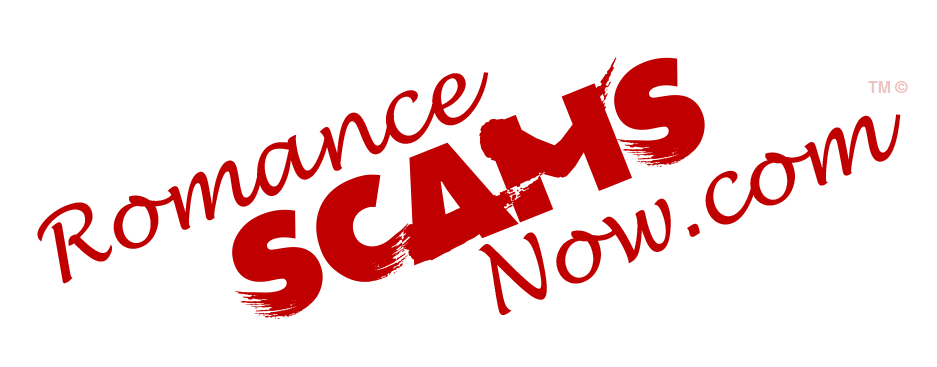
SCARS Institute’s Encyclopedia of Scams™ Published Continuously for 25 Years

Things Every X/Twitter User Should Do to Stay Safe and Protect Themselves from Scams
Tips for Staying Safe on X.com
Online Safety – A SCARS Institute Insight
Article Abstract
Staying safe on X/Twitter is paramount given its vulnerability to scams and cyber threats. The platform’s open communication and wide reach make it a target for phishing, identity theft, and other malicious activities.
Users should prioritize strong, unique passwords and enable two-factor authentication for added security. Avoid clicking on suspicious links or downloading attachments from unknown sources, and regularly review privacy settings to control who can interact with your account. Remaining vigilant and informed about potential risks is essential to protect personal information and maintain a safe online presence on X/Twitter.

50 Things Every X/Twitter User Should Do to Stay Safe and Protect Themselves from Scams
X/Twitter, a platform that facilitates real-time communication and networking, has become an indispensable tool for millions of users worldwide. However, its open nature and widespread popularity also make it a prime target for scammers and malicious actors. With the ability to share information instantly and interact with strangers, users are often exposed to various risks, including phishing attempts, identity theft, and other cyber threats. The anonymity and rapid spread of information on X/Twitter can amplify the reach and impact of these scams, making it crucial for users to remain vigilant and informed about potential dangers.
Understanding why X/Twitter is so susceptible to scams is the first step toward safeguarding oneself. Scammers exploit the platform’s vast user base and the trust that users place in the seemingly credible accounts they follow. They craft convincing profiles, tweets, and direct messages to deceive unsuspecting individuals into divulging personal information or clicking on malicious links. The fast-paced nature of X/Twitter often leads users to act impulsively, increasing their vulnerability to these threats. To navigate these risks effectively, users must adopt comprehensive safety practices and remain aware of the various tactics employed by scammers.
The following 50 tips are designed to help X/Twitter users enhance their security, protect their personal information, and enjoy a safer online experience.
50 Tips for Staying Safe on X/Twitter
- Use Strong Passwords: Create a strong, unique password for your account.
- Enable Two-Factor Authentication: Add an extra layer of security by enabling two-factor authentication.
- Beware of Phishing: Don’t click on suspicious links or download attachments from unknown sources.
- Keep Your Email Secure: Use a secure email account to register and manage your X/Twitter account.
- Limit Personal Information: Avoid sharing too much personal information on your profile.
- Review App Permissions: Regularly check and manage third-party apps connected to your account.
- Report Suspicious Activity: Report any suspicious accounts or activity to X/Twitter support.
- Keep Software Updated: Ensure your device’s operating system and apps are up-to-date.
- Avoid Public Wi-Fi for Accessing Sensitive Accounts: Use secure connections to access your account.
- Log Out After Use: Especially on shared or public devices, log out after using your account.
- Use Account Recovery Options: Set up account recovery options to help regain access if needed.
- Avoid Sharing Location: Turn off location sharing in your tweets and profile.
- Customize Privacy Settings: Adjust your privacy settings to control who can see your tweets and interact with you.
- Be Wary of Direct Messages: Don’t engage with or click on links from unknown users.
- Block and Mute: Use the block and mute features to avoid unwanted interactions.
- Protect Your Tweets: Consider protecting your tweets so only approved followers can see them.
- Review Followers Regularly: Check your followers and remove any suspicious or unknown accounts.
- Avoid Oversharing: Think twice before sharing personal details or sensitive information.
- Use URL Shorteners Cautiously: Be cautious when clicking on shortened URLs, as they can hide malicious links.
- Stay Informed About Scams: Keep up-to-date with the latest online scams and threats.
- Educate Yourself on Privacy Policies: Understand X/Twitter’s privacy policies and practices.
- Be Skeptical of Promotions: Be wary of too-good-to-be-true offers and promotions.
- Monitor Account Activity: Regularly check your account activity for any unusual behavior.
- Verify Accounts: Look for the blue checkmark to verify the authenticity of accounts.
- Be Cautious with Retweets: Verify the source before retweeting information.
- Avoid Downloading Unknown Media: Don’t download images or videos from unknown or suspicious sources.
- Limit Access to Personal Information: Don’t post sensitive personal information like your phone number or address.
- Use Secure Browsers: Access X/Twitter through secure, up-to-date web browsers.
- Regularly Update Security Questions: Ensure your account recovery options are up-to-date.
- Avoid Using Same Passwords Across Platforms: Use different passwords for different accounts.
- Turn Off Tailored Ads: Adjust your ad settings to limit data collection.
- Be Mindful of Public Replies: Remember that public replies can be seen by everyone.
- Limit Followers’ Access: Use lists to control what different groups of followers can see.
- Verify Before Trusting: Verify the credibility of accounts before trusting or interacting with them.
- Stay Anonymous If Needed: Use pseudonyms if you want to keep your identity private.
- Use Encrypted Messaging: For sensitive information, use encrypted messaging platforms.
- Know Your Rights: Be aware of your rights and X/Twitter’s responsibilities in protecting your data.
- Regularly Change Passwords: Change your password regularly to enhance security.
- Enable Login Notifications: Set up notifications to alert you of any login attempts.
- Avoid Linking Accounts: Be cautious about linking your X/Twitter account to other social media accounts.
- Use Trusted Devices: Access your account only from trusted devices.
- Monitor Privacy Settings: Regularly review and adjust your privacy settings.
- Educate Yourself on Digital Literacy: Stay informed about digital literacy and online safety.
- Be Wary of Impersonation: Be cautious of accounts impersonating others.
- Understand the Platform’s Features: Know how to use X/Twitter’s security and privacy features effectively.
- Disable Geotagging: Turn off geotagging to prevent sharing your location.
- Stay Calm Under Attack: If your account is compromised, stay calm and follow recovery steps.
- Consult Trusted Sources: Refer to trusted sources for information about online safety.
- Avoid Financial Transactions: Be cautious about conducting financial transactions on the platform.
- Stay Vigilant: Always be vigilant and proactive in protecting your account and personal information.
By following these tips, you can enhance your security and enjoy a safer experience on X/Twitter.
Learn About X.com Privacy & Change Settings
Changing your privacy settings on X/Twitter is essential for protecting your personal information and ensuring a safer online experience. To modify your settings, navigate to the “Settings and Privacy” section from the side menu on your profile page. Here, you can control who sees your tweets, who can send you direct messages, and how people can find you on the platform. For detailed steps, refer to the official X/Twitter guide on privacy settings and the X/Twitter guide on protecting your account. These resources provide comprehensive instructions to help you manage your account’s security and privacy effectively.
-/ 30 /-
What do you think about this?
Please share your thoughts in a comment below!
Table of Contents
LEAVE A COMMENT?
Thank you for your comment. You may receive an email to follow up. We never share your data with marketers.
Recent Comments
On Other Articles
- on Love Bombing And How Romance Scam Victims Are Forced To Feel: “I was love bombed to the point that I would do just about anything for the scammer(s). I was told…” Feb 11, 14:24
- on Dani Daniels (Kira Lee Orsag): Another Scammer’s Favorite: “You provide a valuable service! I wish more people knew about it!” Feb 10, 15:05
- on Danielle Delaunay/Danielle Genevieve – Stolen Identity/Stolen Photos – Impersonation Victim UPDATED 2024: “We highly recommend that you simply turn away form the scam and scammers, and focus on the development of a…” Feb 4, 19:47
- on The Art Of Deception: The Fundamental Principals Of Successful Deceptions – 2024: “I experienced many of the deceptive tactics that romance scammers use. I was told various stories of hardship and why…” Feb 4, 15:27
- on Danielle Delaunay/Danielle Genevieve – Stolen Identity/Stolen Photos – Impersonation Victim UPDATED 2024: “Yes, I’m in that exact situation also. “Danielle” has seriously scammed me for 3 years now. “She” (he) doesn’t know…” Feb 4, 14:58
- on An Essay on Justice and Money Recovery – 2026: “you are so right I accidentally clicked on online justice I signed an agreement for 12k upfront but cd only…” Feb 3, 08:16
- on The SCARS Institute Top 50 Celebrity Impersonation Scams – 2025: “Quora has had visits from scammers pretending to be Keanu Reeves and Paul McCartney in 2025 and 2026.” Jan 27, 17:45
- on Scam Victims Should Limit Their Exposure To Scam News & Scammer Photos: “I used to look at scammers photos all the time; however, I don’t feel the need to do it anymore.…” Jan 26, 23:19
- on After A Scam, No One Can Tell You How You Will React: “This article was very informative, my scams happened 5 years ago; however, l do remember several of those emotions and/or…” Jan 23, 17:17
- on Situational Awareness and How Trauma Makes Scam Victims Less Safe – 2024: “I need to be more observant and I am practicing situational awareness. I’m saving this article to remind me of…” Jan 21, 22:55
ARTICLE META
Important Information for New Scam Victims
- Please visit www.ScamVictimsSupport.org – a SCARS Website for New Scam Victims & Sextortion Victims
- Enroll in FREE SCARS Scam Survivor’s School now at www.SCARSeducation.org
- Please visit www.ScamPsychology.org – to more fully understand the psychological concepts involved in scams and scam victim recovery
If you are looking for local trauma counselors please visit counseling.AgainstScams.org or join SCARS for our counseling/therapy benefit: membership.AgainstScams.org
If you need to speak with someone now, you can dial 988 or find phone numbers for crisis hotlines all around the world here: www.opencounseling.com/suicide-hotlines
A Note About Labeling!
We often use the term ‘scam victim’ in our articles, but this is a convenience to help those searching for information in search engines like Google. It is just a convenience and has no deeper meaning. If you have come through such an experience, YOU are a Survivor! It was not your fault. You are not alone! Axios!
A Question of Trust
At the SCARS Institute, we invite you to do your own research on the topics we speak about and publish, Our team investigates the subject being discussed, especially when it comes to understanding the scam victims-survivors experience. You can do Google searches but in many cases, you will have to wade through scientific papers and studies. However, remember that biases and perspectives matter and influence the outcome. Regardless, we encourage you to explore these topics as thoroughly as you can for your own awareness.
Statement About Victim Blaming
SCARS Institute articles examine different aspects of the scam victim experience, as well as those who may have been secondary victims. This work focuses on understanding victimization through the science of victimology, including common psychological and behavioral responses. The purpose is to help victims and survivors understand why these crimes occurred, reduce shame and self-blame, strengthen recovery programs and victim opportunities, and lower the risk of future victimization.
At times, these discussions may sound uncomfortable, overwhelming, or may be mistaken for blame. They are not. Scam victims are never blamed. Our goal is to explain the mechanisms of deception and the human responses that scammers exploit, and the processes that occur after the scam ends, so victims can better understand what happened to them and why it felt convincing at the time, and what the path looks like going forward.
Articles that address the psychology, neurology, physiology, and other characteristics of scams and the victim experience recognize that all people share cognitive and emotional traits that can be manipulated under the right conditions. These characteristics are not flaws. They are normal human functions that criminals deliberately exploit. Victims typically have little awareness of these mechanisms while a scam is unfolding and a very limited ability to control them. Awareness often comes only after the harm has occurred.
By explaining these processes, these articles help victims make sense of their experiences, understand common post-scam reactions, and identify ways to protect themselves moving forward. This knowledge supports recovery by replacing confusion and self-blame with clarity, context, and self-compassion.
Additional educational material on these topics is available at ScamPsychology.org – ScamsNOW.com and other SCARS Institute websites.
Psychology Disclaimer:
All articles about psychology and the human brain on this website are for information & education only
The information provided in this article is intended for educational and self-help purposes only and should not be construed as a substitute for professional therapy or counseling.
While any self-help techniques outlined herein may be beneficial for scam victims seeking to recover from their experience and move towards recovery, it is important to consult with a qualified mental health professional before initiating any course of action. Each individual’s experience and needs are unique, and what works for one person may not be suitable for another.
Additionally, any approach may not be appropriate for individuals with certain pre-existing mental health conditions or trauma histories. It is advisable to seek guidance from a licensed therapist or counselor who can provide personalized support, guidance, and treatment tailored to your specific needs.
If you are experiencing significant distress or emotional difficulties related to a scam or other traumatic event, please consult your doctor or mental health provider for appropriate care and support.
Also read our SCARS Institute Statement about Professional Care for Scam Victims – click here to go to our ScamsNOW.com website.
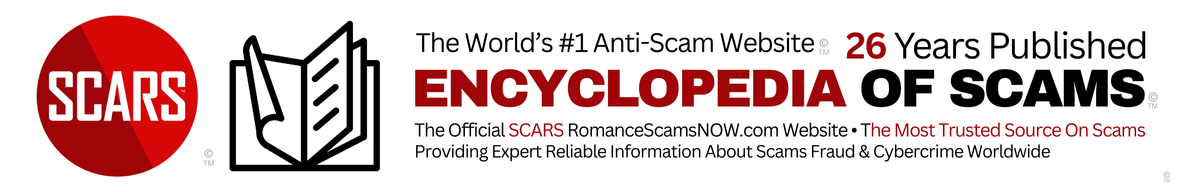
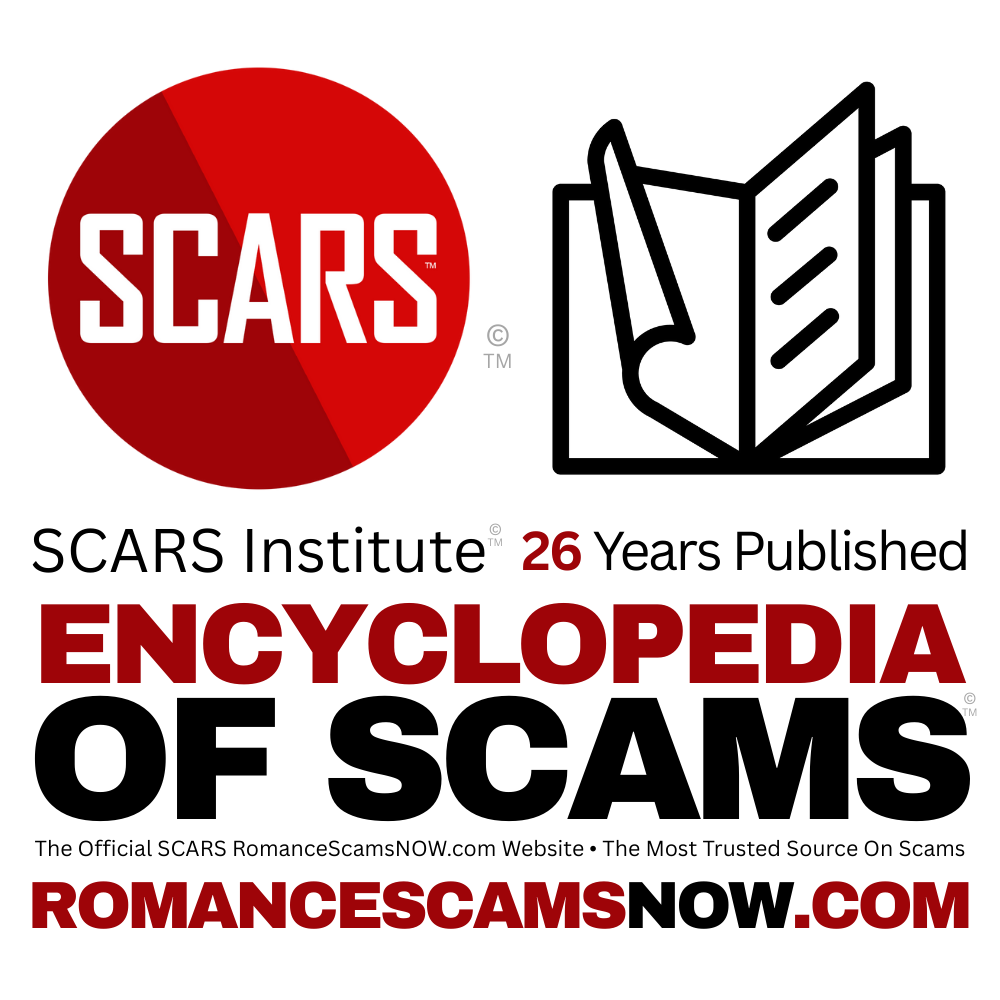
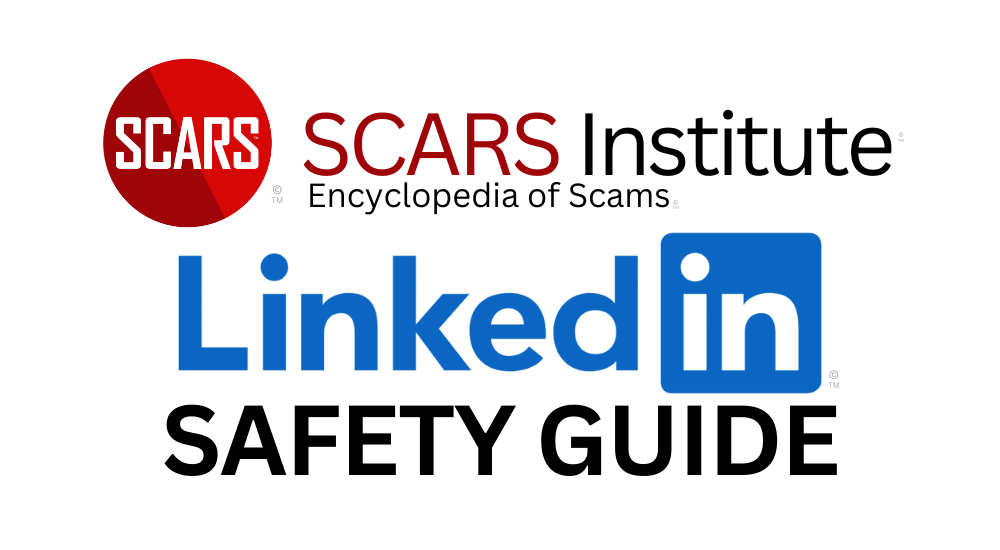





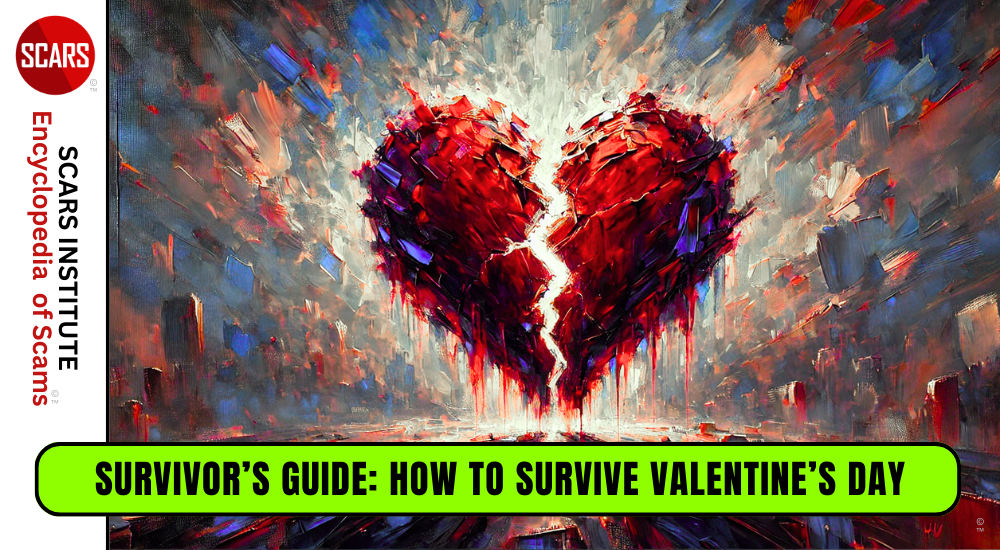


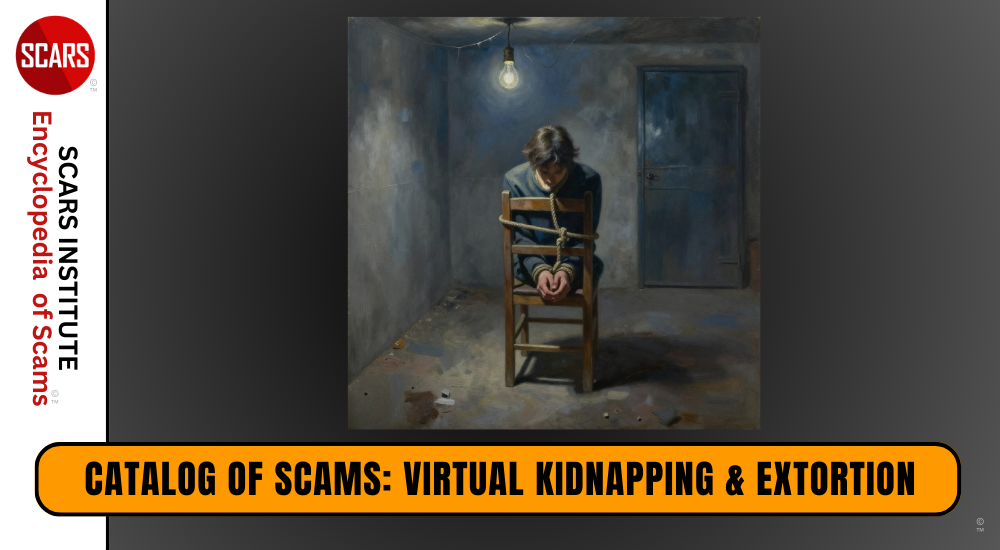

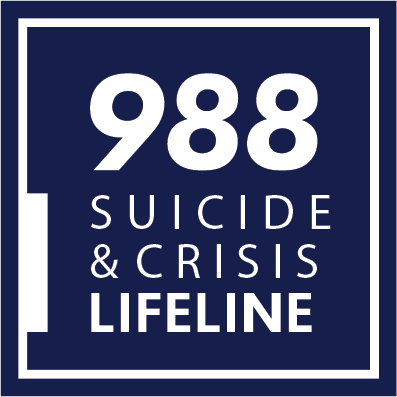


X being the cesspool that it is, I would be extremely cautious. I have had several catfish try to connect with me.