SCARS FAQs About Victims, Recovery, Scams, & Scammers
Select an FAQ Category
Then click on an FAQ to view
It shows the first 25 FAQs. Use the filters to see more!
- All
- About SCARS
- About Technology
- Basics
- Cybersecurity/Cybercrime Related
- Intro
- Law Enforcement Regulation & Governance
- Money Mules
- Money Recovery
- Online Safety
- Other Participants
- Psychology of Scams
- Reporting Scams & Enforcement
- Romance Scams Related
- Scam Types
- Scammers/Fraudsters
- Spotting & Avoiding Scams
- Victims' Issues
- Victims' Support & Recovery
SCARS™ Anti-Scam FAQ: “Can You Hear Me?” and “Yes” Calls
This scam happens when you answer the phone, and the person on the other line asks: “Can you hear me?” and you respond, “Yes.” Your voice is being recorded to obtain a voice signature for scammers authorize fraudulent charges over the phone. You can visit the FCC website to block any unwanted calls. The BBB Scam Tracker received more than 10,000 reports on the “Can you hear me?” scam, but none of the reports resulted in an actual loss of money.
Anti-Scam FAQ: What Is “Your Order Has Arrived”/Shipping Status Scam
Answer:
You may have received an email that says your “order” from Amazon or other ecommerce retailer has arrived or has been shipped. It likely asks you to click on a link.
SCARS™ Anti-Scam FAQ: Airbnb Scam
This scam takes advantage of travelers renting an apartment or house through Airbnb by featuring fake homes on the site and directing the renter to a fraudulent or “spoof” website to finalize payment. Scammers will often even trick real owners, who don’t know their property is being spoofed. Potential travelers end up paying money for a rental property that either doesn’t exist or isn’t available.
SCARS™ Anti-Scam FAQ: Amazon Fake Order Cancellation Emails
If you get an email about an order cancellation from Amazon.com, there’s a good chance it’s a scam. Click on links in the email and you could unintentionally download malware onto your device. Or you might be sent to a site that aims to collect your Amazon account information, like your username and password. If you receive such an email and recently placed an order, go to Amazon.com to check your order status.
Anti-Scam FAQ: What Is An Antivirus Scam?
Answer:
People are cold called and told they have a problem with their computer which, for a fee, can be fixed. Alternatively, the victim might initiate the contact in response to an online advert or prompt claiming that their device has been infected with a virus. Other computer scam methods involve offering bogus virus protection or warranties
SCARS™ Anti-Scam FAQ: Apple Care Scam
This new smartphone scam uses phishing emails to send Apple users to a fake Apple website. iPhone users receive a pop-up image of a system dialog box that tells users their phone has been “locked for illegal activity.” When users click on the link, scammers enroll them into a fraudulent “mobile device management service” that allows scammers to send malware apps to iPhones. Read more here about phishing scams and how to spot them.
Application Fraud (New Account Fraud)
Application fraud is the unauthorized opening of a new account leveraging compromised identity information. This can be for a variety of accounts, including credit cards, retail bank accounts, consumer lending and much more.
Anti-Scam FAQ: How Are Most Scammers Arrested
Answer:
Scammers are typically arrested in one of five ways:
- Victim Reporting
The reports that victims make through the various agencies (local police, national police, Anyscam.com) all accumulates – it may not result in immediate action but over time it identifies individual scammers or organizations. Once the law enforcement agency has enough to identify someone they can begin an investigation that can lead to arrests. This is why victim reporting is so important. Right now, only about 3% of victims report these crimes. - Connection to Other Scammers
When one scammer is arrested all of their connections are looked at carefully. If the scammer had connections that also involved suspected crimes it allows law enforcement to roll up whole organizations in this way. One identification can lead to hundreds, including their leadership. - Obvious Lifestyle
Most scammers are business people and understand the need to stay below the radar, but there is always one in every group that wants to live large. They show off their new money with cars, jewelry, friends, entertainment, houses, and more. In other words, they make it obvious that they are spending more money than they earn – this allows law enforcement to investigate them for tax evasion, and if they confirm they spend more than they have income for they can be arrested for that. - Tips & Partnerships
Law enforcement agencies have relationships (usually confidential) with other organizations, NGOs, or entities) that regularly feed them with information. Or they receive tips from the public about individual scammers or groups. All of these allow law enforcement agencies to begin investigations that can lead to arrests. - Scammers Turn On Each Other
The over-riding motivation with fraudsters is greed – if they feel that they have not been fairly treated they can and do report each other to law enforcement. There is no honor among thieves.
Do you want to see some of the scammers that have been arrested? Click here to visit www.scammerphotos.com (the SCARS Photo Gallery website)
Anti-Scam FAQ: What is Artificial Intelligence?
Answer:
Artificial intelligence (AI) refers to the simulation of human intelligence in machines that are programmed to think and act like humans. These intelligent machines are able to perform tasks that typically require human cognition, such as problem-solving, decision-making, and learning. AI is a rapidly evolving field that has the potential to revolutionize many aspects of our lives, from healthcare and transportation to education and entertainment. The goal of AI research is to create systems that can process information, reason logically, and learn from experience in order to improve their performance on a wide range of tasks.
This was written by SCARS own AI named “John”
♦ If you have questions for SCARS you can send them to us by email to question@AgainstScams.org or in a message to one of our sites or Facebook pages!
Anti-Scam FAQ: What Is An ATM & Credit Card Shimmer Scam
Answer:
Text
SCARS™ Anti-Scam FAQ: ATM Jackpotting
Scam FAQ: How To Avoid An Auction Scam Or Fraud
- Before you bid, contact the seller with any questions you have.
- Review the seller’s feedback.
- Be cautious when dealing with individuals outside of your own country.
- Ensure you understand refund, return, and warranty policies.
- Determine the shipping charges before you buy.
- Be wary if the seller only accepts wire transfers or cash.
- If an escrow service is used, ensure it is legitimate.
- Consider insuring your item.
- Be cautious of unsolicited offers.
Anti-Scam FAQ: What Is An Authorized Push Payment Fraud
Answer:
Authorized push payment fraud (APP fraud) is a form of fraud in which victims are manipulated into making real-time payments to fraudsters, typically by social engineering attacks involving impersonation. As of 2019 in the United Kingdom, because the victims of these frauds authorized the payments, albeit mistakenly, they are typically not fully reimbursed by their banks.
Scam FAQ: How To Avoid Bogus Employment/Business Opportunities
- Be wary of inflated claims of product effectiveness.
- Be cautious of exaggerated claims of possible earnings or profits.
- Beware when money is required up front for instructions or products.
- Be leery when the job posting claims “no experience necessary”.
- Do not give your social security number when first interacting with your prospective employer.
- Be cautious when dealing with individuals outside of your own country.
- Be wary when replying to unsolicited emails for work-at-home employment.
- Research the company to ensure they are authentic.
- Contact the Better Business Bureau to determine the legitimacy of the company.
Scam FAQ: How To Avoid Credit Card Fraud
- Ensure a site is secure and reputable before providing your credit card number online.
- Don’t trust a site just because it claims to be secure.
- If purchasing merchandise, ensure it is from a reputable source.
- Promptly reconcile credit card statements to avoid unauthorized charges.
- Do your research to ensure the legitimacy of the individual or company.
- Beware of providing credit card information when requested through unsolicited emails.
Scam FAQ: How To Avoid Phishing/Spoofing Scams
- Be suspicious of any unsolicited email requesting personal information.
- Avoid filling out forms in email messages that ask for personal information.
- Always compare the link in the email to the link that you are actually directed to.
- Log on to the official website, instead of “linking” to it from an unsolicited email.
- Contact the actual business that supposedly sent the email to verify if the email is genuine.
Scam FAQ: How To Avoid BEC Business Email Compromise Scams
- Be mindful of any email, phone call or text messages requesting multiple gift cards even if the request is ordinary.
- Beware of sudden changes in business or personal practices and carefully scrutinize all requests for multiple gift card purchases even if requests are ordinary.
- Since many of the fraudulent e-mails reported in this new trend are spoofed, confirm requests for the purchase of gift cards using two-factor authentication. If using phone verification, use previously known numbers, not the numbers provided in the e-mail request.
Anti-Scam FAQ: What is active content?
Answer:
To increase functionality or add design embellishments, websites often rely on scripts that execute programs within the web browser. This active content can be used to create “splash pages” or options like drop-down menus. Unfortunately, these scripts are often a way for attackers to download or execute malicious code on a user’s computer.
- JavaScript – JavaScript is just one of many web scripts (other examples are VBScript, ECMAScript, and JScript) and is probably the most recognized. Used on almost every website now, JavaScript and other scripts are popular because users expect the functionality and “look” that it provides, and it’s easy to incorporate (many common software programs for building websites have the capability to add JavaScript features with little effort or knowledge required of the user). However, because of these reasons, attackers can manipulate it to their own purposes. A popular type of attack that relies on JavaScript involves redirecting users from a legitimate website to a malicious one that may download viruses or collect personal information.
- Java and ActiveX controls – Different from JavaScript, Java and ActiveX controls are actual programs that reside on your computer or can be downloaded over the network into your browser. If executed by attackers, untrustworthy ActiveX controls may be able to do anything on your computer that you can do (such as running spyware and collecting personal information, connecting to other computers, and potentially doing other damage). Java applets usually run in a more restricted environment, but if that environment isn’t secure, then malicious Java applets may create opportunities for an attack as well.
JavaScript and other forms of active content are not always dangerous, but they are common tools for attackers. You can prevent active content from running in most browsers, but realize that the added security may limit functionality and break features of some sites you visit. Before clicking on a link to a website that you are not familiar with or do not trust, take the precaution of disabling active content.
These same risks may also apply to the email program you use. Many email clients use the same programs such as web browsers to display HTML, so vulnerabilities that affect active content like JavaScript and ActiveX often apply to email. Viewing messages as plain text may resolve this problem.
What are cookies?
When you browse the Internet, information about your computer may be collected and stored. This information might be general information about your computer (such as IP address, the domain you used to connect (e.g., .edu, .com, .net), and the type of browser you used). It might also be more specific information about your browsing habits (such as the last time you visited a particular website or your personal preferences for viewing that site).
Cookies can be saved for varying lengths of time:
- Session Cookies – Session cookies store information only as long as you’re using the browser; once you close the browser, the information is erased. The primary purpose of session cookies is to help with navigation, such as by indicating whether or not you’ve already visited a particular page and retaining information about your preferences once you’ve visited a page.
- Persistent cookies – Persistent cookies are stored on your computer so that your personal preferences can be retained. In most browsers, you can adjust the length of time that persistent cookies are stored. It is because of these cookies that your email address appears by default when you open your Yahoo! or Hotmail email account or your personalized home page appears when you visit your favorite online merchant. If an attacker gains access to your computer, he or she may be able to gather personal information about you through these files.
To increase your level of security, consider adjusting your privacy and security settings to block or limit cookies in your web browser. To make sure that other sites are not collecting personal information about you without your knowledge, choose to only allow cookies for the website you are visiting; block or limit cookies from a third-party. If you are using a public computer, you should make sure that cookies are disabled to prevent other people from accessing or using your personal information.
Anti-Scam FAQ: Can You File A Lawsuit Against Your Scammer & Money Mule
Answer: In Most Cases Yes
But it very much depends on your country and state or province.
Anti-Scam FAQ: Can Your Personality Make You More Vulnerable To Scams?
Answer: Yes, Very Much So!
SCARS™ Anti-Scam FAQ: Car Scams
The FBI shared information on a growing scam in which crooks target people looking to buy cars and other vehicles online. The FBI has received 26,967 complaints with losses totaling $54,032,396 since tracking this issue from May 2014 through December 2017. This car scamstarts with a criminal posting an online advertisement with a low price to get the attention of a buyer, including photos of the vehicle and contact information. When a buyer reaches out, the “seller” sends more photos and what appears as a logical reason why the price is discounted and indicates a need to sell.
The criminal then instructs you to purchase prepaid gift cards in the amount of the sale and share the prepaid codes. You’re usually told you’ll receive the vehicle in a couple of days, but victims never hear from the scammers again.
Anti-Scam FAQ: What Is A Census-Related Fraud/Scam
Answer:
Census scams happen when someone pretends to work for the Census Bureau to steal your personal information. Use this information to learn how these scams work, and protect yourself against them.
Some scam artists may pretend to be work for the Census Bureau. They’ll try to collect your personal information to use for fraud or to steal your identity. These scam artists may send you letters that seem to come from the U.S. Census Bureau. Others may come to your home to collect information about you.
-/ 30 /-
What do you think about this?
Please share your thoughts in a comment below!
Do You Need Support?
Get It Now!
SCARS provides the leading Support & Recovery program for relationship scam victims – completely FREE!
Our managed peer support groups allow victims to talk to other survivors and recover in the most experienced environment possible, for as long as they need. Recovery takes as long as it takes – we put no limits on our support!
SCARS is the most trusted support & education provider in the world. Our team is certified in trauma-informed care, grief counseling, and so much more!
To apply to join our groups visit support.AgainstScams.org
We also offer separate support groups for family & friends too.
Become a
SCARS STAR™ Member
SCARS offers memberships in our STAR program, which includes many benefits for a very low annual membership fee!
SCARS STAR Membership benefits include:
- FREE Counseling or Therapy Benefit from our partner BetterHelp.com
- Exclusive members-only content & publications
- Discounts on SCARS Self-Help Books Save
- And more!

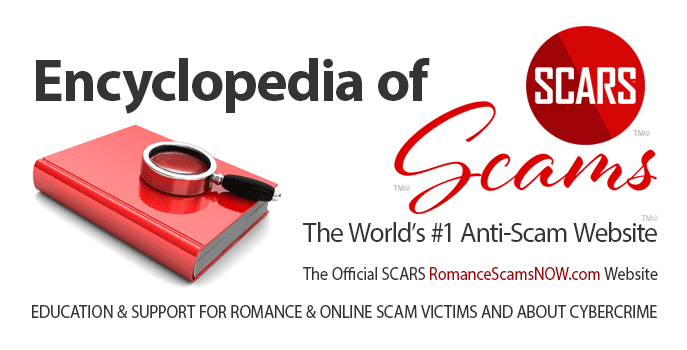

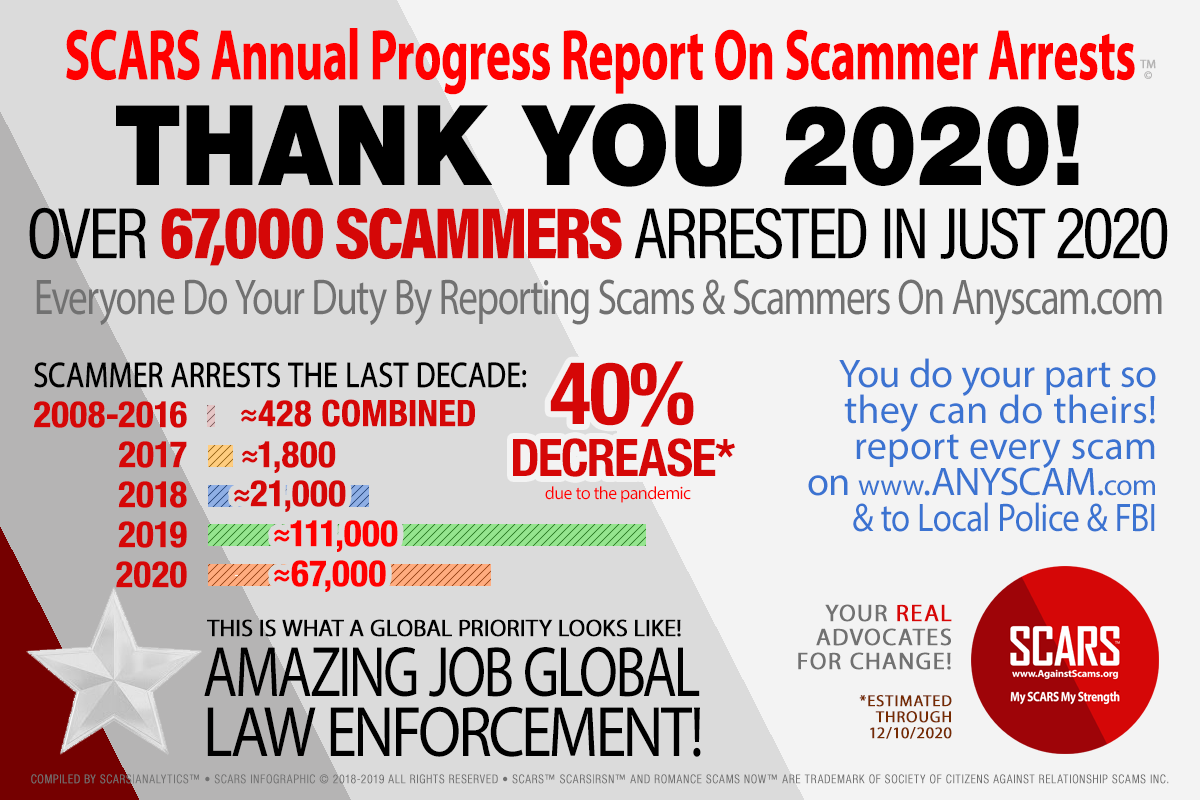
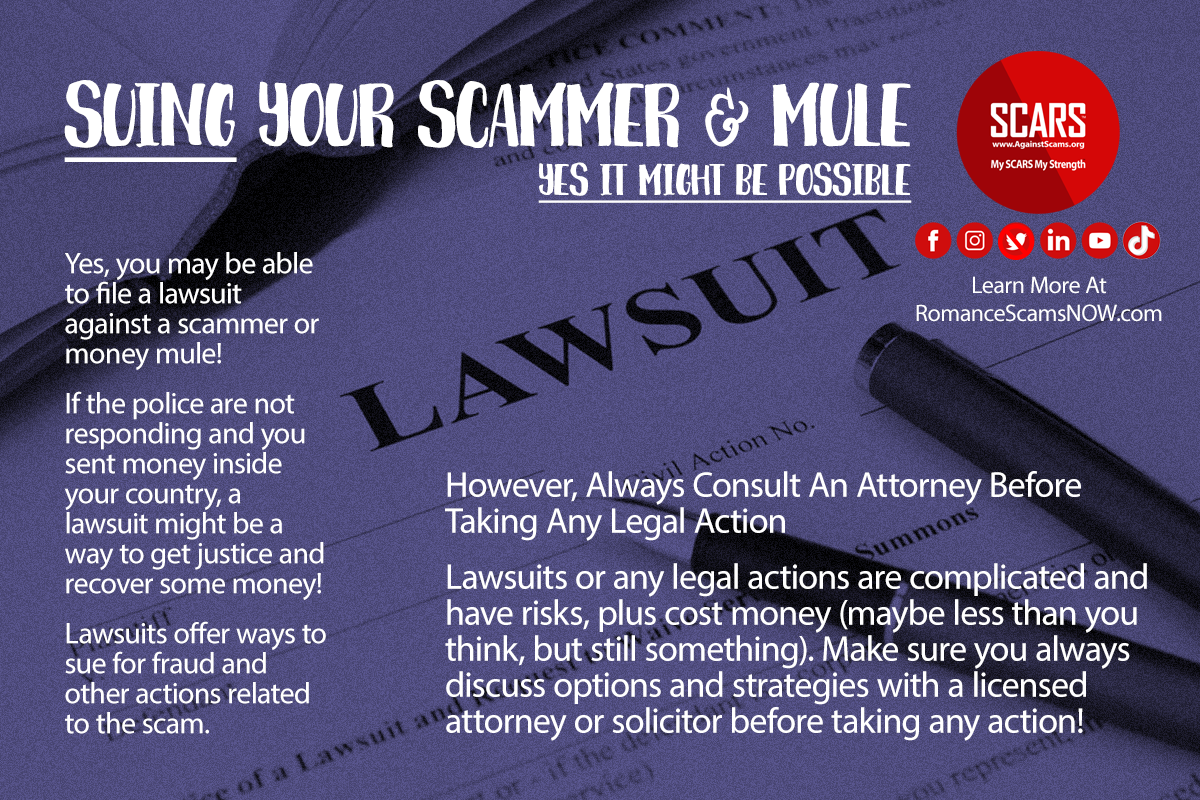
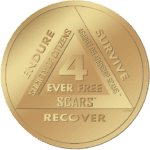
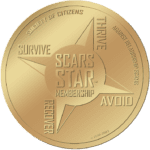
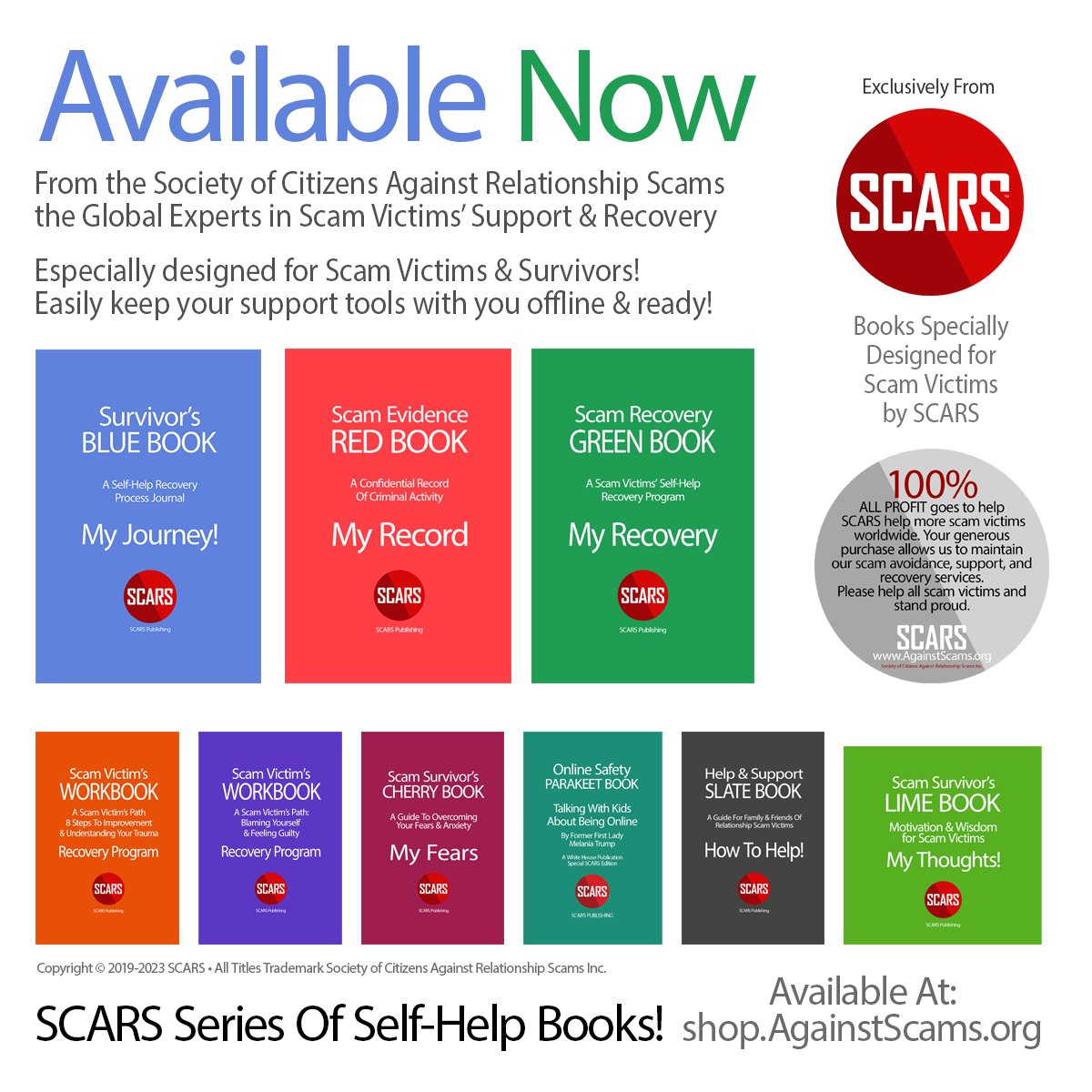


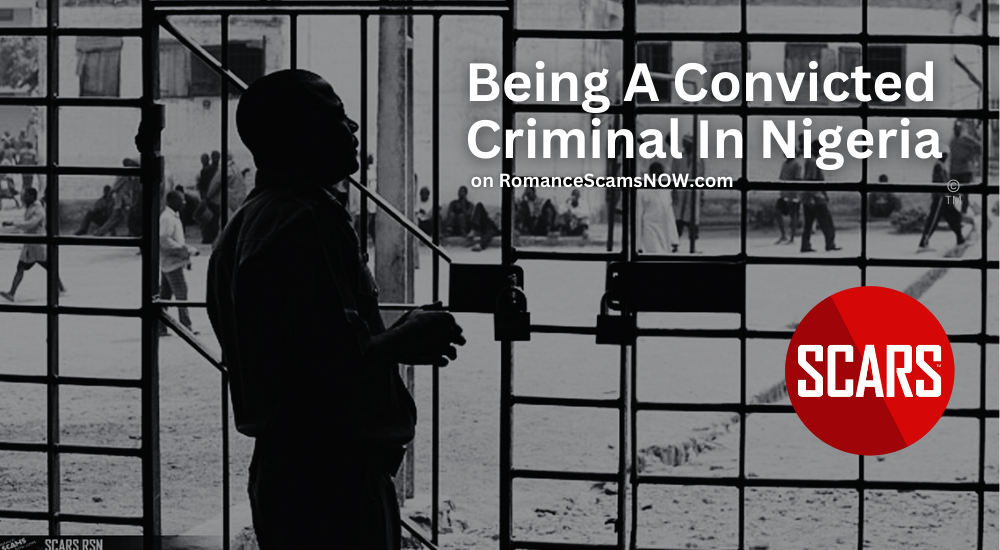
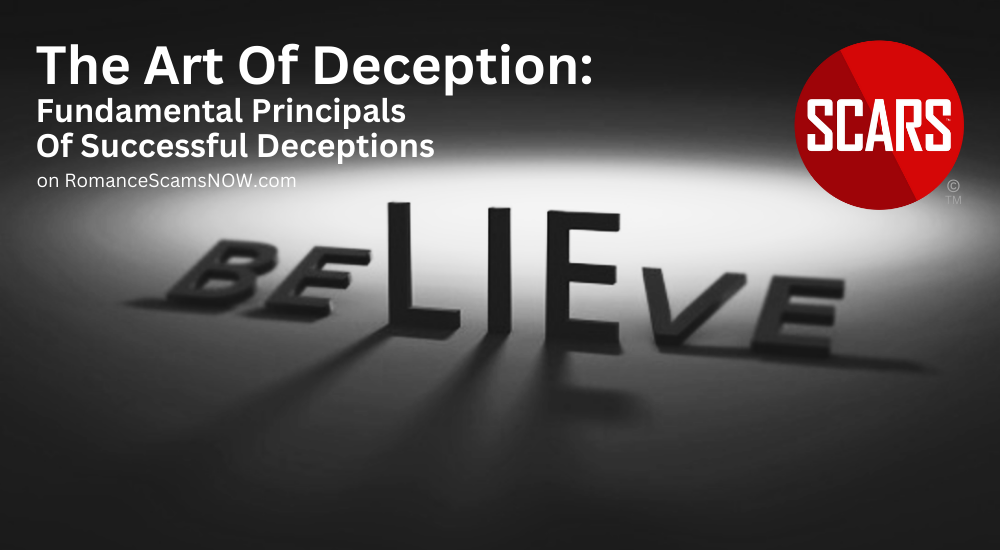

![An Example of How Scammers Use Emergency Scams - 2014 [UPDATED 2024] - on SCARS RomanceScamsNOW.com](https://romancescamsnow.com/wp-content/uploads/2014/06/emergency-scams.png)

Please Leave A Comment - Tell Us What You Think About This!