SCARS™ Guide: Safe Online Gaming For Families And Individuals
Online Gaming Is As Dangerous As Online Dating
Here is how to enjoy online gaming securely by following just a few simple tips
[lwptoc]
Many People Love Playing Games Online. In Fact, An Estimated 1.2 Billion Of Us Are Regularly Logging On, Signing Up And Playing Online.
More than 1.2 billion people are playing games: https://venturebeat.com/2013/11/25/more-than-1-2-billion-people-are-playing-games/
Unfortunately, whenever money or personal data is changing hands online, criminals can be watching, looking for some way to turn the situation to their advantage.
The advice outlined below is intended to help safeguard you and your personal data when gaming. Whether you use a PC, console, phone or tablet, these steps will help prevent you from falling victim to a criminal. This will leave you free to focus on enjoying the game.
1. Secure Your Gaming Devices And Your WiFi
The majority of cyber attacks exploit publicly known weaknesses in devices and software. Keeping your software up to date will help to prevent these attacks from being successful.
Keep operating systems, and other software up to date. The easiest way to do this is to turn on automatic updates if you can.
Where possible, adding another layer of defense to your devices in the form of antivirus software is a sensible precaution. This should also be kept up to date.
2. Always Protect Your Online Gaming Account
Your gaming account (or accounts) should be well protected with a strong password, ideally, one which you don’t re-use on other accounts. You should also turn on two-factor authentication if available which will provide you with an extra layer of protection to prevent someone from hacking into your account.
3. Protect Your Privacy Online Always
Try to keep the information that you share online to a minimum. Apply privacy settings to ensure your personal data isn’t visible to other players, and do not give out personal information to other players, ‘in-game’.
When disposing of your old game consoles and other devices, make sure you delete all your personal data and account details.
4. Use Official Sources (App Stores) Or Stores
Whatever device you are using to play games, you should always attempt to verify the source of anything you install. The easiest way to do this is to use official sources and stores.
Cyber attackers often attempt to circumvent in-game security measures by persuading you to do something outside of the game itself. For example, a player you don’t know may suggest that you install an ‘upgrade’ and supply a link for the download. The offer could also come in the form of a well-crafted phishing email, promising some kind of freebie related to a game you enjoy.
By relying on the official sources for all your software you are much less likely to accidentally install malware on your computer, tablet or another device.
Protecting younger players
For those with younger family members to think about, online gaming can be a concern. From cyberbullying to excessive time spent playing games, to unscrupulous games which encourage children to pay for content.
Resources:
Here are some useful external links to sources of information:
- The Ultimate Guide to Keeping Your Kids Safe Online With Parental Controls (www.broadbandsearch.net/blog/online-safety-parental-controls)
- Gaming: What parents and carers need to know (www.thinkuknow.co.uk)
- Online gaming safety tips for parents (www.internetmatters.org)
- Buying a games console for your child (www.internetmatters.org)
- Review of sites, apps and games (www.net-aware.org.uk)
Portions courtesy of the National Cyber Security Centre, U.K. GCHQ
PLEASE SHARE OUR ARTICLES WITH YOUR CONTACTS
HELP OTHERS STAY SAFE ONLINE
SCARS™ Team
A SCARS Division
Miami Florida U.S.A.
WOULD YOU HELP US HELP SCAM VICTIMS?
TAGS: SCARS, Important Article, Information About Scams, Anti-Scam, National Cyber Security Centre, U.K. GCHQ, SCARS Guide, Safe Online Gaming, For Families And Individuals, Online Gaming, Dangerous As Online Dating
The Latest SCARS|RSN Posts
FIND MORE SCAM NEWS
«SCAMCRIME.COM»
CHAT WITH SCARS™
«CLICK HERE»
END
MORE INFORMATION
– – –
Tell us about your experiences with Romance Scammers in our
« Scams Discussion Forum on Facebook »
– – –
FAQ: How Do You Properly Report Scammers?
It is essential that law enforcement knows about scams & scammers, even though there is nothing (in most cases) that they can do.
Always report scams involving money lost or where you received money to:
- Local Police – ask them to take an “informational” police report – say you need it for your insurance
- Your National Police or FBI « www.IC3.gov »
- The SCARS|CDN™ Cybercriminal Data Network – Worldwide Reporting Network « HERE » or on « www.Anyscam.com »
This helps your government understand the problem, and allows law enforcement to add scammers on watch lists worldwide.
– – –
Visit our NEW Main SCARS Facebook page for much more information about scams and online crime: « www.facebook.com/SCARS.News.And.Information »
To learn more about SCARS visit « www.AgainstScams.org »
Please be sure to report all scammers
« HERE » or on « www.Anyscam.com »
Legal Notices:
All original content is Copyright © 1991 – 2020 SCARS All Rights Reserved Worldwide & Webwide. Third-party copyrights acknowledge.
SCARS, RSN, Romance Scams Now, SCARS|WORLDWIDE, SCARS|GLOBAL, SCARS, Society of Citizens Against Relationship Scams, Society of Citizens Against Romance Scams, SCARS|ANYSCAM, Project Anyscam, Anyscam, SCARS|GOFCH, GOFCH, SCARS|CHINA, SCARS|CDN, SCARS|UK, SCARS Cybercriminal Data Network, Cobalt Alert, Scam Victims Support Group, are all trademarks of Society of Citizens Against Relationship Scams Incorporated.
Contact the law firm for the Society of Citizens Against Relationship Scams Incorporated by email at legal@AgainstScams.org
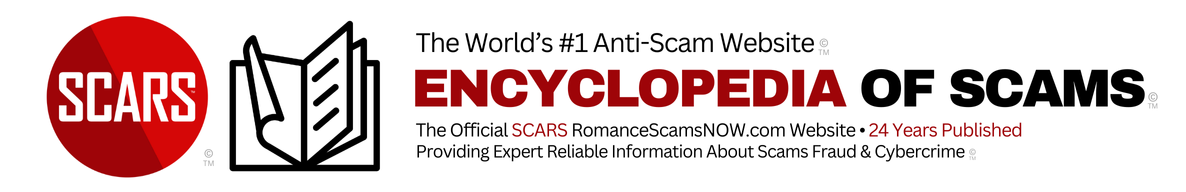


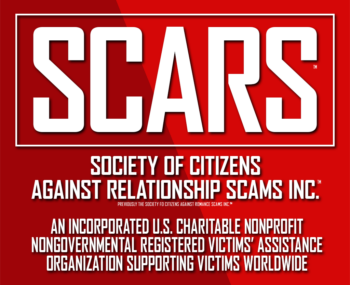
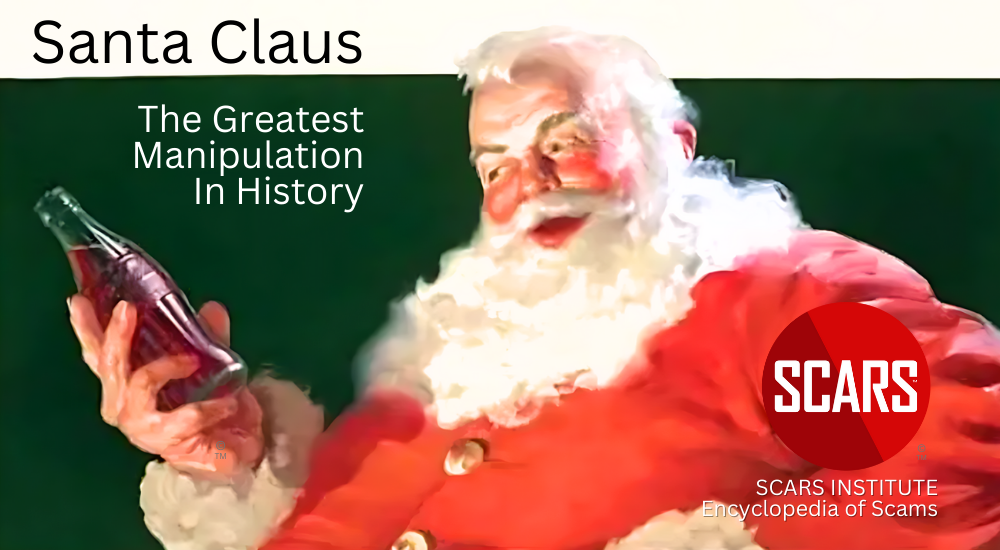
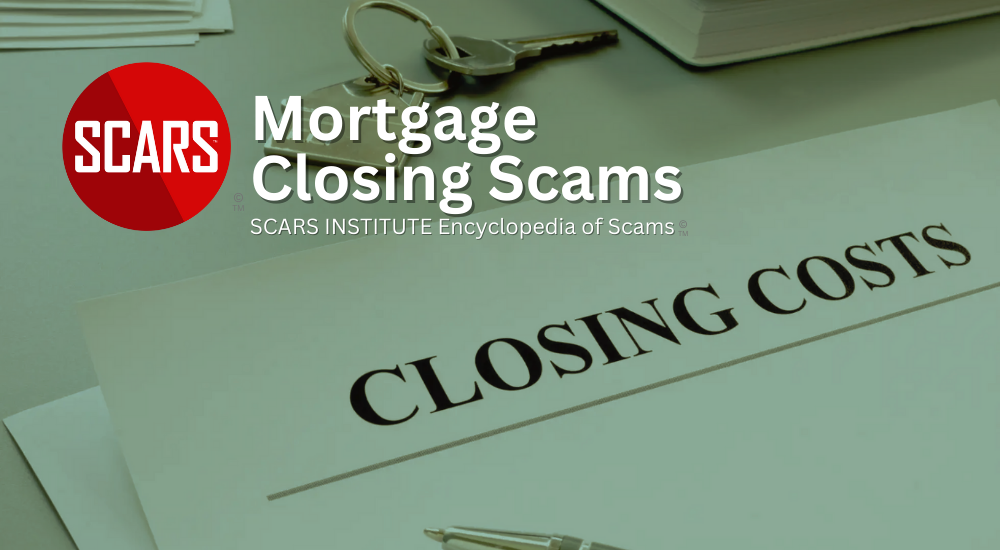






Leave A Comment