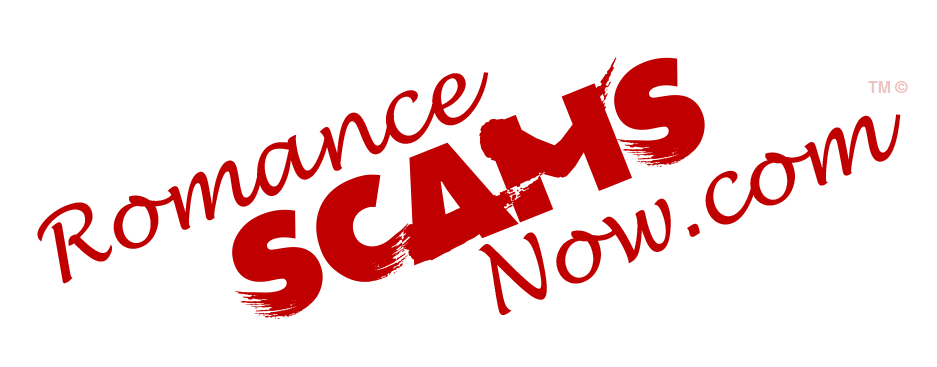
SCARS Institute’s Encyclopedia of Scams™ Published Continuously for 25 Years

Scam Basics – Business Email Compromise Fraud
Business Email Compromise
Business email compromise (BEC)—also known as email account compromise (EAC)—is one of the most financially damaging online crimes. It exploits the fact that so many of us rely on email to conduct business—both personal and professional.
In a BEC scam, criminals send an email message that appears to come from a known source making a legitimate request, like in these examples:
- A vendor your company regularly deals with sends an invoice with an updated mailing address.
- A company CEO asks her assistant to purchase dozens of gift cards to send out as employee rewards. She asks for the serial numbers so she can email them out right away.
- A homebuyer receives a message from his title company with instructions on how to wire his down payment.
- Versions of these scenarios happened to real victims. All the messages were fake. And in each case, thousands—or even hundreds of thousands—of dollars were sent to criminals instead.
Business Email Compromise (BEC) Fraud
#BECareful – Don’t Let Scammers Trick You Into Making Payments To Their Accounts
Criminals hack into email systems or use social engineering tactics to gain information about corporate payment systems, then deceive company employees into transferring money into their bank account.
What Is A Business Email Compromise Scam
How Criminals Carry Out BEC Scams – A Scammer Might:
- Spoof an email account or website. Slight variations on legitimate addresses:
(john.kelly@examplecompany.com vs. john.kelley@examplecompany.com)
fool victims into thinking fake accounts are authentic. - Send spearphishing emails. These messages look like they’re from a trusted sender to trick victims into revealing confidential information. That information lets criminals access company accounts, calendars, and data that gives them the details they need to carry out the BEC schemes.
- Use malware. Malicious software can infiltrate company networks and gain access to legitimate email threads about billing and invoices. That information is used to time requests or sends messages so accountants or financial officers don’t question payment requests. Malware also lets criminals gain undetected access to a victim’s data, including passwords and financial account information.
How to Protect Yourself
- Be careful with what information you share online or on social media. By openly sharing things like pet names, schools you attended, links to family members, and your birthday, you can give a scammer all the information they need to guess your password or answer your security questions.
- Don’t click on anything in an unsolicited email or text message asking you to update or verify account information. Look up the company’s phone number on your own (don’t use the one a potential scammer is providing), and call the company to ask if the request is legitimate.
- Carefully examine the email address, URL, and spelling used in any correspondence. Scammers use slight differences to trick your eye and gain your trust.
- Be careful what you download. Never open an email attachment from someone you don’t know, and be wary of email attachments forwarded to you.
- Set up two-factor (or multi-factor) authentication on any account that allows it, and never disable it.
- Verify payment and purchase requests in person if possible or by calling the person to make sure it is legitimate. You should verify any change in an account number or payment procedures with the person making the request.
- Be especially wary if the requestor is pressing you to act quickly.
More BEC Protection Basics
Protect your corporate systems from hacking attempts
- DO use anti-virus, firewall, and other tools and scan computers and devices regularly to prevent malware infections.
- DO keep your personal and business computers up to date: pay attention to security alerts, update security patches, conduct periodic systems checks.
- DO make sure that your email accounts are well protected and don’t share the passwords.
- DON’T click on attachments or links you aren’t expecting, even if they have innocent sounding names (invoice, for example). They often contain malware giving access to monitor your email/computer activities.
- DO enable spam filters and block all access to suspicious or blacklisted websites.
Be vigilant of suspicious or unexpected ‘urgent’ payment requests or changes
- DO look carefully at the sender’s email address. Criminals often create an account with a very similar email address to your business partners so keep your eyes peeled!
- DO spread the word so any colleagues dealing with bank accounts are aware of the scam.
- If you receive an email concerning a change of payment method or bank account,
- DO contact the payment recipient through another channel (such as by phone) to verify this claim.
- DON’T reply directly to the email.
- DO verify the authenticity of websites before providing any personal or sensitive information.
Avoid becoming a target from the beginning
- DON’T post sensitive or personal information on social media. This can be used by fraudsters to target you.
- DO shred all confidential documents and dispose of them properly.
- DO use different passwords for every account, change them regularly and enable two-factor authentication on all your accounts whenever possible.
- DO use strong passwords which include numbers, symbols, capital, and lower-case letters.
If you paid the money – now what?
- Gather all documentation regarding the transaction and emails/invoices received and DO report the incident as soon as possible to your local police.
- DO immediately alert your bank to the fraudulent transaction. The bank should immediately try to recall the funds.
- DO consider consulting a civil lawyer in the country where the money was deposited into the beneficiary bank account. This might be of help to address the bank in trying to recover the money and/or launch a civil complaint regarding the account holder.
How to Report (USA)
If you or your company falls victim to a BEC scam, it’s important to act VERY quickly:
- Contact your financial institution immediately and request that they contact the financial institution where the transfer was sent.
- Next, contact your local FBI field office to report the crime.
- Also file a complaint with the FBI’s Internet Crime Complaint Center (IC3).
If your business is not in the United States, contact your National Police Force or their Cybercrimes Police Unit (most countries now have them.)
TAGS: SCARS, Information About Scams, Anti-Scam, Scams, Scammers, Fraudsters, Cybercrime, Crybercriminals, Scam Victims, Online Fraud, Online Crime Is Real Crime, Scam Avoidance, BEC Scams, Business Email Compromise, Financial Fraud, Business Fraud
PLEASE SHARE OUR ARTICLES WITH YOUR FRIENDS & FAMILY
HELP OTHERS STAY SAFE ONLINE – YOUR KNOWLEDGE CAN MAKE THE DIFFERENCE!
THE NEXT VICTIM MIGHT BE YOUR OWN FAMILY MEMBER OR BEST FRIEND!
By the SCARS™ Editorial Team
Society of Citizens Against Relationship Scams Inc.
A Worldwide Crime Victims Assistance & Crime Prevention Nonprofit Organization Headquartered In Miami Florida USA & Monterrey NL Mexico, with Partners In More Than 60 Countries
To Learn More, Volunteer, or Donate Visit: www.AgainstScams.org
Contact Us: Contact@AgainstScams.org
-/ 30 /-
What do you think about this?
Please share your thoughts in a comment below!
Table of Contents
- Business Email Compromise
- #BECareful – Don’t Let Scammers Trick You Into Making Payments To Their Accounts
- How Criminals Carry Out BEC Scams – A Scammer Might:
- Protect your corporate systems from hacking attempts
- Be vigilant of suspicious or unexpected ‘urgent’ payment requests or changes
- Avoid becoming a target from the beginning
- If you paid the money – now what?
- If you or your company falls victim to a BEC scam, it’s important to act VERY quickly:
- PLEASE SHARE OUR ARTICLES WITH YOUR FRIENDS & FAMILY
- By the SCARS™ Editorial Team
Society of Citizens Against Relationship Scams Inc.
LEAVE A COMMENT?
Recent Comments
On Other Articles
- velma faile on An Essay on Justice and Money Recovery – 2026: “you are so right I accidentally clicked on online justice I signed an agreement for 12k upfront but cd only…” Feb 3, 08:16
- on The SCARS Institute Top 50 Celebrity Impersonation Scams – 2025: “Quora has had visits from scammers pretending to be Keanu Reeves and Paul McCartney in 2025 and 2026.” Jan 27, 17:45
- on Scam Victims Should Limit Their Exposure To Scam News & Scammer Photos: “I used to look at scammers photos all the time; however, I don’t feel the need to do it anymore.…” Jan 26, 23:19
- on After A Scam, No One Can Tell You How You Will React: “This article was very informative, my scams happened 5 years ago; however, l do remember several of those emotions and/or…” Jan 23, 17:17
- on Situational Awareness and How Trauma Makes Scam Victims Less Safe – 2024: “I need to be more observant and I am practicing situational awareness. I’m saving this article to remind me of…” Jan 21, 22:55
- on Scam Grooming: Finding Common Interests: “I was definitely groomed by the scammer. My Facebook profile lists me as single and if research is done on…” Jan 21, 14:23
- on KNOW YOUR ENEMY: Tessa Fowler – A Favorite Of African Scammers: “There is a very obvious catfish profile of this girl in Instagram by the name Olivia022. There’s only 2 photos…” Jan 20, 16:24
- on Subliminal Messaging: A New Scammer’s Tool Against Scam Victims – 2024: “I was scammed over the phone ..he was wanting me to go to the bank and get money .. and…” Jan 19, 02:58
- on Scam Grooming: Using Persuasion To Establish Rapport: “The scammer(s) applied several of the techniques discussed in this article. There were several “financial struggles” that the scammer told…” Jan 16, 14:56
ARTICLE META
Important Information for New Scam Victims
- Please visit www.ScamVictimsSupport.org – a SCARS Website for New Scam Victims & Sextortion Victims
- Enroll in FREE SCARS Scam Survivor’s School now at www.SCARSeducation.org
- Please visit www.ScamPsychology.org – to more fully understand the psychological concepts involved in scams and scam victim recovery
If you are looking for local trauma counselors please visit counseling.AgainstScams.org or join SCARS for our counseling/therapy benefit: membership.AgainstScams.org
If you need to speak with someone now, you can dial 988 or find phone numbers for crisis hotlines all around the world here: www.opencounseling.com/suicide-hotlines
A Note About Labeling!
We often use the term ‘scam victim’ in our articles, but this is a convenience to help those searching for information in search engines like Google. It is just a convenience and has no deeper meaning. If you have come through such an experience, YOU are a Survivor! It was not your fault. You are not alone! Axios!
A Question of Trust
At the SCARS Institute, we invite you to do your own research on the topics we speak about and publish, Our team investigates the subject being discussed, especially when it comes to understanding the scam victims-survivors experience. You can do Google searches but in many cases, you will have to wade through scientific papers and studies. However, remember that biases and perspectives matter and influence the outcome. Regardless, we encourage you to explore these topics as thoroughly as you can for your own awareness.
Statement About Victim Blaming
Some of our articles discuss various aspects of victims. This is both about better understanding victims (the science of victimology) and their behaviors and psychology. This helps us to educate victims/survivors about why these crimes happened and to not blame themselves, better develop recovery programs, and to help victims avoid scams in the future. At times this may sound like blaming the victim, but it does not blame scam victims, we are simply explaining the hows and whys of the experience victims have.
These articles, about the Psychology of Scams or Victim Psychology – meaning that all humans have psychological or cognitive characteristics in common that can either be exploited or work against us – help us all to understand the unique challenges victims face before, during, and after scams, fraud, or cybercrimes. These sometimes talk about some of the vulnerabilities the scammers exploit. Victims rarely have control of them or are even aware of them, until something like a scam happens and then they can learn how their mind works and how to overcome these mechanisms.
Articles like these help victims and others understand these processes and how to help prevent them from being exploited again or to help them recover more easily by understanding their post-scam behaviors. Learn more about the Psychology of Scams at www.ScamPsychology.org
Psychology Disclaimer:
All articles about psychology and the human brain on this website are for information & education only
The information provided in this article is intended for educational and self-help purposes only and should not be construed as a substitute for professional therapy or counseling.
While any self-help techniques outlined herein may be beneficial for scam victims seeking to recover from their experience and move towards recovery, it is important to consult with a qualified mental health professional before initiating any course of action. Each individual’s experience and needs are unique, and what works for one person may not be suitable for another.
Additionally, any approach may not be appropriate for individuals with certain pre-existing mental health conditions or trauma histories. It is advisable to seek guidance from a licensed therapist or counselor who can provide personalized support, guidance, and treatment tailored to your specific needs.
If you are experiencing significant distress or emotional difficulties related to a scam or other traumatic event, please consult your doctor or mental health provider for appropriate care and support.
Also read our SCARS Institute Statement about Professional Care for Scam Victims – click here to go to our ScamsNOW.com website.
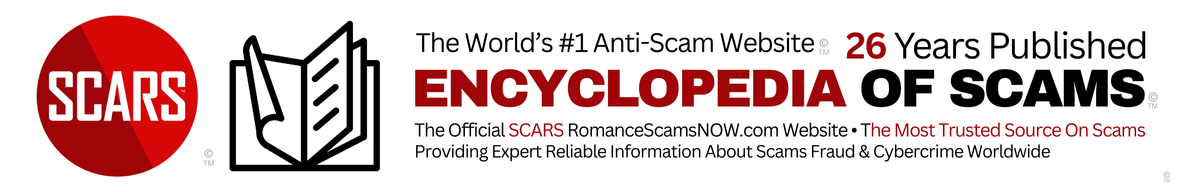
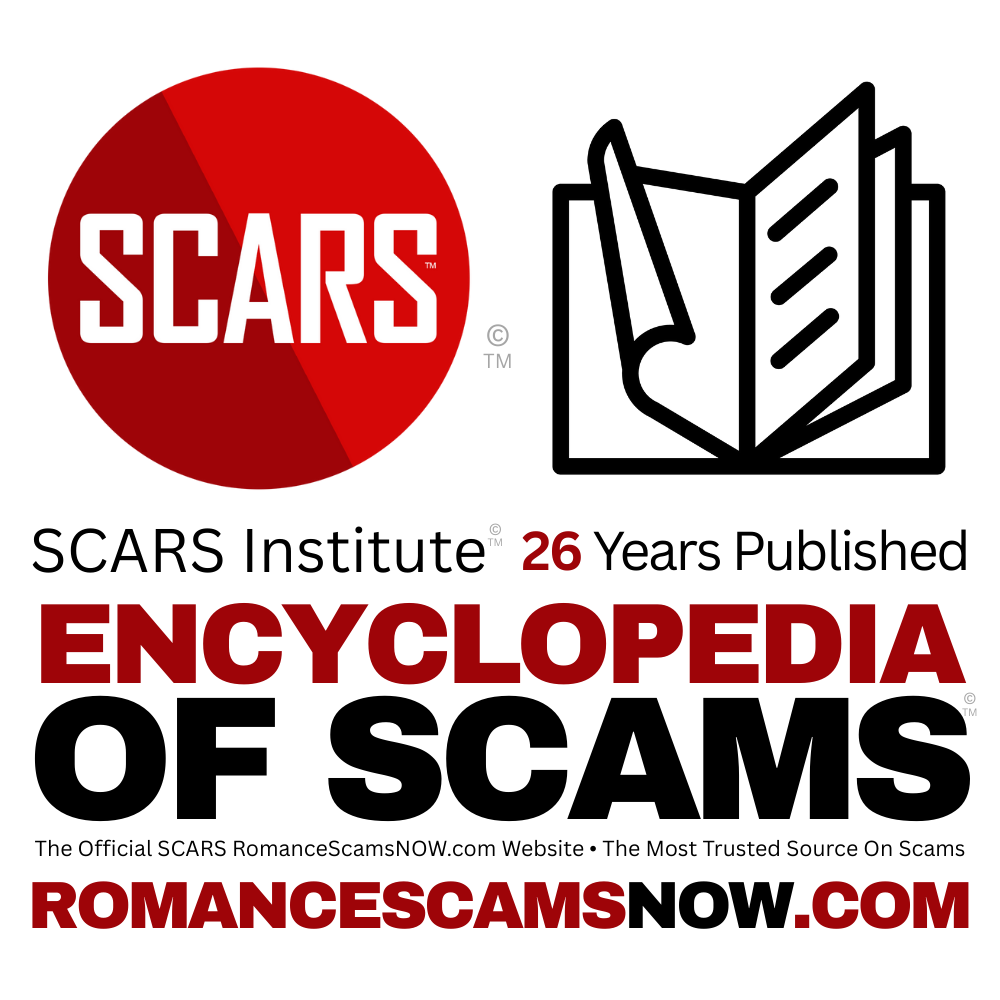

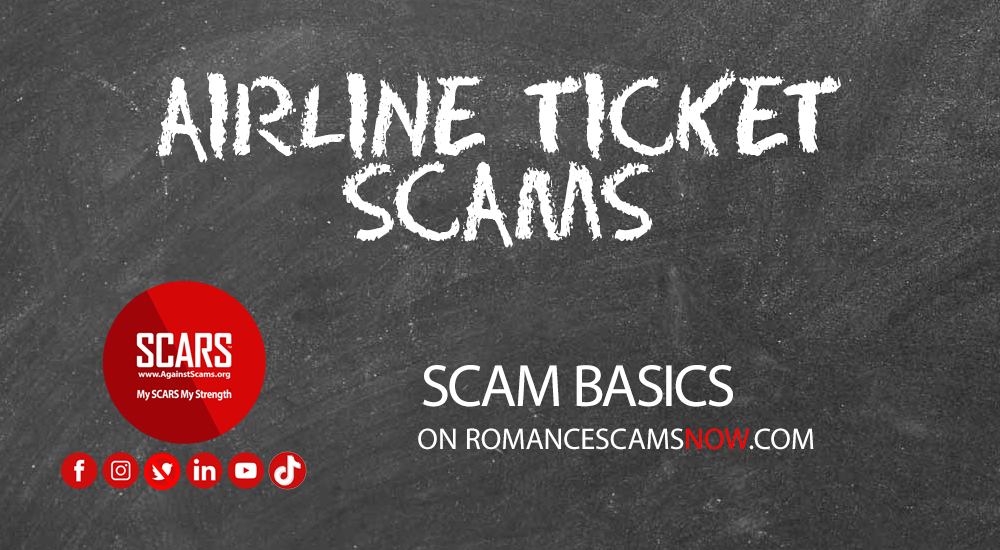
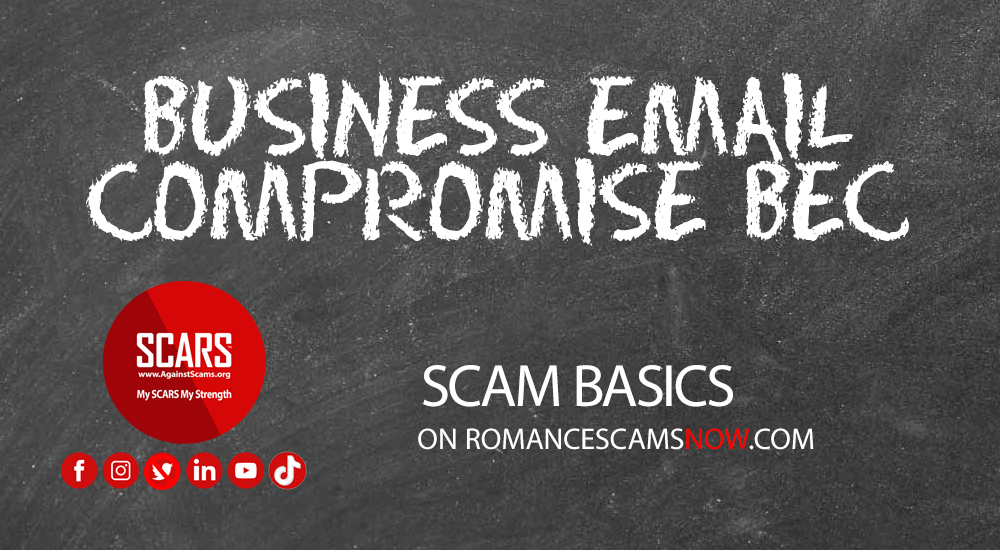

![Scam Basics - Business Email Compromise Fraud business email compromise timeline 0227171 business-email-compromise-timeline-022717[1]](https://romancescamsnow.com/wp-content/uploads/2021/02/business-email-compromise-timeline-0227171.jpg)

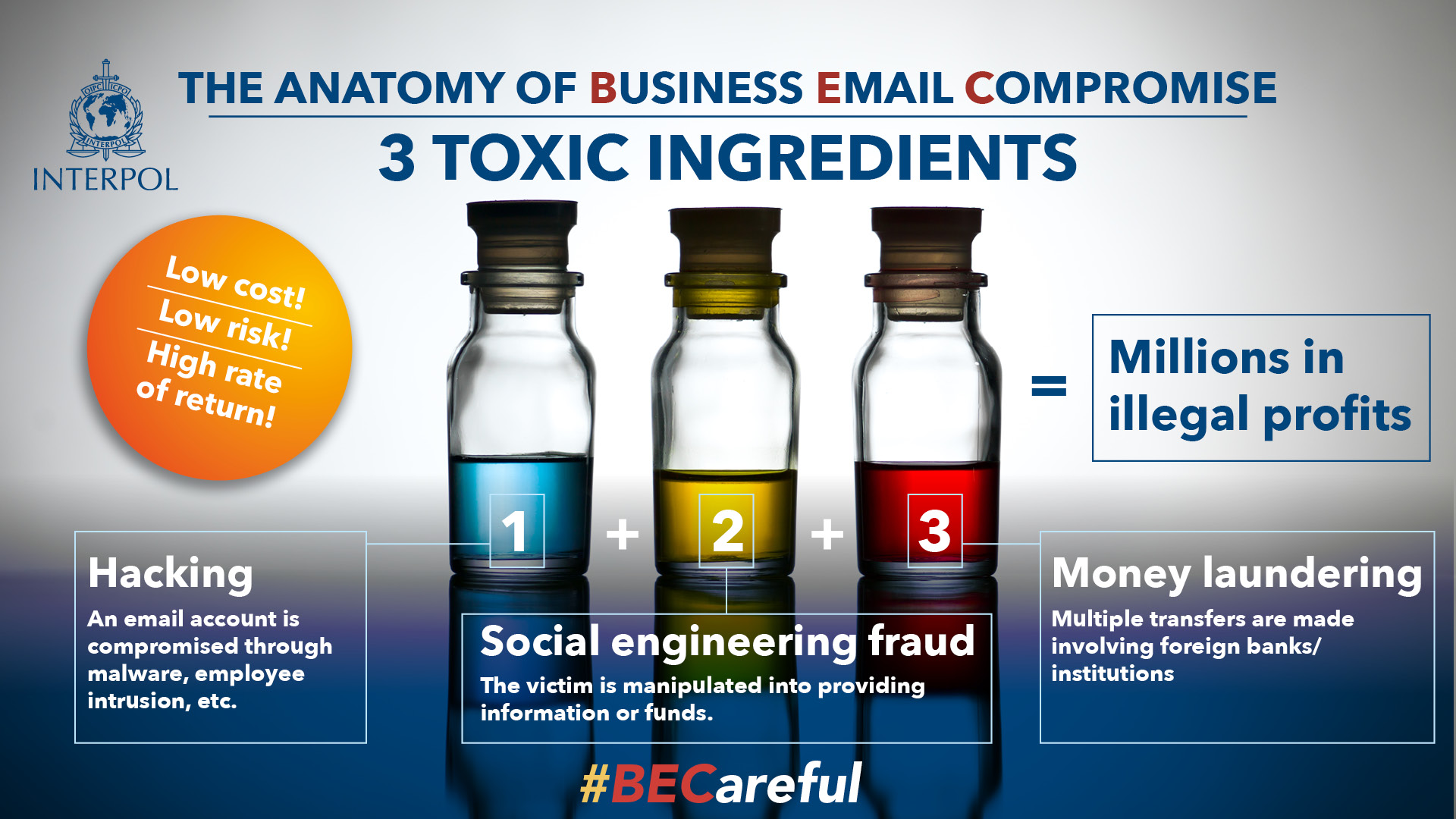
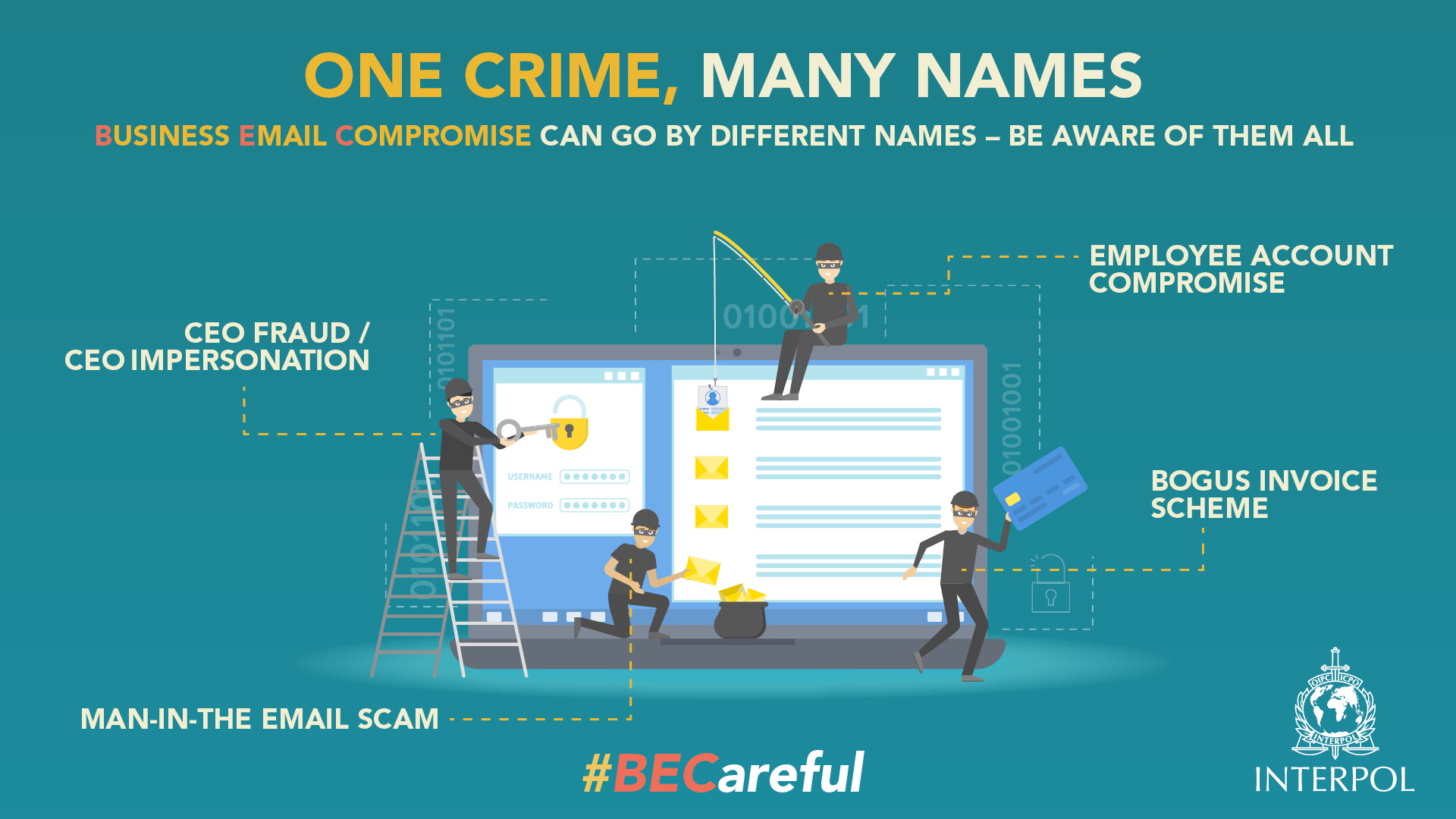
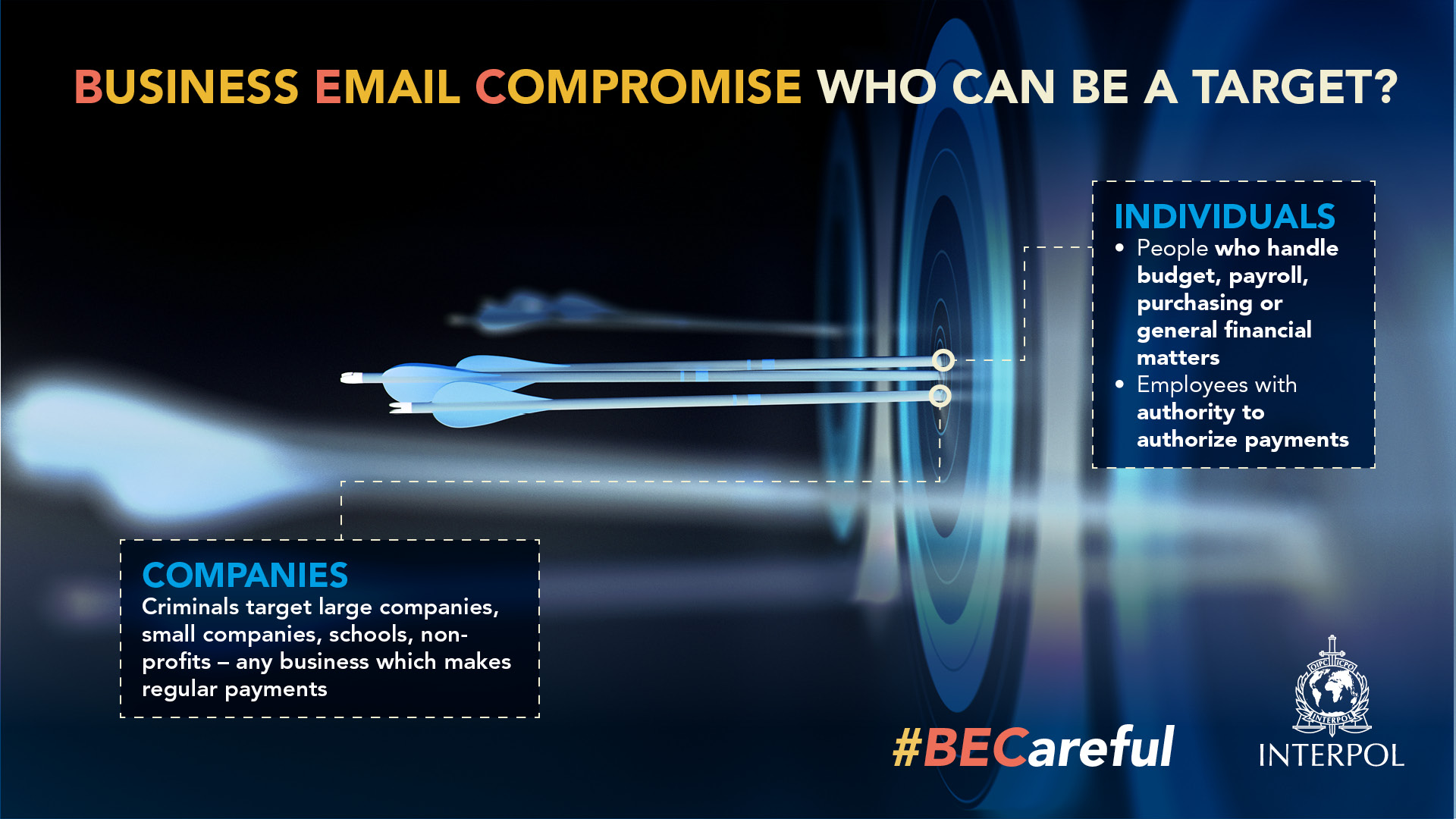
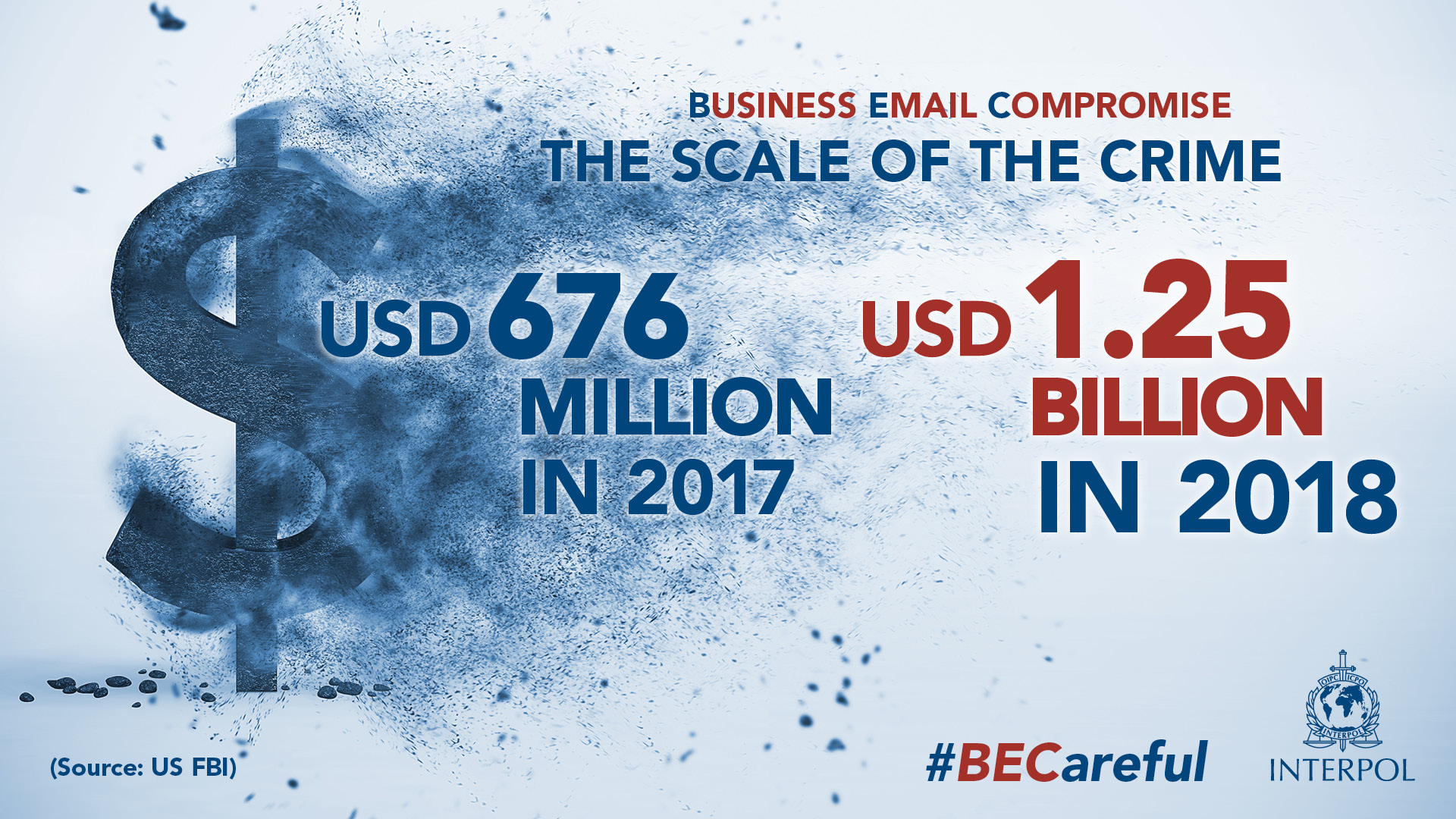
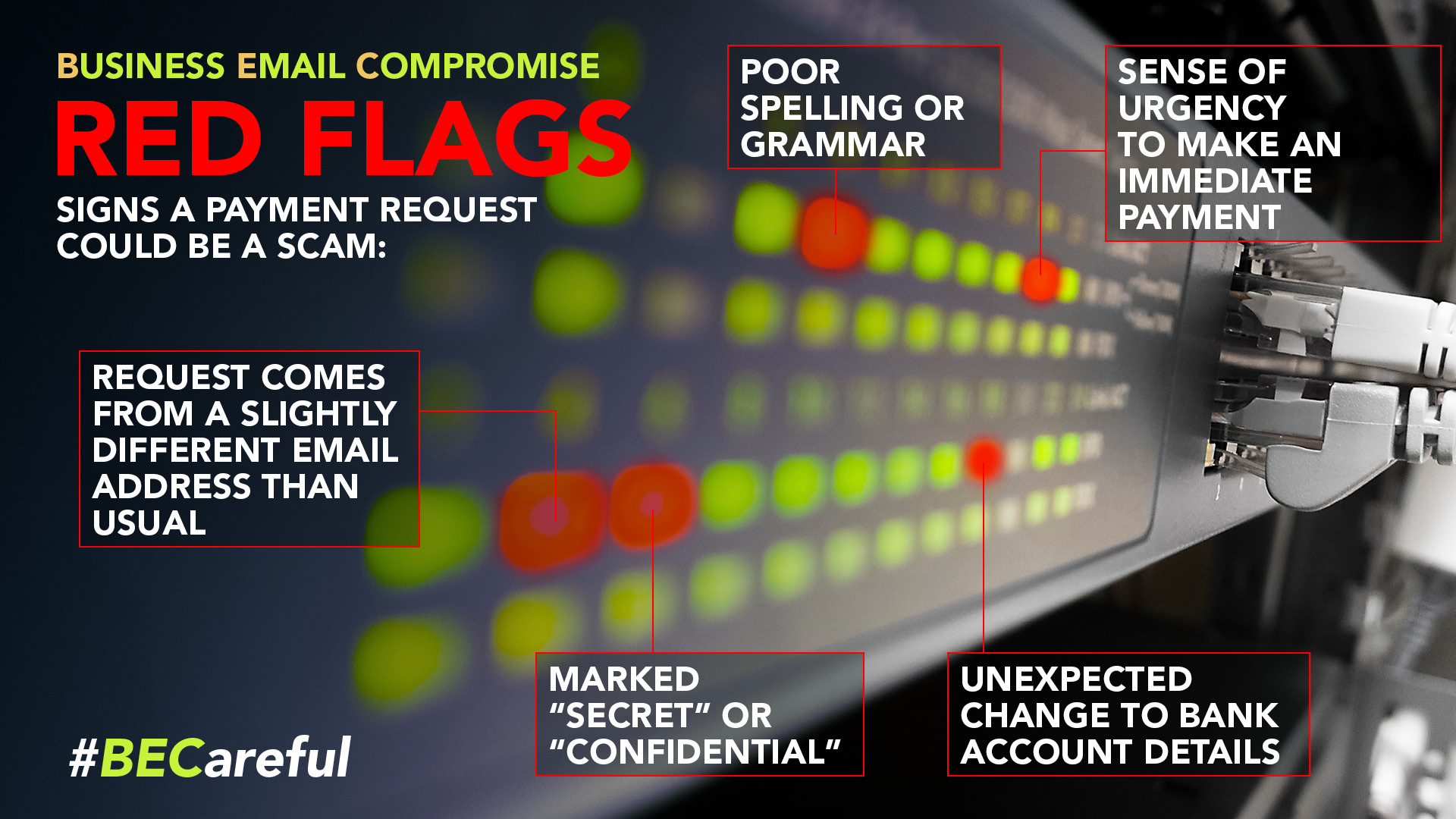


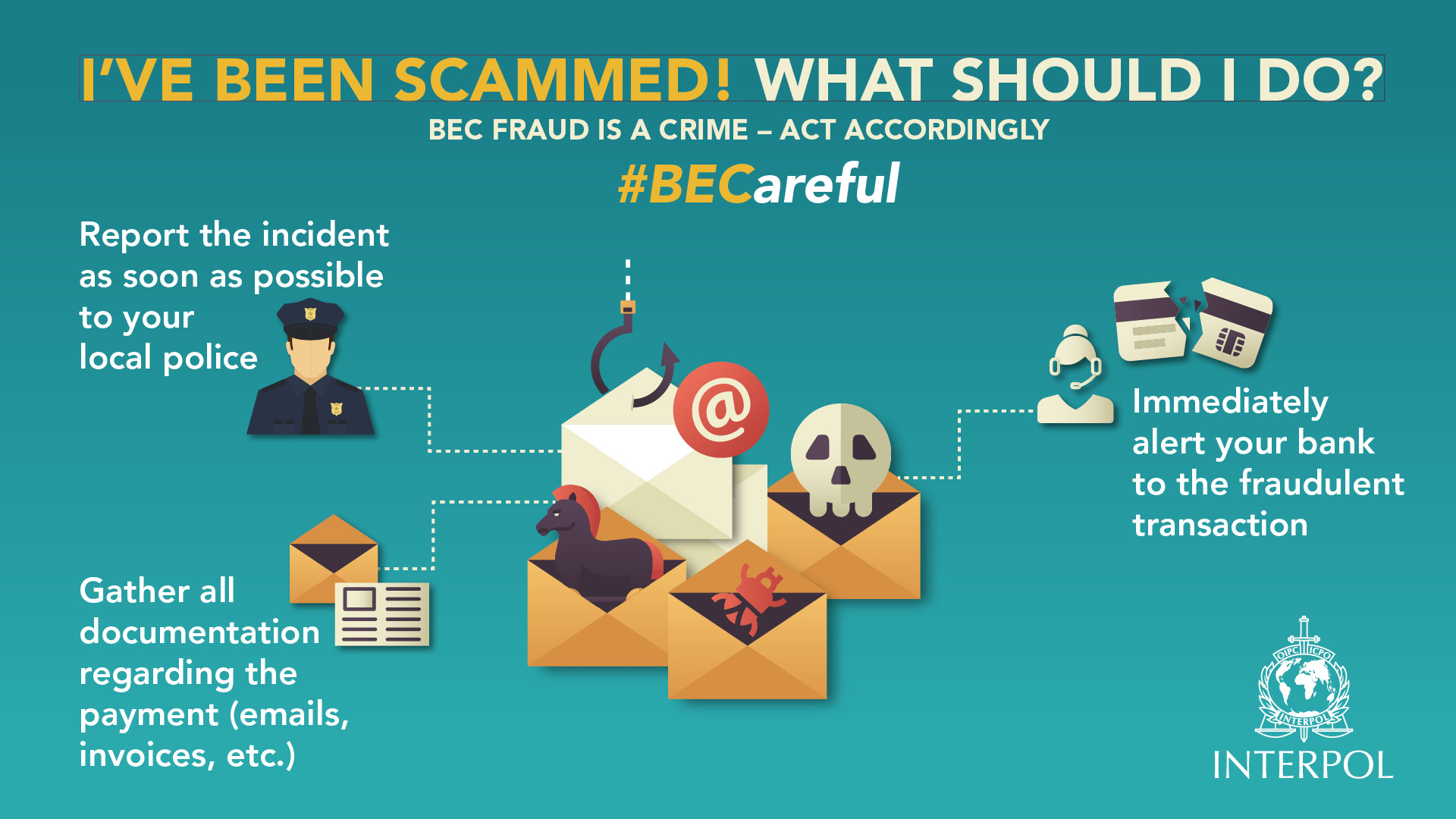
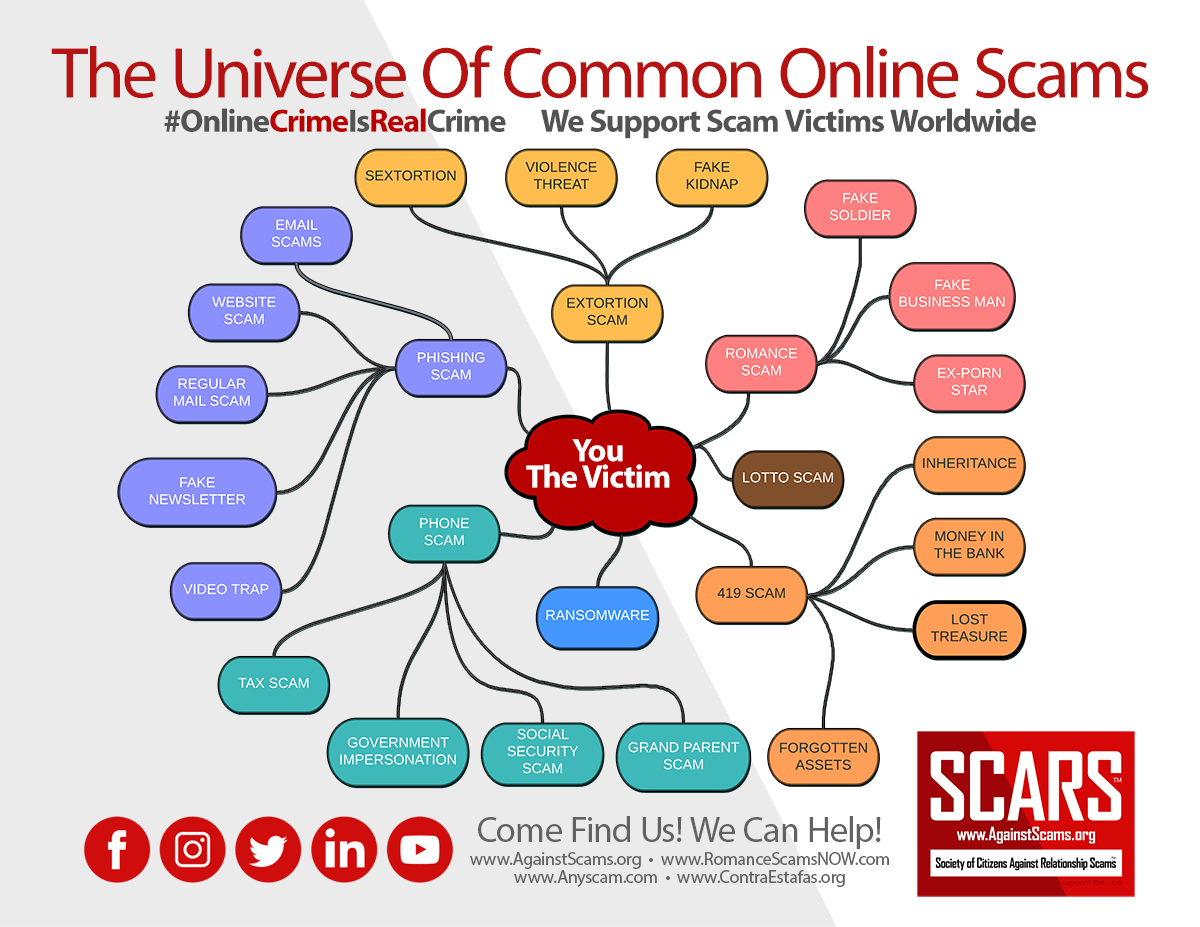


![To Be A Scammer? An Overview Of Scammers Fraudsters & Online Con Artists - 2024 [UPDATED] what is a scammer what-is-a-scammer](https://romancescamsnow.com/wp-content/uploads/2021/10/what-is-a-scammer.png)
![New Research Study on Stolen Valor - Military Scams - STUDY NOW COMPLETED [UPDATED] Military Impersonation Research Study New Research Study on Stolen Valor - Military Scams](https://romancescamsnow.com/wp-content/uploads/2022/03/Military-Impersonation-Research-Study.png)




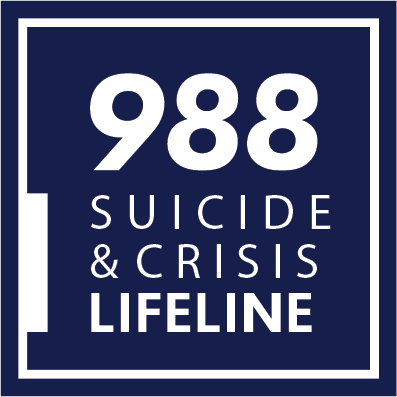


Thank you for your comment. You may receive an email to follow up. We never share your data with marketers.