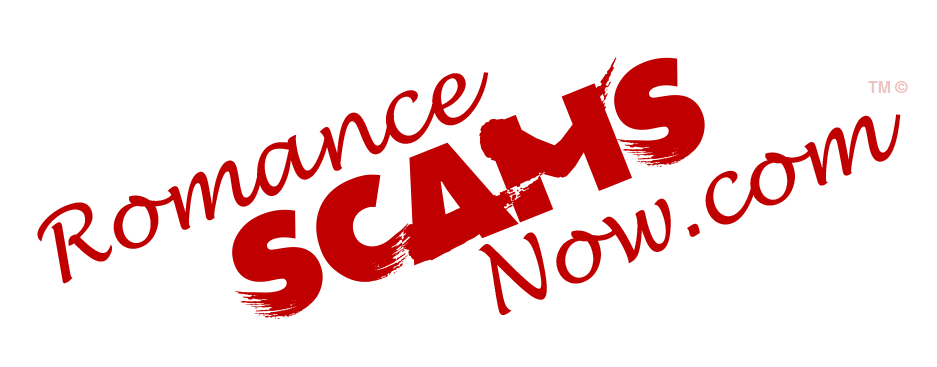
SCARS Institute’s Encyclopedia of Scams™ Published Continuously for 25 Years

Malvertising: Those Online And Social Media Ads Are Not All That They Seem, Some Are Malware Lures To Trap The Unweary!
Malvertising: Malicious Advertising
Malvertising is a type of online advertising that is used to deliver malware to users. This is done by injecting malicious code into legitimate online advertising networks. The malicious code can then be used to steal personal information, install malware on the user’s computer, or redirect the user to a malicious website.
Malvertising, short for “malicious advertising,” refers to the practice of delivering malicious or harmful content through online advertisements. It involves cybercriminals embedding malware or malicious code into legitimate-looking advertisements displayed on websites, mobile apps, or other digital platforms. When users interact with these advertisements by clicking on them or merely viewing them, they unknowingly expose themselves to potential threats.
Malvertising takes advantage of the widespread use of online ads to reach a large audience. Advertisements are typically displayed on various websites and platforms, including reputable ones, as part of ad networks and programmatic advertising systems. Cybercriminals exploit vulnerabilities in these networks to inject malicious code into the ad content.
A Serious Threat
Malvertising is a serious threat, and it is one that is becoming increasingly common. In 2022, there were over 1.2 million malvertising attacks, and these attacks resulted in over $1 billion in losses.
There are a number of ways that malvertising can be used to harm users. For example, malvertising can be used to:
- Malware Distribution: Clicking on a malicious advertisement may lead to the download and installation of malware onto the user’s device. This can include viruses, ransomware, spyware, adware, and other types of malicious software that can compromise the user’s privacy and security.
- Redirects and Phishing: Malvertisements may redirect users to fraudulent websites that mimic legitimate ones, aiming to steal sensitive information such as login credentials, financial data, or personal details through phishing attacks.
- Drive-By Downloads: In some cases, malvertising can trigger automatic downloads of malware onto a user’s device without any user interaction, taking advantage of vulnerabilities in software or browsers.
- Exploit Kits: Malicious advertisements can be used to deliver exploit kits, which are tools that target and exploit security flaws in a user’s system to deliver malware.
- Cryptojacking: Malvertisements may also employ cryptocurrency mining scripts, causing the user’s device to be used to mine cryptocurrencies without their knowledge or consent, leading to decreased performance and increased power consumption.
- Steal personal information: Malvertising can be used to steal personal information, such as credit card numbers, passwords, and Social Security numbers. This information can then be used by criminals to commit identity theft or other crimes.
- Install malware: Malvertising can be used to install malware on users’ computers. This malware can then be used to steal data, track users’ browsing activity, or even take control of users’ computers.
- Redirect users to malicious websites: Malvertising can be used to redirect users to malicious websites. These websites can then be used to trick users into giving up personal information, downloading malware, or even paying for fake products or services.
Malvertising Is Difficult To Detect & Avoid
One of the challenges with malvertising is that the malicious content is often disguised within legitimate-looking ads, making it difficult for users to identify potential threats. Even reputable websites can unknowingly serve malvertisements if their ad networks have been compromised.
Malvertising can be very difficult to detect, as it often looks like legitimate advertising. However, there are a few things that users can do to protect themselves from malvertising:
- Be suspicious of any unsolicited ads: If you see an ad that you don’t remember clicking on, or that looks suspicious, don’t click on it.
- Use a security solution that can detect and block malware in your browser: This will help to protect your computer from being infected with malware if you do click on a malicious ad. SCARS uses MalwareBytes
- Keep your software up to date: Software updates often include security patches that can help to protect your computer from malware.
- Be careful about what information you share online: Don’t share your personal information on social media or other websites, as this information could be used by criminals to target you with malvertising.
By following these tips, users can help to protect themselves from malvertising.
Why Do Criminals Engage In Malvertising?
Criminals engage in malvertising for various reasons, primarily because it provides them with an effective and profitable way to exploit the online advertising ecosystem to further their malicious objectives. Here are some key reasons why criminals use malvertising as a tool:
- Wide Reach: Online advertising has a vast reach, with ads displayed on numerous websites and platforms. Criminals can use malvertising to target a large audience, increasing the chances of infecting a significant number of users.
- Anonymity: Malvertising allows criminals to maintain a certain level of anonymity. They can distribute malicious content through legitimate ad networks and platforms, making it harder to trace back the source of the attack.
- Low Cost and High Returns: Malvertising campaigns can be relatively inexpensive to launch compared to other cybercrime methods. Once a malicious ad is injected into an ad network, it can potentially reach millions of users, leading to a high return on investment for the criminals.
- Exploiting Trust: Users often trust legitimate websites and the advertisements displayed on them. Criminals take advantage of this trust to distribute their malware, making it more likely for users to click on malicious ads.
- Exploiting Vulnerabilities: Malvertising allows criminals to exploit vulnerabilities in software, browsers, or plugins to deliver malware without any user interaction. This drive-by download approach makes it easier to infect systems with minimal effort.
- Evasion of Traditional Security Measures: By using sophisticated techniques and hiding malicious code within ad content, malvertisers can bypass traditional security measures like firewalls and antivirus software, increasing their chances of success.
- Monetary Gain: Malvertising can be financially rewarding for criminals. They may use the malware to steal personal information, login credentials, or financial data, which can then be sold on the dark web or used for identity theft and financial fraud.
- Cryptocurrency Mining: Some malvertisements deploy cryptojacking scripts, using victims’ computing resources to mine cryptocurrencies. Criminals can profit from the mining process without the need to invest in expensive hardware or energy costs.
- Disruption and Harm: In some cases, criminals engage in malvertising as a means of causing disruption, chaos, or harm to individuals, organizations, or even entire industries.
- Challenges in Attribution: Malvertisers can leverage complex attack chains and distributed infrastructure to make it challenging for law enforcement and cybersecurity experts to attribute the attacks to specific individuals or groups.
To combat malvertising, cooperation among various stakeholders, including ad networks, website owners, security companies, and law enforcement, is crucial. Implementing strict security measures, regular monitoring of ad content, and adopting best practices for cybersecurity can help mitigate the risks associated with malvertising and protect users from falling victim to malicious ads.
How Malvertising Works
Malvertising works by injecting malicious code into legitimate online advertising networks. This malicious code can then be used to steal personal information, install malware on the user’s computer, or redirect the user to a malicious website.
There are a number of ways that malicious code can be injected into online advertising networks. One way is through supply-chain attacks. In a supply-chain attack, the malicious code is injected into the advertising network by an attacker who has access to the network’s infrastructure. This can happen in a number of ways, such as hacking into the network or exploiting a security vulnerability.
Another way that malicious code can be injected into online advertising networks is through drive-by downloads. In a drive-by download attack, the malicious code is embedded in a legitimate-looking website. When a user visits the website, the malicious code is automatically downloaded to the user’s computer.
Once the malicious code is on the user’s computer, it can then be used to steal personal information, install malware, or redirect the user to a malicious website.
Types Of Malvertising
Pre-click Malvertising
With pre-click malvertising, you can be redirected to a malicious site, or become a victim of a so-called drive-by download attack that refers to unintentional malware download onto your device when viewing an ad on a website.
Pre-click malvertising is dangerous as there’s only so much you can do. Malicious ads can appear on widely known and trusted websites, such as The New York Times or The Atlantic – both of which were previously involved in this type of fraud.
Post-click Malvertising
As the name suggests, post-click advertising requires you to click on an ad to start the download of malware onto your device, or a redirect to a malicious website. Even though there’s an extra step you have to take, post-click malvertising is as dangerous as pre-click malvertising. In this case, fraudsters can both take control of your device and inject it with different types of malware, e.g., spyware and adware, or use it for malicious purposes, e.g., cryptojacking.
With spyware, fraudsters can take over your device’s camera and microphone, as well as track the sensitive information that you type in while browsing. After having access to your data, cyber criminals use it to steal your identity.
Another type of malware fraudsters use is adware. By installing ad-displayed software onto your device, fraudsters make money from each ad that you get to see. As they commit the same cybercrime many times, they tend to benefit financially. While at first glance, this type of adware is not as dangerous as spyware, it’s still considered a cybercrime.
The Dangers of Malvertising
Malvertising is a serious threat, and it is one that is becoming increasingly common. In 2022, there were over 1.2 million malvertising attacks, and these attacks resulted in over $1 billion in losses.
There are a number of reasons why malvertising is such a serious threat. First, malvertising is very difficult to detect. The malicious code is often embedded in legitimate-looking websites, so it can be difficult to tell that the website is malicious.
Second, malvertising can be very effective. The malicious code can be used to steal personal information, install malware, or redirect the user to a malicious website. This can have a significant impact on the victim, both financially and personally.
Finally, malvertising is becoming increasingly common. As more and more people use the internet, the number of malvertising attacks is also increasing. This means that it is more important than ever to be aware of the dangers of malvertising and to take steps to protect yourself.
How To Recognize Malvertising
Recognizing malvertising can be challenging, as malicious ads can often look indistinguishable from legitimate ones. However, there are some signs and best practices that can help you identify potential malvertising and reduce the risk of falling victim to these threats:
- Be Wary of Intrusive or Misleading Ads: Malicious ads often use sensational language, fake alerts, or misleading graphics to attract clicks. If an ad seems too good to be true or creates a sense of urgency to take immediate action, it could be a red flag.
- Watch for Unexpected Pop-ups: If you encounter numerous unexpected pop-up ads while browsing a website, especially those that prompt you to download software or update plugins, exercise caution, as these could be attempts to deliver malware.
- Verify the Source: Trustworthy websites and reputable ad networks typically vet their ads to prevent malicious content. If you encounter an ad on a less-known or suspicious website, be cautious about interacting with it. However, this is not a fool-proof process, so be wary of every ad!
- Hover Over Links: Hover your mouse pointer over an ad’s link (without clicking) to view the destination URL. If the URL seems unrelated to the advertised product or service or appears suspicious, avoid clicking on it.
- Check URL Security: Before clicking on any link, verify if the website’s URL begins with “https://” and has a padlock symbol in the address bar. This indicates a secure and encrypted connection. This can sometimes identify a suspect ad, but it is also not perfect.
- Install Ad Blockers: Consider using ad blocker browser extensions or software to block known malicious ads and reduce the risk of encountering malvertising.
- Keep Software Updated: Regularly update your operating system, web browser, and plugins, as malvertisers often exploit software vulnerabilities to deliver malware.
- Educate Yourself: Stay informed about common types of malvertising and phishing techniques. Being aware of potential threats can help you recognize suspicious ads more effectively.
- Use Antivirus and Antimalware Software: Install reputable antivirus and antimalware software to provide an additional layer of protection against potential threats. SCARS uses MalwareBytes.
- Avoid Clicking on Pop-up Ads: Unless you are entirely confident about the legitimacy of the ad and the website it directs you to, avoid clicking on pop-up ads altogether.
- Limit Interaction with Ads: Minimize your interaction with online ads in general. Be cautious about providing personal information or downloading files prompted by ads, especially those you did not seek out intentionally.
- Report Suspicious Ads: If you encounter an ad that you suspect to be malicious, report it to the website owner or administrator if possible. Many ad networks also have mechanisms to report malicious ads.
By following these guidelines and adopting safe browsing practices, you can significantly reduce the risk of encountering malvertising and protect yourself from potential cyber threats while browsing the internet.
Use Ad-Blockers For Safety
Using ad blockers is a crucial step toward safeguarding your online security. These powerful tools effectively block pop-ups and banner ads, reducing the risk of encountering malicious content.
However, it’s essential to be aware that cybercriminals have devised methods to circumvent ad blockers. For comprehensive protection, it’s best to complement ad blockers with other security tools like antivirus programs and browser security plugins.
While ad blockers shield you from potentially harmful ads containing malicious code, it’s essential to acknowledge their impact on the advertising industry. By installing ad blockers on your browsers, you may inadvertently reduce revenues for websites. While some publishers may not be significantly affected, others may experience considerable challenges.”
Resources:
- Cyber Security Software & Anti-Malware | Malwarebytes
- Bitdefender – Global Leader in Cybersecurity Software
- Official Site | Norton™ – Antivirus & Anti-Malware Software
More:
- What is Malware? Malware Definition, Types and Protection (malwarebytes.com)
- Malware-as-a-Service (MaaS) (romancescamsnow.com)
- Man In The Middle Attack: Browser Attack (romancescamsnow.com)
- Doxware – An Evolution In Malware/Extortionware (romancescamsnow.com)
- Remote Control Scams (romancescamsnow.com)
- The Threat Of Scareware (romancescamsnow.com)
- Man-in-the-Middle (MITM) Attack – Scam Basics (romancescamsnow.com)
-/ 30 /-
What do you think about this?
Please share your thoughts in a comment below!
Table of Contents
LEAVE A COMMENT?
Thank you for your comment. You may receive an email to follow up. We never share your data with marketers.
Recent Comments
On Other Articles
- on Finally Tax Relief for American Scam Victims is on the Horizon – 2026: “I just did my taxes for 2025 my tax account said so far for romances scam we cd not take…” Feb 25, 19:50
- on Reporting Scams & Interacting With The Police – A Scam Victim’s Checklist [VIDEO]: “Yes, this is a scam. For your own sanity, just block them completely.” Feb 25, 15:37
- on Danielle Delaunay/Danielle Genevieve – Stolen Identity/Stolen Photos – Impersonation Victim UPDATED 2024: “She goes by the name of Sanrda John now” Feb 25, 10:26
- on Reporting Scams & Interacting With The Police – A Scam Victim’s Checklist [VIDEO]: “So far I have not been scam out of any money because I was aware not to give the money…” Feb 25, 07:46
- on Love Bombing And How Romance Scam Victims Are Forced To Feel: “I was love bombed to the point that I would do just about anything for the scammer(s). I was told…” Feb 11, 14:24
- on Dani Daniels (Kira Lee Orsag): Another Scammer’s Favorite: “You provide a valuable service! I wish more people knew about it!” Feb 10, 15:05
- on Danielle Delaunay/Danielle Genevieve – Stolen Identity/Stolen Photos – Impersonation Victim UPDATED 2024: “We highly recommend that you simply turn away form the scam and scammers, and focus on the development of a…” Feb 4, 19:47
- on The Art Of Deception: The Fundamental Principals Of Successful Deceptions – 2024: “I experienced many of the deceptive tactics that romance scammers use. I was told various stories of hardship and why…” Feb 4, 15:27
- on Danielle Delaunay/Danielle Genevieve – Stolen Identity/Stolen Photos – Impersonation Victim UPDATED 2024: “Yes, I’m in that exact situation also. “Danielle” has seriously scammed me for 3 years now. “She” (he) doesn’t know…” Feb 4, 14:58
- on An Essay on Justice and Money Recovery – 2026: “you are so right I accidentally clicked on online justice I signed an agreement for 12k upfront but cd only…” Feb 3, 08:16
ARTICLE META
Important Information for New Scam Victims
- Please visit www.ScamVictimsSupport.org – a SCARS Website for New Scam Victims & Sextortion Victims
- Enroll in FREE SCARS Scam Survivor’s School now at www.SCARSeducation.org
- Please visit www.ScamPsychology.org – to more fully understand the psychological concepts involved in scams and scam victim recovery
If you are looking for local trauma counselors please visit counseling.AgainstScams.org or join SCARS for our counseling/therapy benefit: membership.AgainstScams.org
If you need to speak with someone now, you can dial 988 or find phone numbers for crisis hotlines all around the world here: www.opencounseling.com/suicide-hotlines
A Note About Labeling!
We often use the term ‘scam victim’ in our articles, but this is a convenience to help those searching for information in search engines like Google. It is just a convenience and has no deeper meaning. If you have come through such an experience, YOU are a Survivor! It was not your fault. You are not alone! Axios!
A Question of Trust
At the SCARS Institute, we invite you to do your own research on the topics we speak about and publish, Our team investigates the subject being discussed, especially when it comes to understanding the scam victims-survivors experience. You can do Google searches but in many cases, you will have to wade through scientific papers and studies. However, remember that biases and perspectives matter and influence the outcome. Regardless, we encourage you to explore these topics as thoroughly as you can for your own awareness.
Statement About Victim Blaming
SCARS Institute articles examine different aspects of the scam victim experience, as well as those who may have been secondary victims. This work focuses on understanding victimization through the science of victimology, including common psychological and behavioral responses. The purpose is to help victims and survivors understand why these crimes occurred, reduce shame and self-blame, strengthen recovery programs and victim opportunities, and lower the risk of future victimization.
At times, these discussions may sound uncomfortable, overwhelming, or may be mistaken for blame. They are not. Scam victims are never blamed. Our goal is to explain the mechanisms of deception and the human responses that scammers exploit, and the processes that occur after the scam ends, so victims can better understand what happened to them and why it felt convincing at the time, and what the path looks like going forward.
Articles that address the psychology, neurology, physiology, and other characteristics of scams and the victim experience recognize that all people share cognitive and emotional traits that can be manipulated under the right conditions. These characteristics are not flaws. They are normal human functions that criminals deliberately exploit. Victims typically have little awareness of these mechanisms while a scam is unfolding and a very limited ability to control them. Awareness often comes only after the harm has occurred.
By explaining these processes, these articles help victims make sense of their experiences, understand common post-scam reactions, and identify ways to protect themselves moving forward. This knowledge supports recovery by replacing confusion and self-blame with clarity, context, and self-compassion.
Additional educational material on these topics is available at ScamPsychology.org – ScamsNOW.com and other SCARS Institute websites.
Psychology Disclaimer:
All articles about psychology and the human brain on this website are for information & education only
The information provided in this article is intended for educational and self-help purposes only and should not be construed as a substitute for professional therapy or counseling.
While any self-help techniques outlined herein may be beneficial for scam victims seeking to recover from their experience and move towards recovery, it is important to consult with a qualified mental health professional before initiating any course of action. Each individual’s experience and needs are unique, and what works for one person may not be suitable for another.
Additionally, any approach may not be appropriate for individuals with certain pre-existing mental health conditions or trauma histories. It is advisable to seek guidance from a licensed therapist or counselor who can provide personalized support, guidance, and treatment tailored to your specific needs.
If you are experiencing significant distress or emotional difficulties related to a scam or other traumatic event, please consult your doctor or mental health provider for appropriate care and support.
Also read our SCARS Institute Statement about Professional Care for Scam Victims – click here to go to our ScamsNOW.com website.
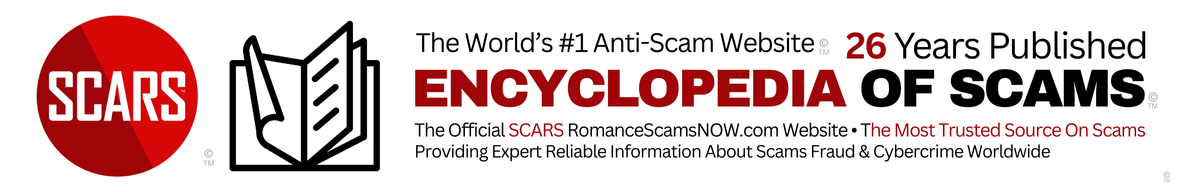
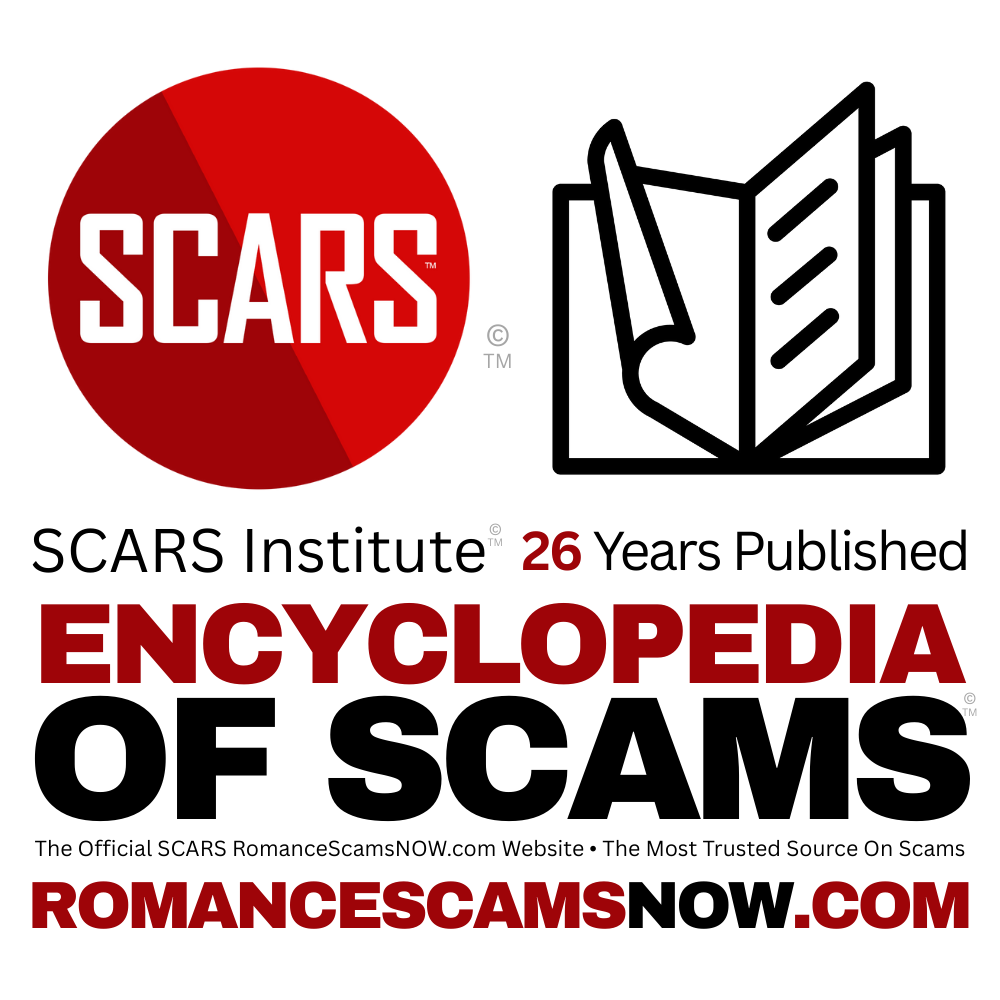


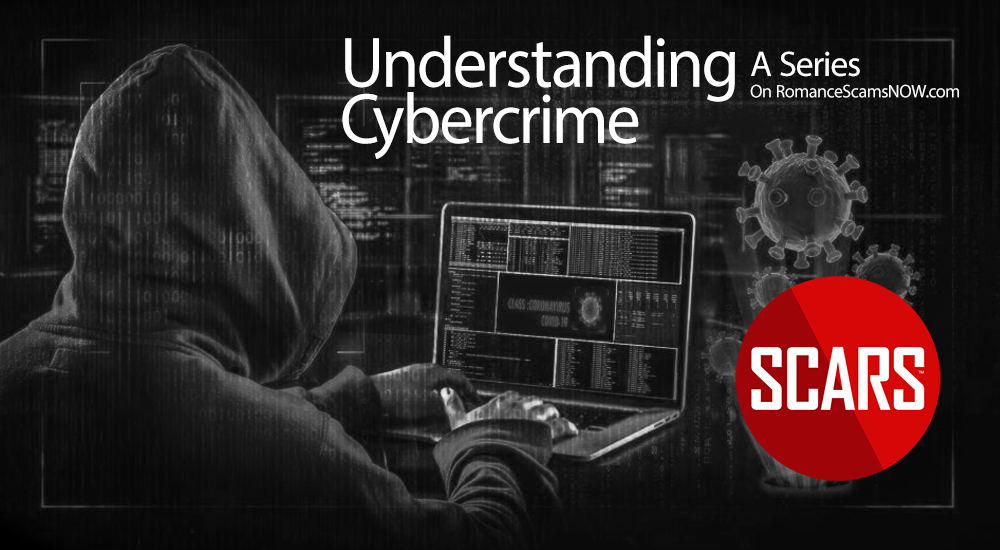








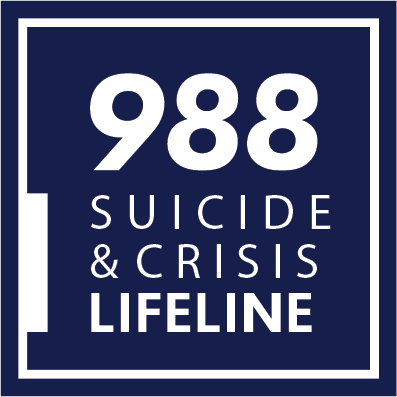


Very helpful article for prevention.