Authors:
• SCARS Editorial Team – Society of Citizens Against Relationship Scams Inc.
• U.S. Federal Trade Commission
Article Abstract
The proliferation of “free” computer security scans poses significant risks, often leading to tech support scams or even the inadvertent download of malware.
Despite their guise of legitimacy, these pop-ups or ads, particularly those adorned with Windows or Apple logos, are frequently vehicles for deceit. Perpetrators impersonate reputable companies, preying on users’ fears to coax them into paying for fictitious computer problems.
The U.S. Federal Trade Commission (FTC) has taken action against companies like ‘Reimage’ and ‘Restoro,’ which deceived consumers into shelling out millions for unnecessary services.
To safeguard against such scams, users should recognize warning signs, avoid unsolicited contact, and rely on trusted sources for tech support. Vigilance is key to protecting oneself from falling victim to these malicious schemes.
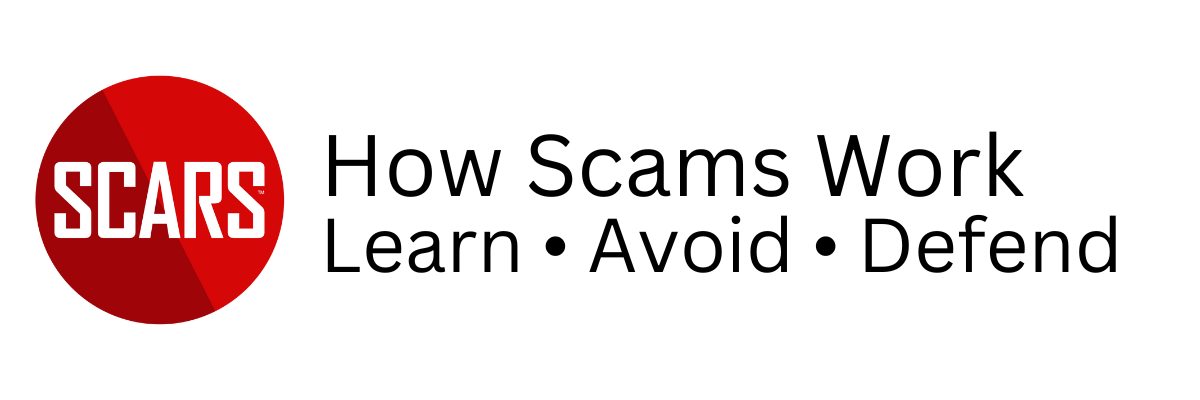
What to Know Before You Click on a “Free” Computer Security Scan – these are Tech Support Scams or Worse, it Downloads Malware
With all the security threats out there, you might be tempted to click on a pop-up or ad for a “free” scan to keep your computer safe but these are Tech Support Scams. Especially if you see a Windows or Apple logo. The problem? They’re impersonating well-known companies and scaring you into paying to fix computer problems that may not exist.
Tech Support Scams lie about finding security threats on your computer — to sell you a service to repair your computer over the phone — is illegal. But that’s how the FTC says ‘Reimage and Restoro’ (see below) convinced people — many of them older adults — to pay tens of millions of dollars for software and services to repair made-up problems.
The FTC says the companies charged people $27-$58 to “repair” the fake computer threats and warnings, but it didn’t end there. They often told customers that the problem couldn’t be fixed and then recommended services by a technician that cost $199 to $499 more. To settle the lawsuit brought by the FTC, the company agreed to pay $26 million in refunds to affected customers. The settlement also prohibits the defendants from making false statements about the performance and security of a computer and using deceptive telemarketing.
To avoid tech support scams:
- Know that legitimate tech companies won’t contact you by phone, email, or text message to tell you there’s a problem with your computer.
- Never click a link or call a number in a pop-up warning. Honest tech companies won’t contact you unexpectedly and ask you to do that.
How To Spot, Avoid, and Report Tech Support Scams
Tech support scams want you to believe you have a serious problem with your computer, like a virus. They want you to pay for tech support services you don’t need, to fix a problem that doesn’t exist. They often ask you to pay by wiring money, putting money on a gift card, prepaid card, or cash reload card, or using cryptocurrency or a money transfer app because they know those types of payments can be hard to reverse.
Spotting and Avoiding Tech Support Scams
Tech support scams use many different tactics to trick people. Spotting these tactics will help you avoid falling for the scam.
Phone calls
Tech support scammers often call and pretend to be a computer technician from a well-known company. They say they’ve found a problem with your computer. They typically ask you to give them remote access to your computer and then pretend to run a diagnostic test. Then they try to make you pay to fix a problem that doesn’t exist. Listen to an FTC undercover call with a tech support scammer.
If you get a phone call you didn’t expect from someone who says there’s a problem with your computer, hang up.
Pop-up warnings
Tech support scams may try to trick you with a pop-up window that appears on your computer screen. It might look like an error message from your operating system or antivirus software, and it might use logos from trusted companies or websites. The message in the window warns you about a security issue on your computer and tells you to call a phone number to get help.
–
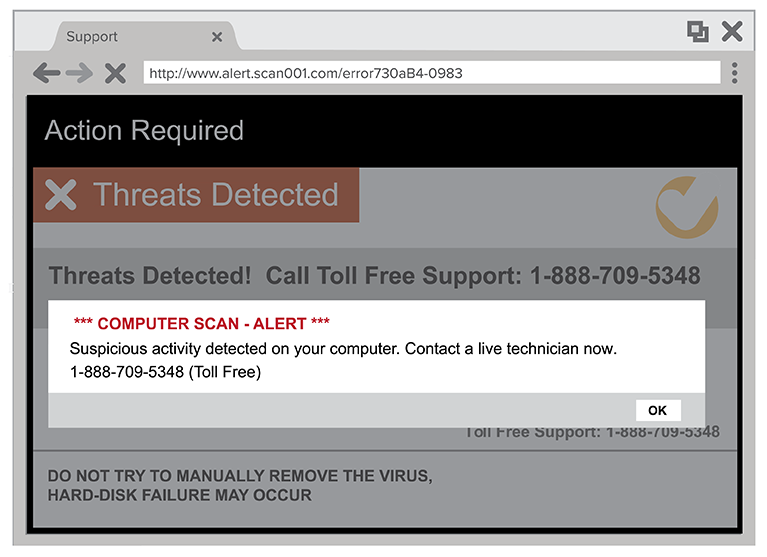
If you get this kind of pop-up window on your computer, don’t call the number. Real security warnings and messages will never ask you to call a phone number.
–
Online ads and listings in search results pages
Tech support scams try to get their websites to show up in online search results for tech support. Or they might run their own ads online. The scammers are hoping you’ll call the phone number to get help.
If you’re looking for tech support, go to a company you know and trust.
Two Things To Know To Avoid a Tech Support Scam
1. Legitimate tech companies won’t contact you by phone, email, or text message to tell you there’s a problem with your computer.
2. Security pop-up warnings from real tech companies will never ask you to call a phone number or click on a link.
What To Do if You Think There’s a Problem With Your Computer
If you think there may be a problem with your computer, update your computer’s security software and run a scan.
If you need help fixing a problem, go to someone you know and trust.
Many software companies offer support online or by phone. Stores that sell computer equipment also offer technical support in person.
What To Do if You Were Scammed in Tech Support Scams
If you paid a tech support scammer with a credit or debit card, you may be able to stop the transaction. Contact your credit card company or bank right away. Tell them what happened and ask if they can reverse the charges.
If you paid a tech support scammer with a gift card, contact the company that issued the card right away. Tell them you paid a scammer with the gift card and ask if they can refund your money.
If you gave a scammer remote access to your computer, update your computer’s security software. Then run a scan and delete anything it identifies as a problem.
If you gave your username and password to a tech support scammer, change your password right away. If you use the same password for other accounts or sites, change it there, too. Create a new password that is strong.
Avoid Tech Support Refund Scams too!
If someone calls to offer you a refund for tech support services you paid for, it’s likely a fake refund scam.
How does the scam work?
The caller will ask if you were happy with the services you got. If you say, “No,” they’ll offer you a refund. In another variation, the caller says the company is giving out refunds because it’s going out of business. No matter their story, they’re not giving refunds. They’re trying to steal more of your money, your credit card or personal information.
Don’t give them your bank account, credit card, or other payment information.
Reporting Tech Support Scams
If a tech support scammer contacts you, report it to the FTC – go to reporting.AgainstScams.org to learn how.
Reimage and Restoro Case
Tech Support Firms Will Pay $26 Million to Settle FTC Charges That They Deceived Consumers into Buying Repair Services
FTC says firms bilked consumers, including older consumers, by falsely claiming consumers’ computers had security and performance problems
Two tech support companies will pay $26 million to settle Federal Trade Commission charges that they bilked tens of millions of dollars from consumers, particularly older consumers, by duping them into buying computer repair services in violation of the FTC Act and the Telemarketing Sales Rule.
In a complaint filed in federal court, the FTC charged that Restoro Cyprus Limited and Reimage Cyprus Limited, both based in Cyprus, tricked consumers into signing up for computer repair services through deceptive marketing.
“These companies used scare tactics and lies about threats to consumers’ personal computers to bilk consumers, particularly older consumers, out of tens of millions of dollars,” said Samuel Levine, Director of the FTC’s Bureau of Consumer Protection. “We have taken decisive action to halt this scheme and return money to consumers.”
Consumers were lured or alarmed by fake Microsoft Windows pop-ups, which stated that the consumers’ computer or system was infected with viruses and urged consumers to “scan” their computers “To avoid more damage.” The FTC charges that, regardless of the actual health of the consumers’ computers, the companies’ scans typically identified purported serious issues that needed immediate attention.
–
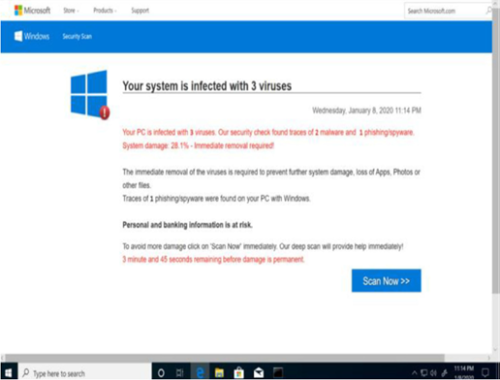
Screenshot of a fake Microsoft Windows pop-up.
–
Following the scans, the companies urged consumers to purchase its software online to “fix” the alleged problems or remove alleged viruses and malware, according to the complaint. The software’s cost typically ranged from $27 to $58.
After purchasing the software, consumers were provided a number to call to “activate” the software. Thereafter, Restoro and Reimage telemarketers attempted to sell additional services by accessing consumers’ computers and misrepresenting that routine computer errors and messages were signs of malware, viruses or other problems. The companies’ telemarketers routinely claimed that the “problems” on consumers’ computers could not be fixed with the newly purchased software alone and required help from a Restoro or Reimage technician, which cost hundreds of dollars more, according to the complaint.
Under the proposed order, which must be approved by a federal court before it goes into effect, Restoro and Reimage will be required to pay $26 million, which the FTC intends to use to provide redress to deceived consumers. The proposed order also prohibits Restoro and Reimage from misrepresenting security or performance issues or any other material issues related to the sale, marketing or distribution of any product or service, and from engaging in deceptive telemarketing.
The Commission voted 3-0 to authorize the staff to file the complaint and stipulated final order.
The FTC filed the complaint and stipulated order in the U.S. District Court for the District of Columbia.
NOTE: The Commission files a complaint when it has “reason to believe” that the named defendants are violating or are about to violate the law and it appears to the Commission that a proceeding is in the public interest. Stipulated final orders have the force of law when approved and signed by the District Court judge.
Important Information for New Scam Victims
- Please visit www.ScamVictimsSupport.org – a SCARS Website for New Scam Victims & Sextortion Victims
- Enroll in FREE SCARS Scam Survivor’s School now at www.SCARSeducation.org
- Please visit www.ScamPsychology.org – to more fully understand the psychological concepts involved in scams and scam victim recovery
If you are looking for local trauma counselors please visit counseling.AgainstScams.org or join SCARS for our counseling/therapy benefit: membership.AgainstScams.org
If you need to speak with someone now, you can dial 988 or find phone numbers for crisis hotlines all around the world here: www.opencounseling.com/suicide-hotlines
More About Tech Support Scams:
- Protect yourself from tech support scams – Microsoft Support
- Recognize and avoid phishing messages, phony support calls, and other scams – Apple Support
- Scammers posing as Dell Technical Support | DELL Technologies
- Preserving The Evidence Of Scams And Safeguarding Justice For Scam Victims – 2024 (romancescamsnow.com)
- Scam Basics: Tech Support Scams (romancescamsnow.com)
- Avoid Microsoft Tech Support Scams (romancescamsnow.com)
SCARS Resources:
- Getting Started Right: ScamVictimsSupport.org
- Sextortion Scam Victims: Sextortion Victims Support – The Essentials (scamvictimssupport.org)
- For New Victims of Relationship Scams newvictim.AgainstScams.org
- Subscribe to SCARS Newsletter newsletter.againstscams.org
- Sign up for SCARS professional support & recovery groups, visit support.AgainstScams.org
- Join our Scam Survivors United Chat & Discussion Group facebook.com/groups/scam.survivors.united
- Find competent trauma counselors or therapists, visit counseling.AgainstScams.org
- Become a SCARS Member and get free counseling benefits, visit membership.AgainstScams.org
- Report each and every crime, learn how to at reporting.AgainstScams.org
- Learn more about Scams & Scammers at RomanceScamsNOW.com and ScamsNOW.com
- Scammer photos ScammerPhotos.com
- SCARS Videos youtube.AgainstScams.org
- Self-Help Books for Scam Victims are at shop.AgainstScams.org
- Donate to SCARS and help us help others at donate.AgainstScams.org
- Worldwide Crisis Hotlines: https://blog.opencounseling.com/suicide-hotlines/
Other Cyber Resources
- Block Scam Domains: Quad9.net
- Global Cyber Alliance ACT Cybersecurity Tool Website: Actionable Cybersecurity Tools (ACT) (globalcyberalliance.org) https://act.globalcyberalliance.org/index.php/Actionable_Cybersecurity_Tools_(ACT)_-_Simplified_Cybersecurity_Protection
- Wizer Cybersecurity Training – Free Security Awareness Training, Phishing Simulation and Gamification (wizer-training.com)
-/ 30 /-
What do you think about this?
Please share your thoughts in a comment below!
Do You Need Support?
Get It Now!
SCARS provides the leading Support & Recovery program for relationship scam victims – completely FREE!
Our managed peer support groups allow victims to talk to other survivors and recover in the most experienced environment possible, for as long as they need. Recovery takes as long as it takes – we put no limits on our support!
SCARS is the most trusted support & education provider in the world. Our team is certified in trauma-informed care, grief counseling, and so much more!
To apply to join our groups visit support.AgainstScams.org
We also offer separate support groups for family & friends too.
Become a
SCARS STAR™ Member
SCARS offers memberships in our STAR program, which includes many benefits for a very low annual membership fee!
SCARS STAR Membership benefits include:
- FREE Counseling or Therapy Benefit from our partner BetterHelp.com
- Exclusive members-only content & publications
- Discounts on SCARS Self-Help Books Save
- And more!
To learn more about the SCARS STAR Membership visit membership.AgainstScams.org
To become a SCARS STAR Member right now visit join.AgainstScams.org
To Learn More Also Look At Our Article Catalogs
Scam & Crime Types
More SCARS
- ScamsNOW Magazine – ScamsNOW.com
- ContraEstafas.org
- ScammerPhotos.com
- AnyScam.com – reporting
- AgainstScams.org – SCARS Corporate Website
- SCARS YouTube Video Channel
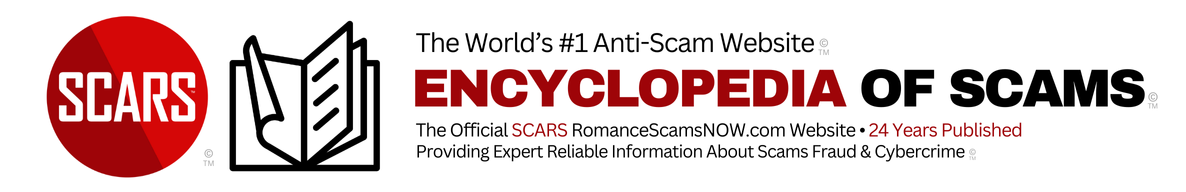


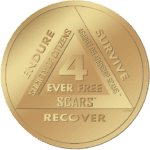
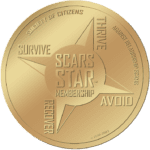
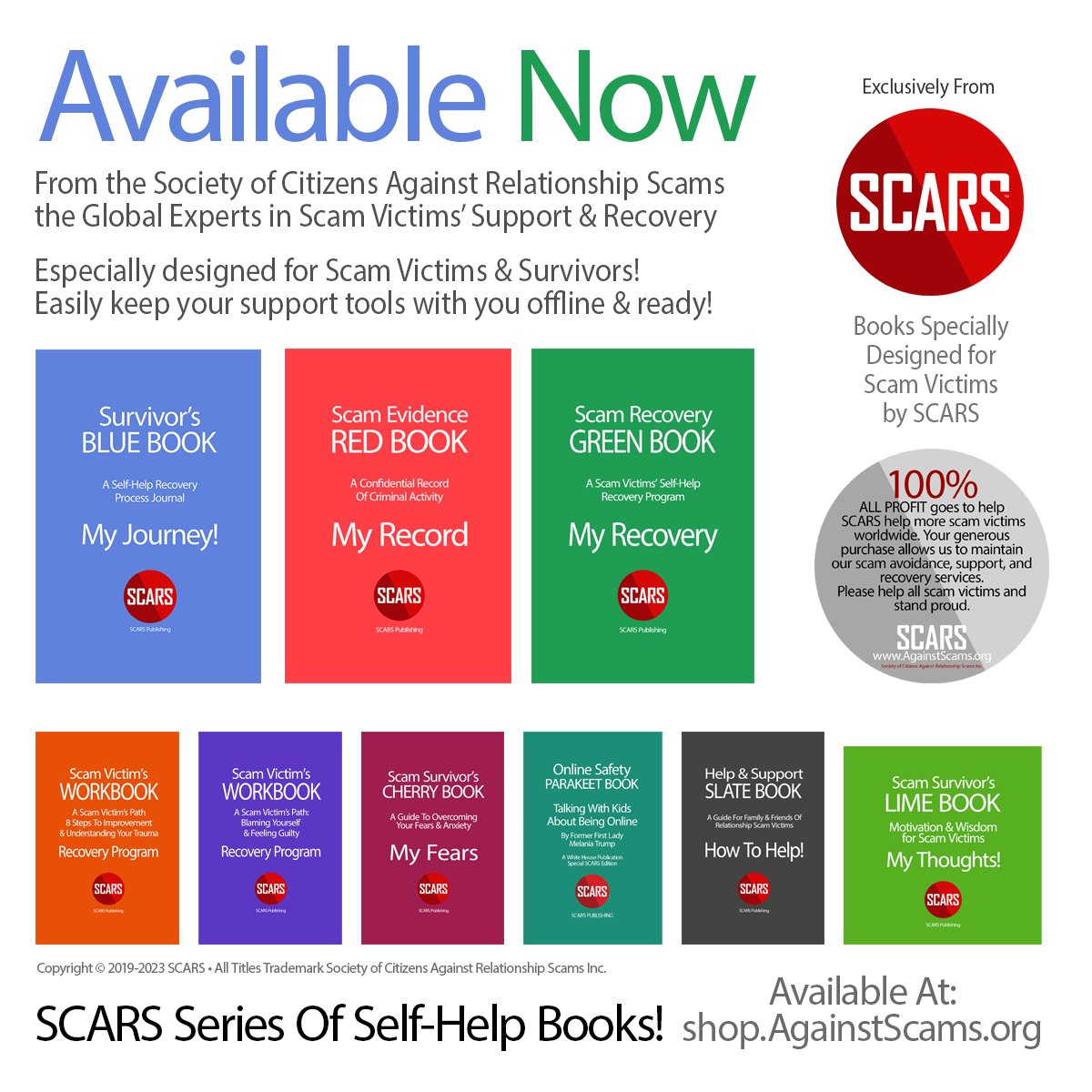
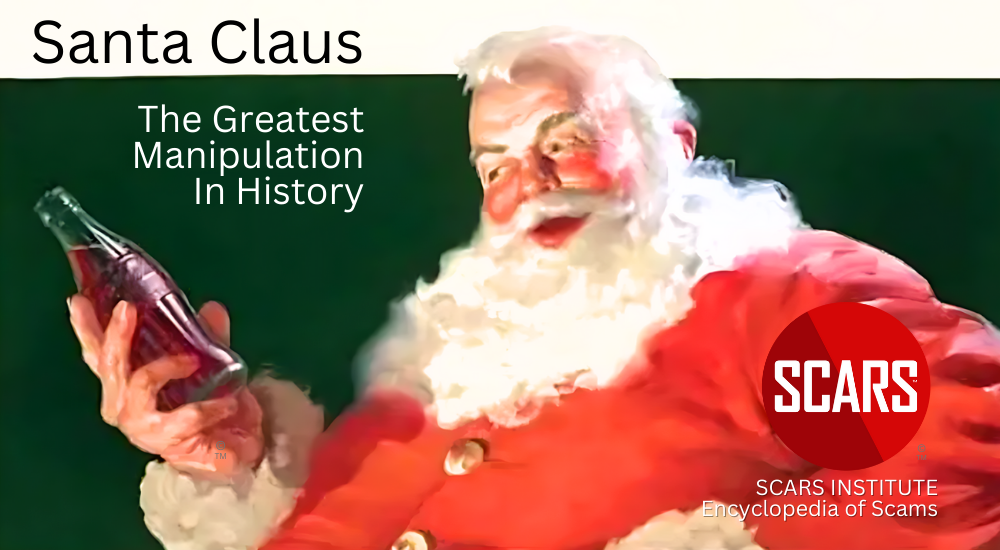
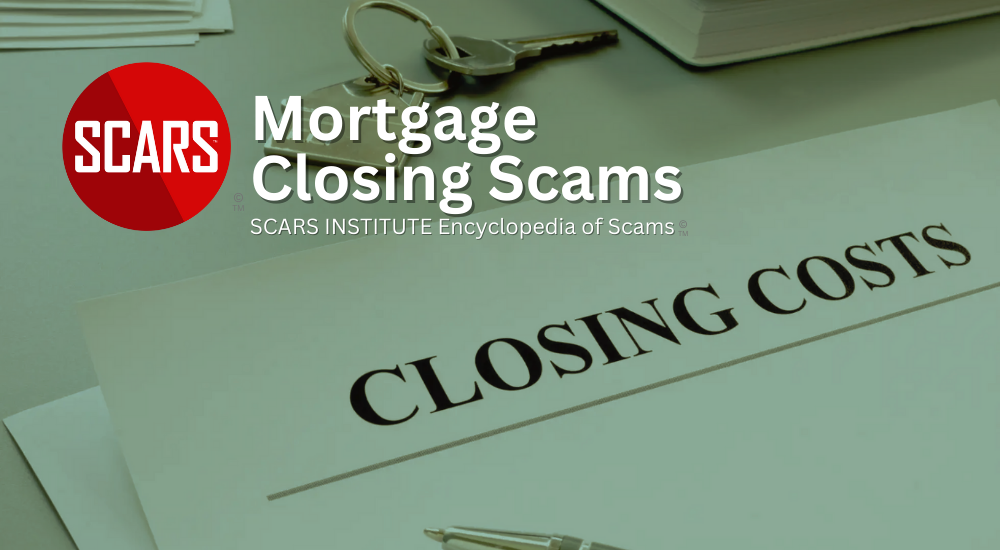





Leave A Comment