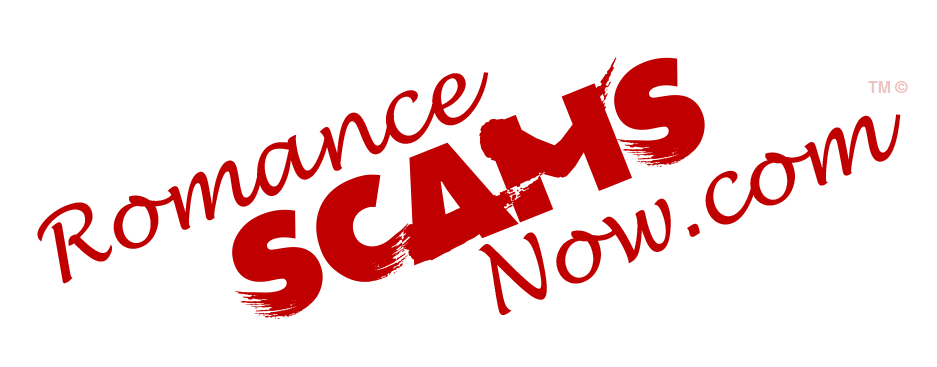
SCARS Institute’s Encyclopedia of Scams™ Published Continuously for 25 Years

Online Banking Safety For Scam Victims
After A Scam, You Should Assume That Your Banking Has Been Compromised
A SCARS Insight
Insights on Mobile & Online Banking & Banking Fraud
From our SCARS Advisory Board
How to Protect Yourself:
Safeguard your Online ID and password. Never share your Online ID or password with anyone. Do not save your password in your browser.
Use trusted devices. Avoid using public computers or public wireless access points for online banking and other activities involving sensitive information when possible.
Never share your security questions and answers. If your bank detects any unusual pattern with your login, you will be prompted with one of these questions.
You must answer correctly before logging in, which helps to prevent unauthorized individuals from accessing your account.
Keep antivirus software up to date and install regular system updates. This will help protect your computer from being vulnerable to viruses that might compromise your information. Read more on this topic.
Review your account statements every month. Better yet, every day in your app. If you find a transaction that you did not authorize, you must tell us within 60 days of the date that your statement was delivered.
Contact your bank if your login credentials have been lost or stolen. If you believe that your Online ID and password have been lost or stolen. Also, if you receive an email asking you to provide your Bank’s Online ID, password, Social Security number or any other personal information, please contact them immediately.
They will never ask for your personal information through an email.
Mobile Device Precautions
No mobile or online banking platform or wireless data transmission system can be guaranteed to be absolutely secure and invulnerable to breach or compromise. However, following these tips can mitigate risk and help protect you against fraudulent activity.
Understand today’s reality. Mobile devices are essentially small computers that need to be secured like a PC or laptop. Read and stay up to date on risks – such as on www.RomanceScamsNOW.com and other tech magazines.
- Keep it safe. Maintaining physical control of your device is the first way to prevent abuse.
- Keep it updated. Set your device to install app and system updates automatically if possible. These updates often include security fixes.
- Use your security features. Use a passcode or PIN to help protect your device. Enable remote wipe and location features to help ensure that your personal information is protected if your device is lost or stolen.
- Beware of malicious applications. Use banks’ dedicated apps for secure financial transactions and download apps only from trusted sources like the Apple® App Store or Google® Play.
- Avoid links from unknown sources. Don’t click a link from sources you don’t trust, including emails and social media posts. Malicious links could direct you to websites or install applications that compromise your device.
- Use trusted networks. Connecting your device to unknown wireless networks can expose your data. Avoid accessing sensitive information, like banking, if using an unsecured or unknown network. If possible, switch to your cellular data plan for banking and then back to wireless when complete.
- Turn off unnecessary services. Wi-Fi, Bluetooth, location apps, NFC (near field communication) apps and other connection abilities can be disabled to protect your device when you’re not using them.
- Avoid putting your device at increased risk. Gaining system-level access — known as “rooting” for Android™ and “jailbreaking” for Apple® — may provide access to untrusted software or apps not intended for your device that can expose you to greater security risks.
- Encrypt your data. If your mobile device supports it, use encryption to help protect sensitive information.
- Be cautious when granting elevated privileges. When installing applications or external accessories, always inspect the permissions. They will tell you what access the apps/accessories need to function and will also tell you if the application is asking for more permissions than needed.
- Clear data from your smartphone frequently. With Text Banking, your phone will only store the information provided via text message, including your account nicknames, account balances and transaction history. As an extra measure of caution, you can delete the text messages when they are no longer needed.
Social Media Danger
Your Facebook profile contains – for most people – everything needed to guess your password, security pin, and secret questions!
Secure your social media profiles, or better yet to not post anything that can be used to compromise you!
When In Doubt
Call the security or fraud department of your bank. They will change your account numbers and replace cards free of charge if you are concerned.
EVERY SCAM VICTIM SHOULD HAVE DONE THIS!!!
Report Fraud Help & FAQs
Your bank is committed to helping you protect yourself from fraud.
Should you encounter fraud, phishing scams, or identify theft, they provide guidance on how to notify them and the necessary steps to take toward resolving the issue quickly.
Dispute a Transaction
If you’ve noticed a suspicious or unauthorized charge on your account numbers, it’s a good idea to contact your bank quickly to dispute the transaction.
In the case of debit cards you only have a couple of days to dispute a charge, so act fast!
Lost or Stolen Cards
Report a lost or stolen card by immediately by calling your bank or visiting your local branch. You may also use most Online Banking apps now to report a lost or stolen card. Your bank will provide options to report a lost or stolen card and to order a replacement card. They will ensure that your current card is canceled and that a new card is sent to you.
Identity Theft
As soon as you realize that you may have been a victim of identity theft, it is important to take immediate action. An aggressive response on your part may help reduce your exposure to financial loss.
Review all of your financial accounts. You should first review all of your account transactions for any suspicious activity. If you have determined that any specific accounts have been compromised, or you suspect that an account exists that you did not open, please contact your bank immediately.
Should you become a victim of identity theft, or if you believe your bank account information may have been compromised, talk to your immediately. Most banks offer free services that can help their customers restore their financial identity.
Contact your local police department. In the event of identity theft, it is important that you notify your local police department and file a report. Be sure to request a report number or a copy of the report for your records and, if necessary, to include any affidavits you may need to provide.
Contact the Identity Theft Clearinghouse. The Federal Trade Commission (FTC) maintains the Identity Theft Clearinghouse — the federal government’s centralized identity theft complaint database. We encourage you to contact them and report your identity theft. Visit the website or call toll-free at 1-877-438-4338.
In their continuing efforts to help resolve identity-theft-related problems, this information is shared with other government agencies, consumer reporting agencies and companies where the fraud was perpetrated.
Notify Credit Bureaus
It is highly recommended that you contact the three national consumer reporting agencies if you believe you have been a victim of identity theft. Ask each agency to place a “fraud alert” on your credit report and to send you a copy of your credit file.
In the U.S:
- Equifax — 1-800-525-6285 or equifax.com
- Experian — 1-888-397-3742 or experian.com
- TransUnion — 1-800-680-7289 or transunion.com
Document everything.
Email Fraud, Phishing or Spoofs
Fraudulent emails and websites designed to elicit your personal information can be very sophisticated and deceiving. Fraudulent emails, known as “phishing,” can look very similar to Regions communications.
If you see suspicious emails or online requests asking for information or actions regarding your financial information, do not click on the links or reply to the message.
If you believe that you have received or replied to a suspicious email and provided private information about your bank account, please contact your bank’s fraud department immediately.
Look at your bank statements or website to see if they have a reporting email that you can use to forward phishing emails to them.
-/ 30 /-
What do you think about this?
Please share your thoughts in a comment below!
Table of Contents
LEAVE A COMMENT?
Recent Comments
On Other Articles
- Arwyn Lautenschlager on Love Bombing And How Romance Scam Victims Are Forced To Feel: “I was love bombed to the point that I would do just about anything for the scammer(s). I was told…” Feb 11, 14:24
- on Dani Daniels (Kira Lee Orsag): Another Scammer’s Favorite: “You provide a valuable service! I wish more people knew about it!” Feb 10, 15:05
- on Danielle Delaunay/Danielle Genevieve – Stolen Identity/Stolen Photos – Impersonation Victim UPDATED 2024: “We highly recommend that you simply turn away form the scam and scammers, and focus on the development of a…” Feb 4, 19:47
- on The Art Of Deception: The Fundamental Principals Of Successful Deceptions – 2024: “I experienced many of the deceptive tactics that romance scammers use. I was told various stories of hardship and why…” Feb 4, 15:27
- on Danielle Delaunay/Danielle Genevieve – Stolen Identity/Stolen Photos – Impersonation Victim UPDATED 2024: “Yes, I’m in that exact situation also. “Danielle” has seriously scammed me for 3 years now. “She” (he) doesn’t know…” Feb 4, 14:58
- on An Essay on Justice and Money Recovery – 2026: “you are so right I accidentally clicked on online justice I signed an agreement for 12k upfront but cd only…” Feb 3, 08:16
- on The SCARS Institute Top 50 Celebrity Impersonation Scams – 2025: “Quora has had visits from scammers pretending to be Keanu Reeves and Paul McCartney in 2025 and 2026.” Jan 27, 17:45
- on Scam Victims Should Limit Their Exposure To Scam News & Scammer Photos: “I used to look at scammers photos all the time; however, I don’t feel the need to do it anymore.…” Jan 26, 23:19
- on After A Scam, No One Can Tell You How You Will React: “This article was very informative, my scams happened 5 years ago; however, l do remember several of those emotions and/or…” Jan 23, 17:17
- on Situational Awareness and How Trauma Makes Scam Victims Less Safe – 2024: “I need to be more observant and I am practicing situational awareness. I’m saving this article to remind me of…” Jan 21, 22:55
ARTICLE META
Important Information for New Scam Victims
- Please visit www.ScamVictimsSupport.org – a SCARS Website for New Scam Victims & Sextortion Victims
- Enroll in FREE SCARS Scam Survivor’s School now at www.SCARSeducation.org
- Please visit www.ScamPsychology.org – to more fully understand the psychological concepts involved in scams and scam victim recovery
If you are looking for local trauma counselors please visit counseling.AgainstScams.org or join SCARS for our counseling/therapy benefit: membership.AgainstScams.org
If you need to speak with someone now, you can dial 988 or find phone numbers for crisis hotlines all around the world here: www.opencounseling.com/suicide-hotlines
A Note About Labeling!
We often use the term ‘scam victim’ in our articles, but this is a convenience to help those searching for information in search engines like Google. It is just a convenience and has no deeper meaning. If you have come through such an experience, YOU are a Survivor! It was not your fault. You are not alone! Axios!
A Question of Trust
At the SCARS Institute, we invite you to do your own research on the topics we speak about and publish, Our team investigates the subject being discussed, especially when it comes to understanding the scam victims-survivors experience. You can do Google searches but in many cases, you will have to wade through scientific papers and studies. However, remember that biases and perspectives matter and influence the outcome. Regardless, we encourage you to explore these topics as thoroughly as you can for your own awareness.
Statement About Victim Blaming
SCARS Institute articles examine different aspects of the scam victim experience, as well as those who may have been secondary victims. This work focuses on understanding victimization through the science of victimology, including common psychological and behavioral responses. The purpose is to help victims and survivors understand why these crimes occurred, reduce shame and self-blame, strengthen recovery programs and victim opportunities, and lower the risk of future victimization.
At times, these discussions may sound uncomfortable, overwhelming, or may be mistaken for blame. They are not. Scam victims are never blamed. Our goal is to explain the mechanisms of deception and the human responses that scammers exploit, and the processes that occur after the scam ends, so victims can better understand what happened to them and why it felt convincing at the time, and what the path looks like going forward.
Articles that address the psychology, neurology, physiology, and other characteristics of scams and the victim experience recognize that all people share cognitive and emotional traits that can be manipulated under the right conditions. These characteristics are not flaws. They are normal human functions that criminals deliberately exploit. Victims typically have little awareness of these mechanisms while a scam is unfolding and a very limited ability to control them. Awareness often comes only after the harm has occurred.
By explaining these processes, these articles help victims make sense of their experiences, understand common post-scam reactions, and identify ways to protect themselves moving forward. This knowledge supports recovery by replacing confusion and self-blame with clarity, context, and self-compassion.
Additional educational material on these topics is available at ScamPsychology.org – ScamsNOW.com and other SCARS Institute websites.
Psychology Disclaimer:
All articles about psychology and the human brain on this website are for information & education only
The information provided in this article is intended for educational and self-help purposes only and should not be construed as a substitute for professional therapy or counseling.
While any self-help techniques outlined herein may be beneficial for scam victims seeking to recover from their experience and move towards recovery, it is important to consult with a qualified mental health professional before initiating any course of action. Each individual’s experience and needs are unique, and what works for one person may not be suitable for another.
Additionally, any approach may not be appropriate for individuals with certain pre-existing mental health conditions or trauma histories. It is advisable to seek guidance from a licensed therapist or counselor who can provide personalized support, guidance, and treatment tailored to your specific needs.
If you are experiencing significant distress or emotional difficulties related to a scam or other traumatic event, please consult your doctor or mental health provider for appropriate care and support.
Also read our SCARS Institute Statement about Professional Care for Scam Victims – click here to go to our ScamsNOW.com website.
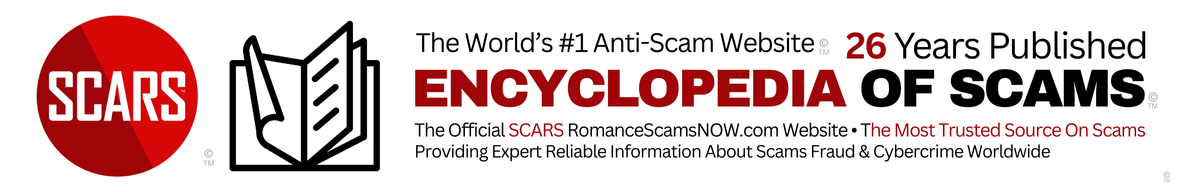
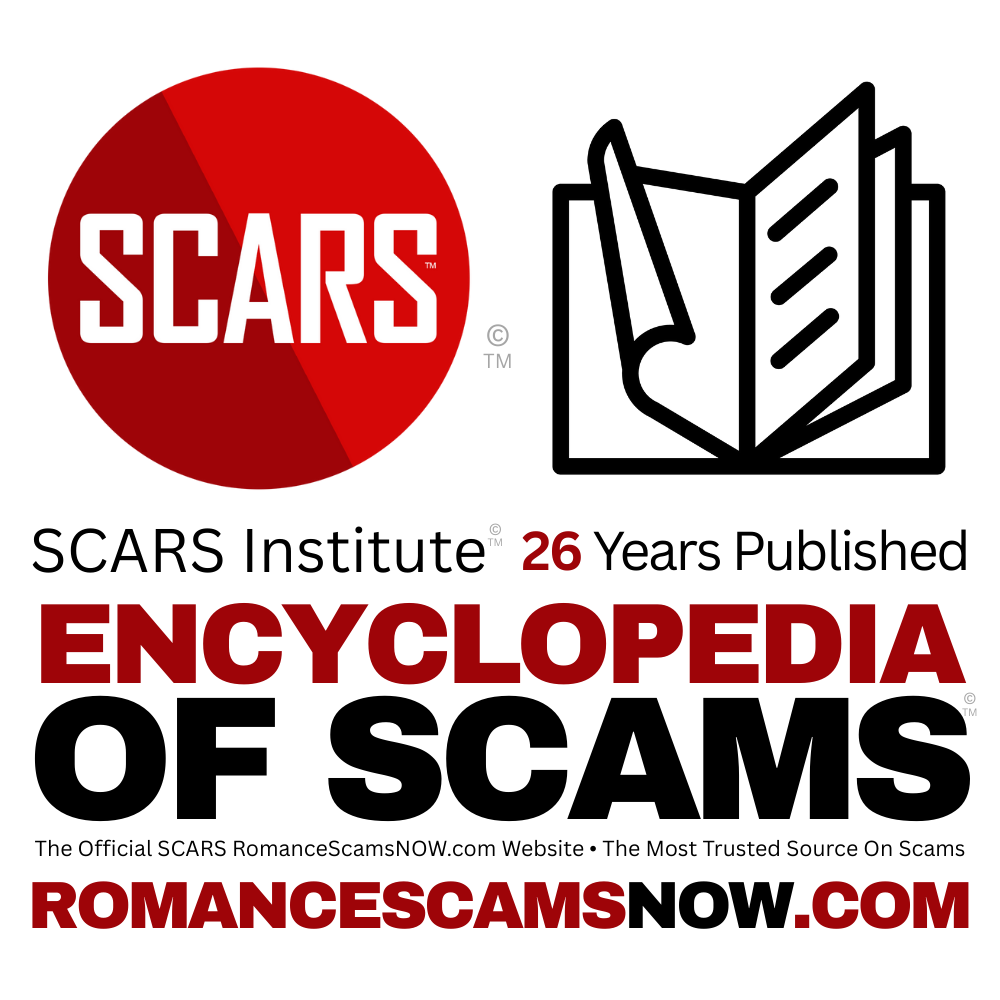

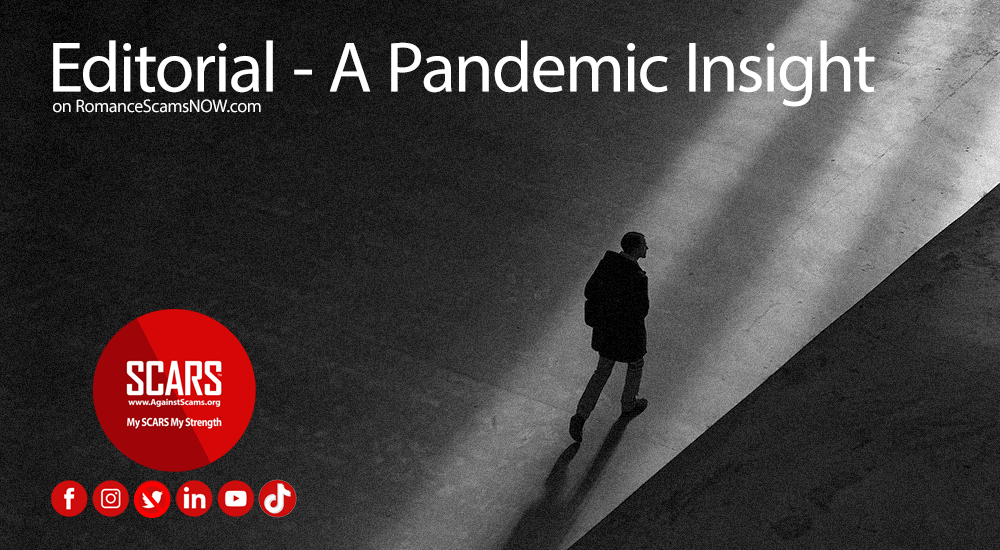




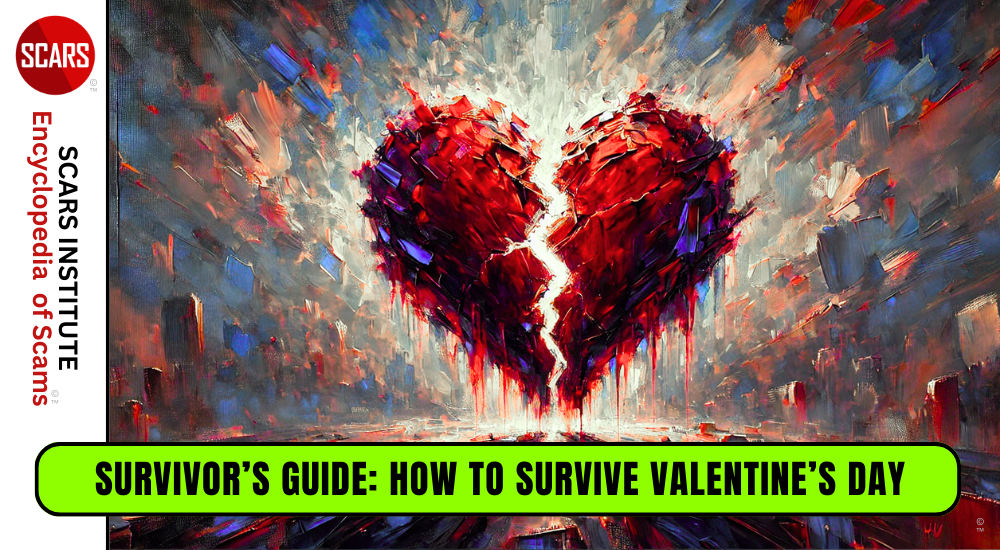


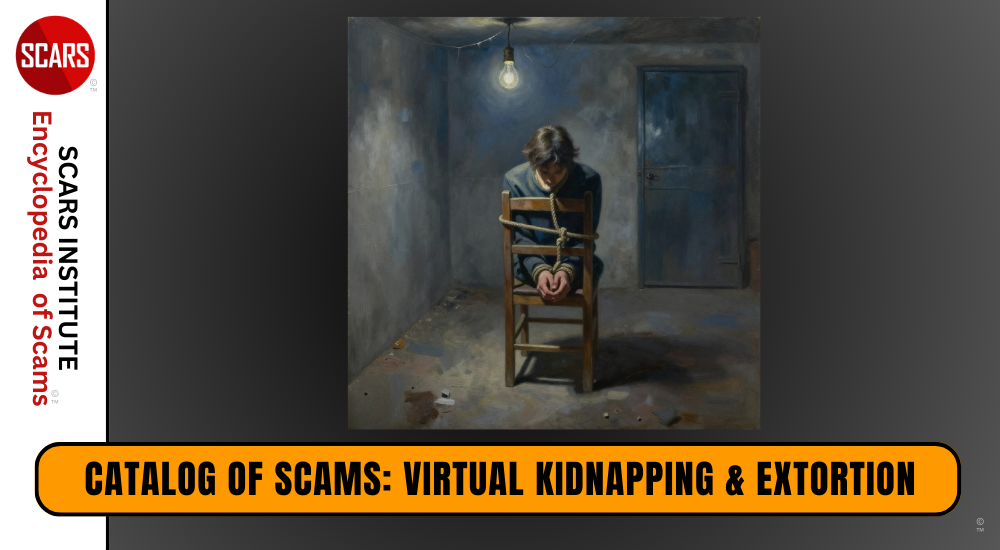

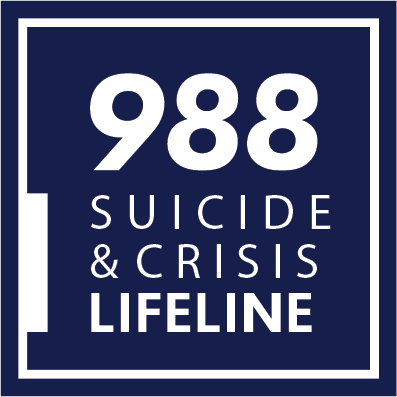


Thank you for your comment. You may receive an email to follow up. We never share your data with marketers.