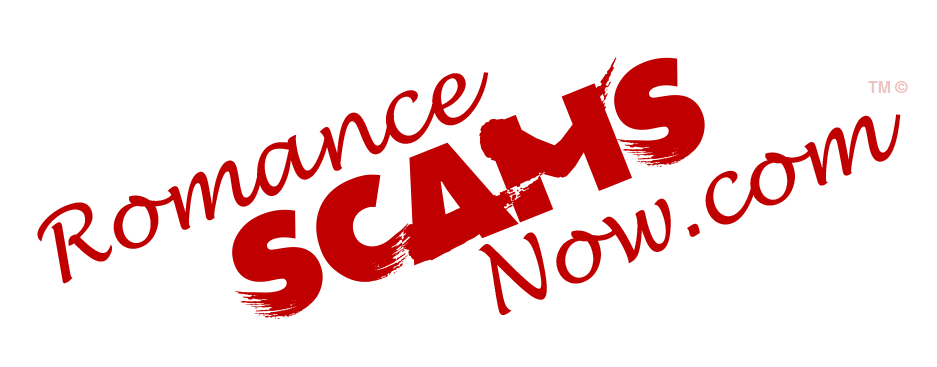
SCARS Institute’s Encyclopedia of Scams™ Published Continuously for 25 Years

SCARS™ Cyber Basics: Social Media Cybersecurity
Now More Than Ever, Consumers Spend Increasing Amounts Of Time On The Internet
With every social media account you sign up for, every picture you post, and status you update, you are sharing information about yourself with the world.
How can you be proactive to stay safe online and, “Own IT. Secure IT. Protect IT.”?
You have to be Cyber Smart and take these simple steps to connect with confidence and safely navigate the social media world.
DID YOU KNOW?
- 3.48 billion people worldwide now use social media worldwide (as of 2019). That’s an increase of 9% from 2018. Put another way: 45% of the total world population are using social networks.
- Digital consumers spend nearly 2.5 hours on social networks and social messaging every day.
- 69% of U.S. adults use at least one social media site3 and the average American has 7.1 social media accounts.
SIMPLE TIPS TO OWN IT.
Remember, there is no ‘Delete’ button on the Internet. Share with care, because even if you delete a post or picture from your
profile seconds after posting it, chances are someone still saw it.
Be Sure To Update Your Privacy Settings
Set the privacy and security settings to your comfort level for information sharing. Disable geotagging, which allows anyone to see where you are—and where you aren’t—at any given time.
Connect Only With People You Trust
While some social networks might seem safer for connecting because of the limited personal information shared through them, keep your connections to people you know and trust.
Never Click And Tell
Limit what information you post on social media—from personal addresses to where you like to grab coffee.
What many people don’t realize is that these seemingly random details are all that criminals need to know to target you, your loved ones, and your physical belongings—online and in the real world. Keep Social Security numbers, account numbers, and passwords private, as well as specific information about yourself, such as your full name, address, birthday, and even vacation plans.
Disable location services that allow anyone to see where you are—and where you aren’t—at any given time. Read the Social Media Cybersecurity Tip Sheet for more information.
Speak Up If You’Re Uncomfortable
If a friend posts something about you that makes you uncomfortable or you think is inappropriate, let him or her know. Likewise, stay open-minded if a friend approaches you because something you’ve posted makes him or her uncomfortable. People have different tolerances for how much the world knows about them, and it is important to respect those differences. Don’t hesitate to report any instance of cyberbullying you see.
Report Suspicious Or Harassing Activity
Work with your social media platform to report and possibly block harassing
PLEASE SHARE OUR ARTICLES WITH YOUR CONTACTS
HELP OTHERS STAY SAFE ONLINE
SCARS™ Team
A SCARS Division
Miami Florida U.S.A.
TAGS: SCARS, Important Article, Information About Scams, Anti-Scam, Cyber Basics, Social Media Cybersecurity, Consumers Online, Time On The Internet, Online Safety
The Latest SCARS|RSN Posts
FIND MORE SCAM NEWS
«SCAMCRIME.COM»
CHAT WITH SCARS™
«CLICK HERE»
END
MORE INFORMATION
– – –
Tell us about your experiences with Romance Scammers in our
« Scams Discussion Forum on Facebook »
– – –
FAQ: How Do You Properly Report Scammers?
It is essential that law enforcement knows about scams & scammers, even though there is nothing (in most cases) that they can do.
Always report scams involving money lost or where you received money to:
- Local Police – ask them to take an “informational” police report – say you need it for your insurance
- U.S. State Police (if you live in the U.S.) – they will take the matter more seriously and provide you with more help than local police
- Your National Police or FBI « www.IC3.gov »
- The SCARS|CDN™ Cybercriminal Data Network – Worldwide Reporting Network « HERE » or on « www.Anyscam.com »
This helps your government understand the problem, and allows law enforcement to add scammers on watch lists worldwide.
– – –
Visit our NEW Main SCARS Facebook page for much more information about scams and online crime: « www.facebook.com/SCARS.News.And.Information »
To learn more about SCARS visit « www.AgainstScams.org »
Please be sure to report all scammers
« HERE » or on « www.Anyscam.com »
Legal Notices:
All original content is Copyright © 1991 – 2020 SCARS All Rights Reserved Worldwide & Webwide. Third-party copyrights acknowledge.
SCARS, RSN, Romance Scams Now, SCARS|WORLDWIDE, SCARS|GLOBAL, SCARS, Society of Citizens Against Relationship Scams, Society of Citizens Against Romance Scams, SCARS|ANYSCAM, Project Anyscam, Anyscam, SCARS|GOFCH, GOFCH, SCARS|CHINA, SCARS|CDN, SCARS|UK, SCARS Cybercriminal Data Network, Cobalt Alert, Scam Victims Support Group, are all trademarks of Society of Citizens Against Relationship Scams Incorporated.
Contact the law firm for the Society of Citizens Against Relationship Scams Incorporated by email at legal@AgainstScams.org
-/ 30 /-
What do you think about this?
Please share your thoughts in a comment below!
Table of Contents
- Now More Than Ever, Consumers Spend Increasing Amounts Of Time On The Internet
- DID YOU KNOW?
- SIMPLE TIPS TO OWN IT.
- The Latest SCARS|RSN Posts
- Fake Money Recovery Law Firms – 2026
- Money Laundering Drop Accounts – 2026
- 7 Deadly Sins of Post Scam Victim Vulnerability – 2023 UPDATED 2026
- United States Scam Center Strike Force – 2025 – VIDEO
- The Scam States of Southeast Asia – 2025-2026
- Yangyang Sweet / 阳阳 Sweet – Impersonation Victim – Used By Scammers – 2025
LEAVE A COMMENT?
Recent Comments
On Other Articles
- B on The SCARS Institute Top 50 Celebrity Impersonation Scams – 2025: “Quora has had visits from scammers pretending to be Keanu Reeves and Paul McCartney in 2025 and 2026.” Jan 27, 17:45
- on Scam Victims Should Limit Their Exposure To Scam News & Scammer Photos: “I used to look at scammers photos all the time; however, I don’t feel the need to do it anymore.…” Jan 26, 23:19
- on After A Scam, No One Can Tell You How You Will React: “This article was very informative, my scams happened 5 years ago; however, l do remember several of those emotions and/or…” Jan 23, 17:17
- on Situational Awareness and How Trauma Makes Scam Victims Less Safe – 2024: “I need to be more observant and I am practicing situational awareness. I’m saving this article to remind me of…” Jan 21, 22:55
- on Scam Grooming: Finding Common Interests: “I was definitely groomed by the scammer. My Facebook profile lists me as single and if research is done on…” Jan 21, 14:23
- on KNOW YOUR ENEMY: Tessa Fowler – A Favorite Of African Scammers: “There is a very obvious catfish profile of this girl in Instagram by the name Olivia022. There’s only 2 photos…” Jan 20, 16:24
- on Subliminal Messaging: A New Scammer’s Tool Against Scam Victims – 2024: “I was scammed over the phone ..he was wanting me to go to the bank and get money .. and…” Jan 19, 02:58
- on Scam Grooming: Using Persuasion To Establish Rapport: “The scammer(s) applied several of the techniques discussed in this article. There were several “financial struggles” that the scammer told…” Jan 16, 14:56
- on The Mathematical Basis of the Expanding Relationship Scam Crime: “So the best response right now might be to help and encourage crime survivors into recovery, educated and cognitively improved…” Jan 15, 19:47
ARTICLE META
Important Information for New Scam Victims
- Please visit www.ScamVictimsSupport.org – a SCARS Website for New Scam Victims & Sextortion Victims
- Enroll in FREE SCARS Scam Survivor’s School now at www.SCARSeducation.org
- Please visit www.ScamPsychology.org – to more fully understand the psychological concepts involved in scams and scam victim recovery
If you are looking for local trauma counselors please visit counseling.AgainstScams.org or join SCARS for our counseling/therapy benefit: membership.AgainstScams.org
If you need to speak with someone now, you can dial 988 or find phone numbers for crisis hotlines all around the world here: www.opencounseling.com/suicide-hotlines
A Note About Labeling!
We often use the term ‘scam victim’ in our articles, but this is a convenience to help those searching for information in search engines like Google. It is just a convenience and has no deeper meaning. If you have come through such an experience, YOU are a Survivor! It was not your fault. You are not alone! Axios!
A Question of Trust
At the SCARS Institute, we invite you to do your own research on the topics we speak about and publish, Our team investigates the subject being discussed, especially when it comes to understanding the scam victims-survivors experience. You can do Google searches but in many cases, you will have to wade through scientific papers and studies. However, remember that biases and perspectives matter and influence the outcome. Regardless, we encourage you to explore these topics as thoroughly as you can for your own awareness.
Statement About Victim Blaming
Some of our articles discuss various aspects of victims. This is both about better understanding victims (the science of victimology) and their behaviors and psychology. This helps us to educate victims/survivors about why these crimes happened and to not blame themselves, better develop recovery programs, and to help victims avoid scams in the future. At times this may sound like blaming the victim, but it does not blame scam victims, we are simply explaining the hows and whys of the experience victims have.
These articles, about the Psychology of Scams or Victim Psychology – meaning that all humans have psychological or cognitive characteristics in common that can either be exploited or work against us – help us all to understand the unique challenges victims face before, during, and after scams, fraud, or cybercrimes. These sometimes talk about some of the vulnerabilities the scammers exploit. Victims rarely have control of them or are even aware of them, until something like a scam happens and then they can learn how their mind works and how to overcome these mechanisms.
Articles like these help victims and others understand these processes and how to help prevent them from being exploited again or to help them recover more easily by understanding their post-scam behaviors. Learn more about the Psychology of Scams at www.ScamPsychology.org
Psychology Disclaimer:
All articles about psychology and the human brain on this website are for information & education only
The information provided in this article is intended for educational and self-help purposes only and should not be construed as a substitute for professional therapy or counseling.
While any self-help techniques outlined herein may be beneficial for scam victims seeking to recover from their experience and move towards recovery, it is important to consult with a qualified mental health professional before initiating any course of action. Each individual’s experience and needs are unique, and what works for one person may not be suitable for another.
Additionally, any approach may not be appropriate for individuals with certain pre-existing mental health conditions or trauma histories. It is advisable to seek guidance from a licensed therapist or counselor who can provide personalized support, guidance, and treatment tailored to your specific needs.
If you are experiencing significant distress or emotional difficulties related to a scam or other traumatic event, please consult your doctor or mental health provider for appropriate care and support.
Also read our SCARS Institute Statement about Professional Care for Scam Victims – click here to go to our ScamsNOW.com website.
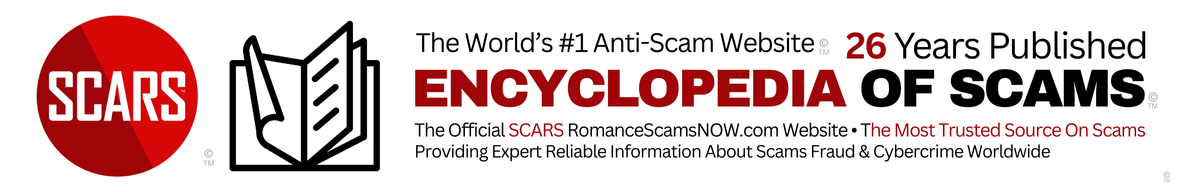
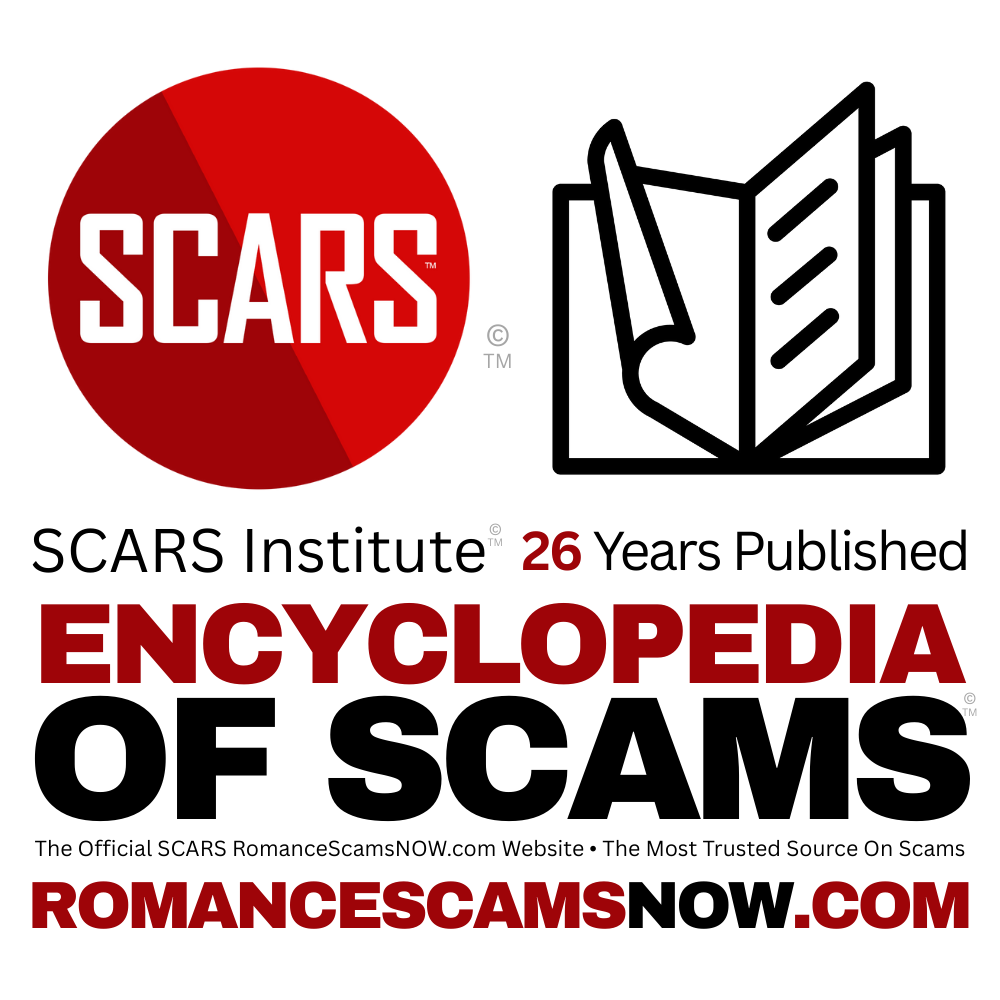
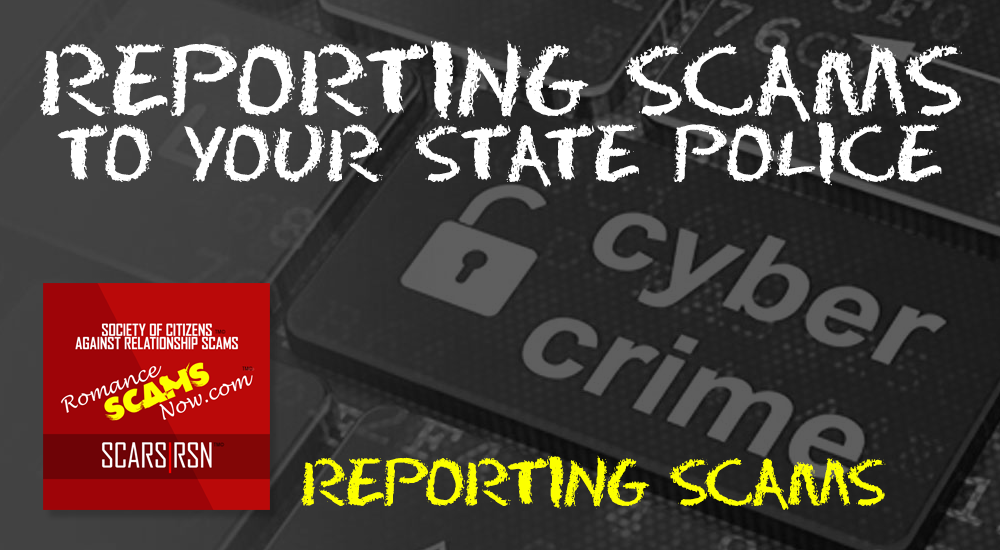
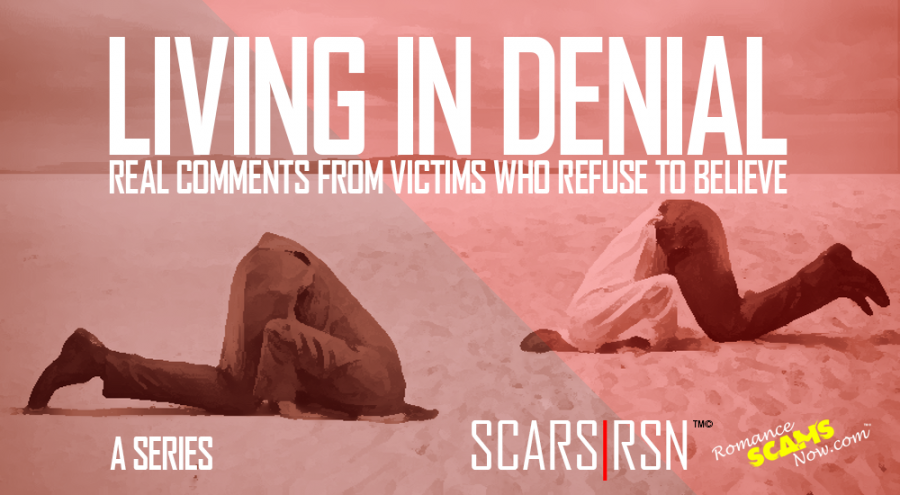
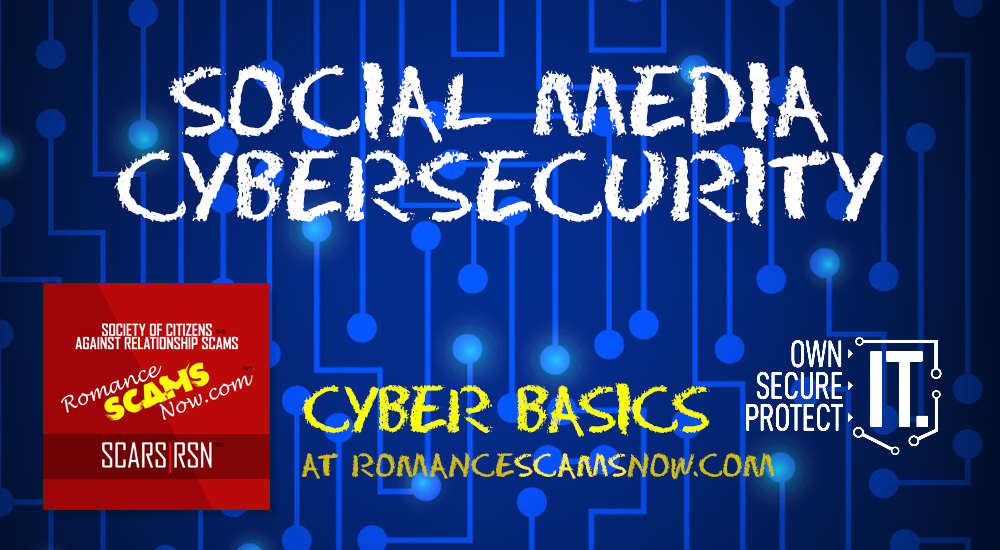

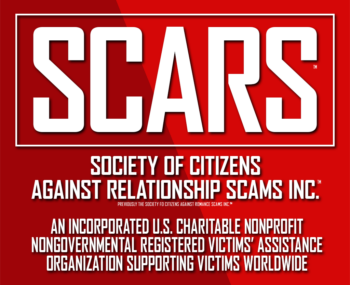

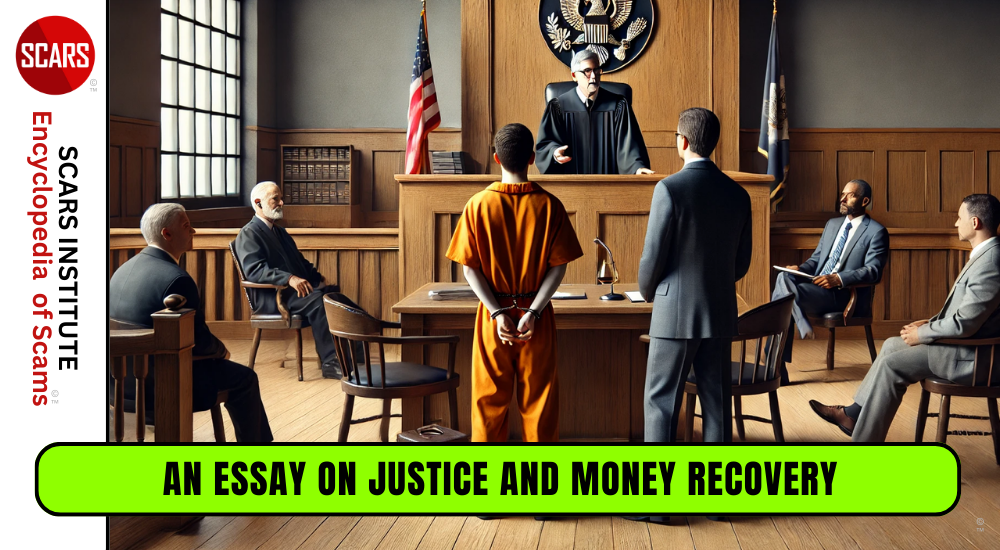








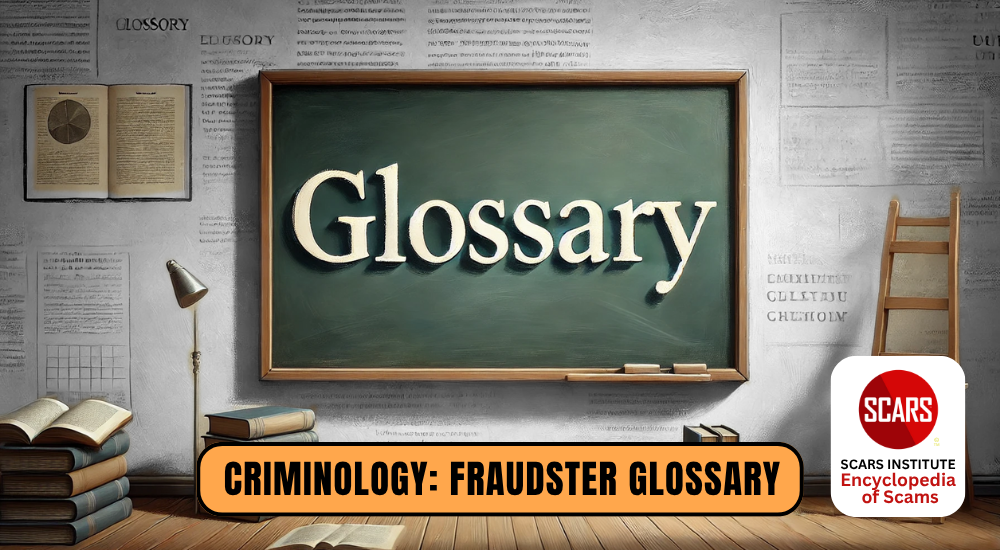





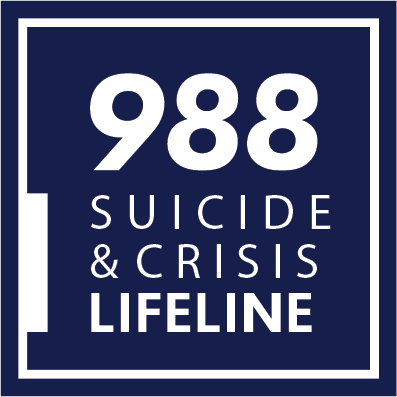


Thank you for your comment. You may receive an email to follow up. We never share your data with marketers.