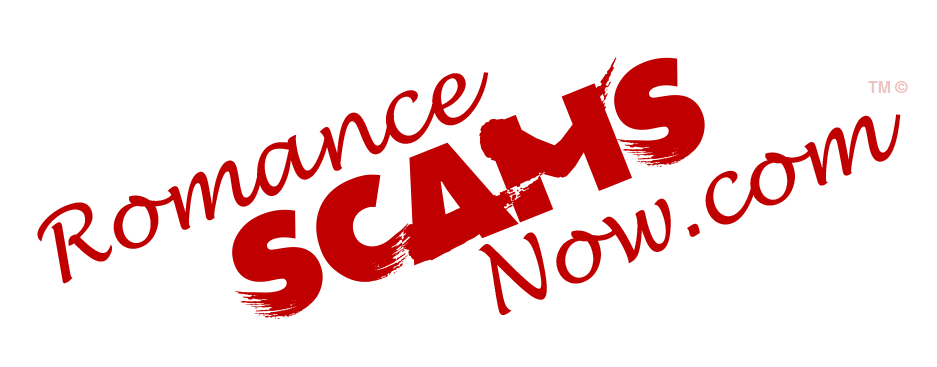
SCARS Institute’s Encyclopedia of Scams™ Published Continuously for 25 Years

Tips for Better & Safer Passwords
An Online Safety Guide for Protecting Your Accounts Online
Online Safety – A SCARS Institute Insight
Author:
• SCARS Institute Encyclopedia of Scams Editorial Team – Society of Citizens Against Relationship Scams Inc.
Article Abstract
In the age of frequent data breaches, password security is more critical than ever. Research highlights the dangers of password reuse, with 72% of individuals using the same password across multiple accounts, which significantly increases vulnerability to credential-stuffing attacks.
Strong, unique passwords are essential for protecting online accounts, and users should avoid common passwords, incorporate special characters, and opt for passphrases.
Password managers like Bitwarden can generate and securely store complex passwords, helping users avoid reusing passwords and simplifying the management of credentials.
Additional security measures, such as enabling two-factor authentication and regularly checking for password breaches, are also recommended to safeguard personal data.

Online Safety: Password Security in the Age of Data Breaches
Here are our key findings and recommendations for password security in 2024.
The Password Basics:
Password Reuse is Rampant and Dangerous: The research emphasizes the widespread problem of password reuse, making users vulnerable to credential stuffing attacks. This tactic allows cybercriminals to gain access to multiple accounts by leveraging compromised login credentials from a single source. The analysis of 721 million exposed credentials found that:
According to Consumer Reports: 72% of individuals with multiple exposed passwords reused them across different accounts in 2022, a significant increase from 64% in 2021.
“If that one password you use over and over again is exposed in a data breach, it’s easy for cybercriminals to use a kind of attack called credential stuffing…and gain access to your social media, banking information, and more.”
Strong and Unique Passwords are Essential: The document stresses the importance of creating strong, unique passwords for each online account. This means avoiding common passwords, personal information, and default passwords provided by manufacturers.
A 7-Step Guide to Creating and Using Safe, Secure Passwords
In today’s digital world, securing your online accounts is more important than ever. Strong passwords are the first line of defense against hackers and cybercriminals who seek to access your sensitive information. Here’s how you can create and manage safe, secure passwords:
1. What Makes a Password Secure?
A strong password has the following characteristics:
- Length: Aim for at least 12-16 characters. The longer the password, the harder it is to crack.
- Complexity: Include a mix of uppercase and lowercase letters, numbers, and special characters (such as @, #, $, &).
- Unpredictability: Avoid using obvious information such as your name, birthday, or common words like “password123”.
- Passphrases: A random combination of words or a phrase that is easy to remember but hard to guess (e.g., “PurpleBanana$Waterfall22”).
2. Creating Strong Passwords
Use Passphrases
Instead of a random assortment of letters, consider using a series of unrelated words. For example, “Turtle$Mountain*SkyBlue77”. This approach makes it easier to remember while still difficult for hackers to guess.
Incorporate Special Characters
Adding special characters makes it harder to crack passwords through brute-force attacks. For example, a password like “MyHouse!2024” is much stronger than just “MyHouse2024”.
Avoid Common Passwords
Steer clear of common passwords like “123456,” “password,” or any password that uses easy-to-find personal information like your pet’s name or your favorite sports team.
3. Managing Passwords Safely
Use a Password Manager
A password manager can help you generate and store complex passwords securely. Popular password managers like LastPass, Dashlane, and Bitwarden can store your passwords in an encrypted vault, which only you can access.
Never Reuse Passwords
Each of your online accounts should have a unique password. This way, if one account is compromised, it doesn’t put all your other accounts at risk.
Update Passwords Regularly
Set reminders to update your passwords periodically (every 6-12 months). This practice reduces the risk of someone gaining long-term access to your accounts without your knowledge.
4. Avoiding Password Pitfalls
Avoid Using Sequential Numbers
Passwords like “abc123” or “qwerty” are highly predictable and should be avoided.
Don’t Use Personal Information
Avoid using easily accessible information such as your address, phone number, or anything visible on social media profiles.
Don’t Write Passwords Down (Except in a Secured Password Logbook)
While it may be tempting, avoid writing your passwords down where they can be found, especially in unsecured locations. You can use a secured password logbook that is kept under lock and key to provide a failsafe backup of your passwords – also a password logbook can give trusted family members access to your accounts in an emergency. SCARS Institute offers a special-purpose password logbook at the SCARS Institute Bookshop (shop.AgainstScams.org)
5. Additional Security Measures
Enable Two-Factor Authentication (2FA)
Where available, enable two-factor authentication for an added layer of security. This requires you to enter a secondary code sent to your phone or email, ensuring that even if someone has your password, they can’t access your account.
Check for Password Breaches
Regularly check if your passwords have been compromised in known data breaches by using services like Have I Been Pwned. If your password appears in a breach, change it immediately.
Use Biometric Security
If possible, enable biometric security (e.g., fingerprint or facial recognition) for accessing your devices and accounts.
6. Password Managers: Enhancing Security with Tools Like Bitwarden
Password managers are powerful tools designed to help you create, store, and manage complex passwords securely. By using a password manager, you can generate strong, unique passwords for each of your accounts without needing to remember them all. One of the most trusted and secure password managers is Bitwarden, which is used by organizations like SCARS (Society of Citizens Against Relationship Scams) for securing sensitive information.
Why Use a Password Manager?
Enhanced Security: Password managers generate complex, random passwords that are hard to crack. Since you don’t need to remember these passwords, you can create stronger ones.
Convenience: They save and autofill your passwords, so you don’t have to type or memorize them.
Encrypted Storage: Password managers store your passwords in an encrypted vault, which only you can access with a master password.
Sync Across Devices: Password managers like Bitwarden allow you to access your passwords from any device securely, whether you’re on your phone, computer, or tablet.
Bitwarden: A Trusted Password Manager
Bitwarden is an open-source password manager known for its robust security features and transparency. Here’s why it’s a popular choice:
Open Source: As an open-source tool, Bitwarden allows its code to be reviewed by security experts, ensuring that vulnerabilities are identified and patched quickly.
Strong Encryption: Bitwarden uses end-to-end encryption, meaning your passwords are encrypted before they leave your device, and only you can decrypt them.
Cross-Platform Availability: Bitwarden works on multiple platforms, including Windows, macOS, Linux, iOS, and Android, and integrates with all major browsers.
Two-Factor Authentication (2FA): Bitwarden supports 2FA, adding an extra layer of security beyond just a password.
Free and Premium Versions: Bitwarden offers a free version with essential features, while the premium version offers advanced options like security reports and encrypted file storage.
How to Get Started with Bitwarden
Create a Master Password: When setting up Bitwarden, create a strong master password that only you know. This is the key to accessing all your saved passwords.
Store Passwords Securely: Once your account is set up, you can store passwords for all your online accounts in Bitwarden’s encrypted vault.
Generate Strong Passwords: Use Bitwarden’s built-in password generator to create strong, random passwords for each account.
Sync Across Devices: Install Bitwarden on all your devices, so you always have access to your passwords securely.
By using a password manager like Bitwarden, you can ensure that your online accounts are protected by strong, unique passwords without the hassle of remembering them all. This tool simplifies the process of maintaining good password hygiene and significantly enhances your overall digital security.
7. What To Do If Your Password Is Compromised
- Change the Password: Immediately update the password for any compromised accounts.
- Enable 2FA: If you haven’t already, enable two-factor authentication on all sensitive accounts.
- Monitor Accounts: Check your account activity for suspicious behavior.
- Notify Affected Parties: If your password compromise impacts others (e.g., shared accounts or services), notify them promptly.
Conclusion
Creating and using strong, unique passwords is critical for protecting your online identity and sensitive data. By following these guidelines and utilizing tools like password managers and two-factor authentication, you can significantly reduce the risk of a security breach. Remember, your digital security is only as strong as your weakest password—stay vigilant and proactive!
More Information
- Password Safety Check – How Safe is Your Password?
- BitWarden Password Manager (used by SCARS Institute)
- Have I Been Pwned? Check for your passwords in Data Breaches
- Consumer Reports
- Recommended Anti-Virus/Malware:
- Malwarebytes (used by SCARS Institue)
- BitDefender
-/ 30 /-
What do you think about this?
Please share your thoughts in a comment below!
Table of Contents
- An Online Safety Guide for Protecting Your Accounts Online
- Article Abstract
- Online Safety: Password Security in the Age of Data Breaches
- The Password Basics:
- A 7-Step Guide to Creating and Using Safe, Secure Passwords
- 1. What Makes a Password Secure?
- 2. Creating Strong Passwords
- 3. Managing Passwords Safely
- 4. Avoiding Password Pitfalls
- 5. Additional Security Measures
- 6. Password Managers: Enhancing Security with Tools Like Bitwarden
- 7. What To Do If Your Password Is Compromised
- Conclusion
- More Information
LEAVE A COMMENT?
Recent Comments
On Other Articles
- Arwyn Lautenschlager on Love Bombing And How Romance Scam Victims Are Forced To Feel: “I was love bombed to the point that I would do just about anything for the scammer(s). I was told…” Feb 11, 14:24
- on Dani Daniels (Kira Lee Orsag): Another Scammer’s Favorite: “You provide a valuable service! I wish more people knew about it!” Feb 10, 15:05
- on Danielle Delaunay/Danielle Genevieve – Stolen Identity/Stolen Photos – Impersonation Victim UPDATED 2024: “We highly recommend that you simply turn away form the scam and scammers, and focus on the development of a…” Feb 4, 19:47
- on The Art Of Deception: The Fundamental Principals Of Successful Deceptions – 2024: “I experienced many of the deceptive tactics that romance scammers use. I was told various stories of hardship and why…” Feb 4, 15:27
- on Danielle Delaunay/Danielle Genevieve – Stolen Identity/Stolen Photos – Impersonation Victim UPDATED 2024: “Yes, I’m in that exact situation also. “Danielle” has seriously scammed me for 3 years now. “She” (he) doesn’t know…” Feb 4, 14:58
- on An Essay on Justice and Money Recovery – 2026: “you are so right I accidentally clicked on online justice I signed an agreement for 12k upfront but cd only…” Feb 3, 08:16
- on The SCARS Institute Top 50 Celebrity Impersonation Scams – 2025: “Quora has had visits from scammers pretending to be Keanu Reeves and Paul McCartney in 2025 and 2026.” Jan 27, 17:45
- on Scam Victims Should Limit Their Exposure To Scam News & Scammer Photos: “I used to look at scammers photos all the time; however, I don’t feel the need to do it anymore.…” Jan 26, 23:19
- on After A Scam, No One Can Tell You How You Will React: “This article was very informative, my scams happened 5 years ago; however, l do remember several of those emotions and/or…” Jan 23, 17:17
- on Situational Awareness and How Trauma Makes Scam Victims Less Safe – 2024: “I need to be more observant and I am practicing situational awareness. I’m saving this article to remind me of…” Jan 21, 22:55
ARTICLE META
Important Information for New Scam Victims
- Please visit www.ScamVictimsSupport.org – a SCARS Website for New Scam Victims & Sextortion Victims
- Enroll in FREE SCARS Scam Survivor’s School now at www.SCARSeducation.org
- Please visit www.ScamPsychology.org – to more fully understand the psychological concepts involved in scams and scam victim recovery
If you are looking for local trauma counselors please visit counseling.AgainstScams.org or join SCARS for our counseling/therapy benefit: membership.AgainstScams.org
If you need to speak with someone now, you can dial 988 or find phone numbers for crisis hotlines all around the world here: www.opencounseling.com/suicide-hotlines
A Note About Labeling!
We often use the term ‘scam victim’ in our articles, but this is a convenience to help those searching for information in search engines like Google. It is just a convenience and has no deeper meaning. If you have come through such an experience, YOU are a Survivor! It was not your fault. You are not alone! Axios!
A Question of Trust
At the SCARS Institute, we invite you to do your own research on the topics we speak about and publish, Our team investigates the subject being discussed, especially when it comes to understanding the scam victims-survivors experience. You can do Google searches but in many cases, you will have to wade through scientific papers and studies. However, remember that biases and perspectives matter and influence the outcome. Regardless, we encourage you to explore these topics as thoroughly as you can for your own awareness.
Statement About Victim Blaming
SCARS Institute articles examine different aspects of the scam victim experience, as well as those who may have been secondary victims. This work focuses on understanding victimization through the science of victimology, including common psychological and behavioral responses. The purpose is to help victims and survivors understand why these crimes occurred, reduce shame and self-blame, strengthen recovery programs and victim opportunities, and lower the risk of future victimization.
At times, these discussions may sound uncomfortable, overwhelming, or may be mistaken for blame. They are not. Scam victims are never blamed. Our goal is to explain the mechanisms of deception and the human responses that scammers exploit, and the processes that occur after the scam ends, so victims can better understand what happened to them and why it felt convincing at the time, and what the path looks like going forward.
Articles that address the psychology, neurology, physiology, and other characteristics of scams and the victim experience recognize that all people share cognitive and emotional traits that can be manipulated under the right conditions. These characteristics are not flaws. They are normal human functions that criminals deliberately exploit. Victims typically have little awareness of these mechanisms while a scam is unfolding and a very limited ability to control them. Awareness often comes only after the harm has occurred.
By explaining these processes, these articles help victims make sense of their experiences, understand common post-scam reactions, and identify ways to protect themselves moving forward. This knowledge supports recovery by replacing confusion and self-blame with clarity, context, and self-compassion.
Additional educational material on these topics is available at ScamPsychology.org – ScamsNOW.com and other SCARS Institute websites.
Psychology Disclaimer:
All articles about psychology and the human brain on this website are for information & education only
The information provided in this article is intended for educational and self-help purposes only and should not be construed as a substitute for professional therapy or counseling.
While any self-help techniques outlined herein may be beneficial for scam victims seeking to recover from their experience and move towards recovery, it is important to consult with a qualified mental health professional before initiating any course of action. Each individual’s experience and needs are unique, and what works for one person may not be suitable for another.
Additionally, any approach may not be appropriate for individuals with certain pre-existing mental health conditions or trauma histories. It is advisable to seek guidance from a licensed therapist or counselor who can provide personalized support, guidance, and treatment tailored to your specific needs.
If you are experiencing significant distress or emotional difficulties related to a scam or other traumatic event, please consult your doctor or mental health provider for appropriate care and support.
Also read our SCARS Institute Statement about Professional Care for Scam Victims – click here to go to our ScamsNOW.com website.
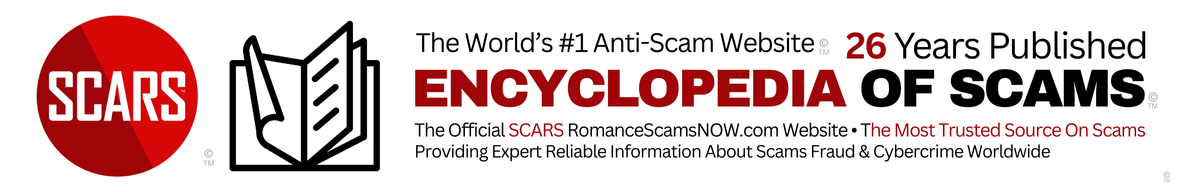
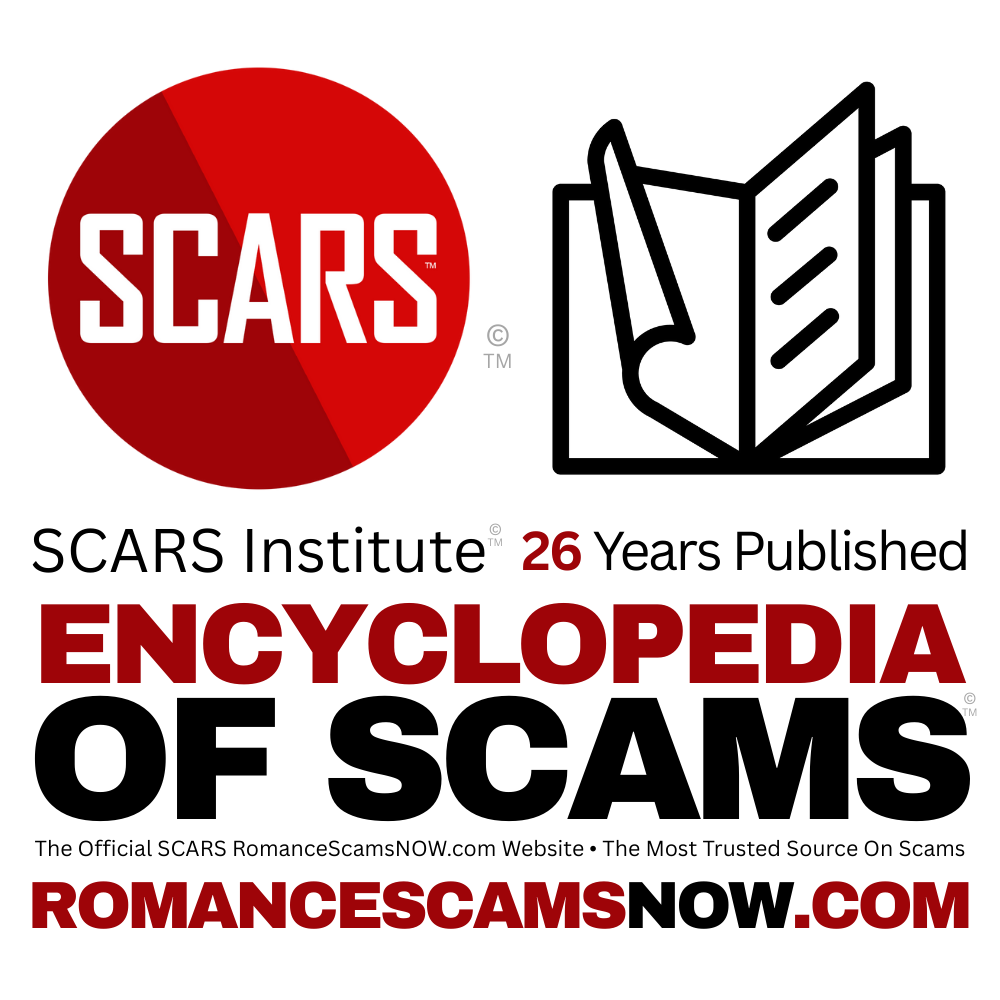
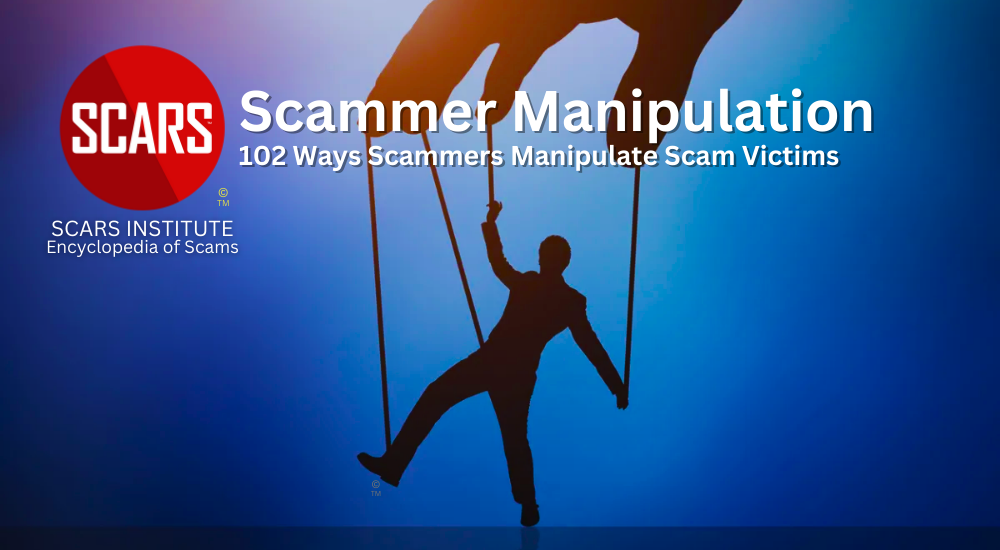
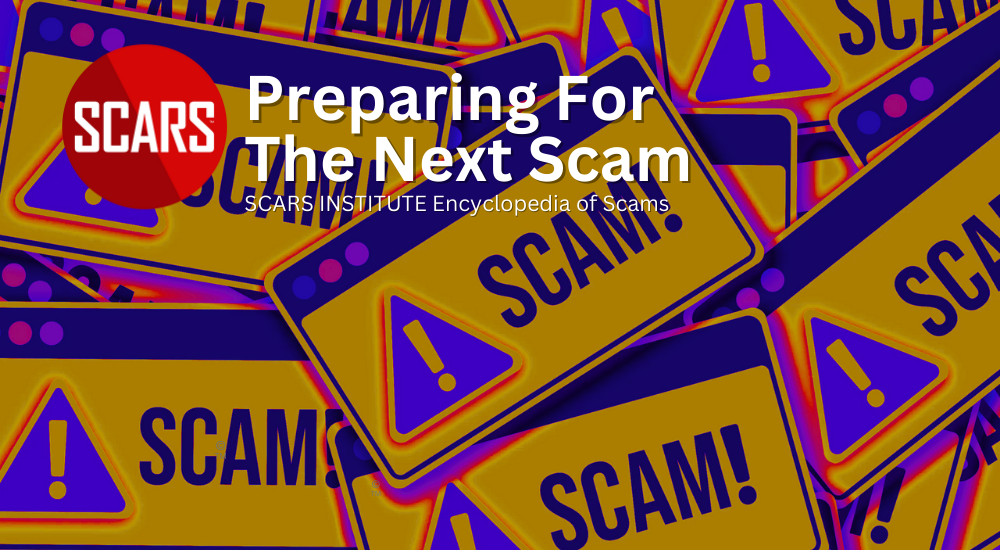




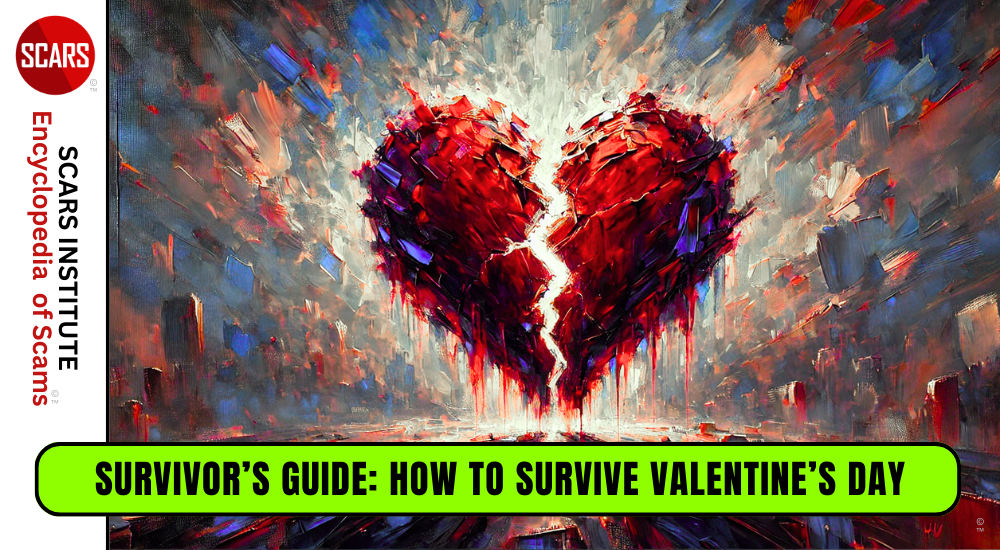


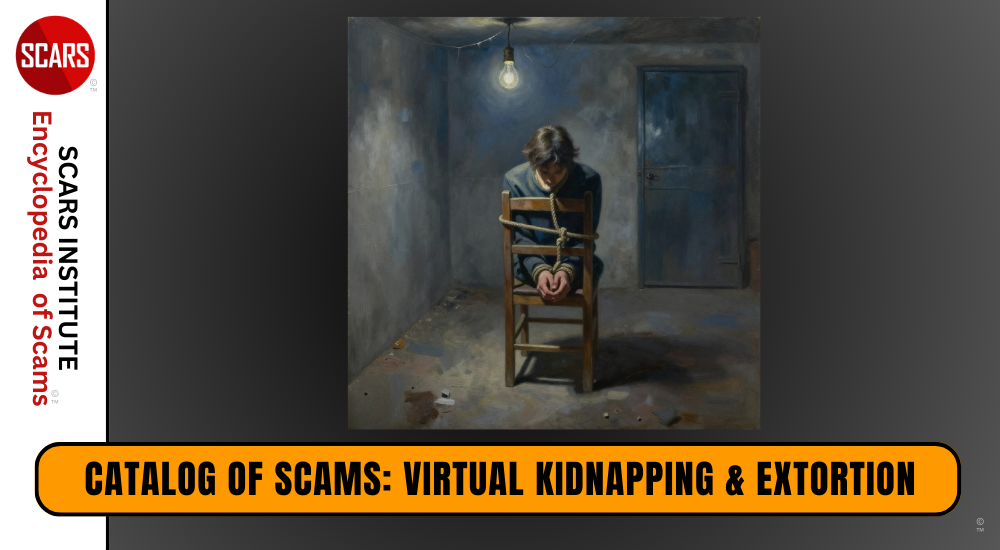

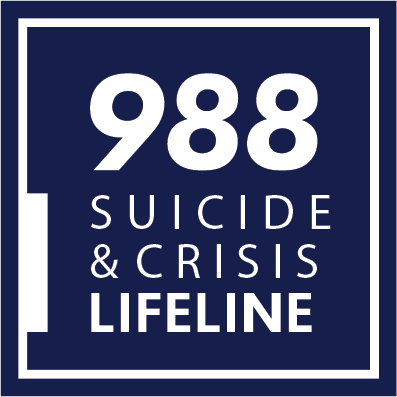


Thank you for your comment. You may receive an email to follow up. We never share your data with marketers.