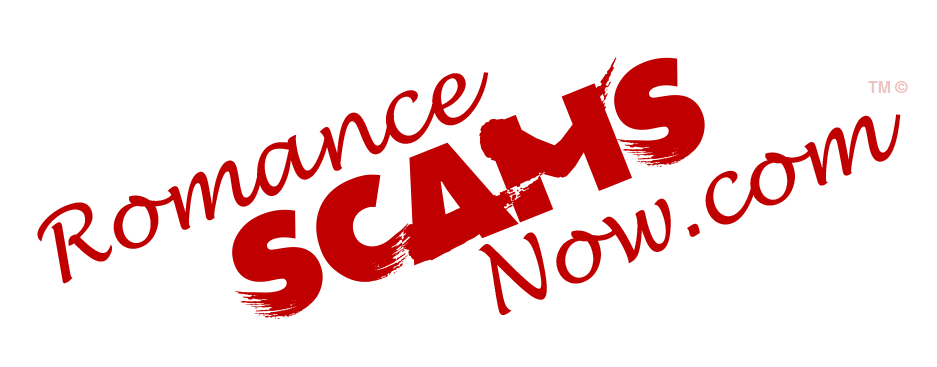
SCARS Institute’s Encyclopedia of Scams™ Published Continuously for 25 Years

Scam alert: watch for fake PayPal invoices
If you regularly handle invoices as part of your job or you purchase with PayPal a lot, this one is especially dangerous. Fraudsters are sending fake invoices via PayPal… and some are paying up without thinking twice.
These scams most commonly appear as email messages informing you that you have received an invoice via PayPal. If you click the link and pay using your PayPal account, your money will be gone instantly, transferred to the scammer who sent the invoice. It can also result in a PayPal account takeover!
In general, be skeptical when receiving an invoice that can’t be tied to a specific purchase or work order. You can contact the entity the invoice is purportedly from (look for their contact info online; don’t contact the person who sent the invoice directly) to confirm its legitimacy.
How Does The Scam Work?
This scam hinges on the fact that these fake invoices aren’t technically fake at all: they are real PayPal invoices, created by fraudsters to mimic an invoice from a real entity like GoDaddy or the World Health Organization (WHO).
The idea is that, because the invoice appears to come from a well-known and reputable organization, you may believe the invoice is legitimate and pay up without thinking. Because the invoices are real PayPal invoices (albeit created fraudulently), once you click “Pay” your money will be automatically transferred via your PayPal account to the fraudster.
This Phishing Scam Summary
Subject lines for this scam follow the form of Invoice from Name (#####) where the sender’s name and invoice number will vary.
This scam begins with a phishing email that contains a PayPal invoice for a fake purchase. The invoices for this scam may be generated in PayPal by the scammers, so while the purchase is fake, clicking on the links in the scam invoice may actually transfer payment via PayPal. The invoice claims that the recipient has successfully made a purchase through PayPal for $219. Note that in some cases the amount and supposed purchase could vary. This scam is being seen widely and has been reported by other institutions and in the media.
What to watch for:
- Invoices for purchases you have not made.
- Requests to act immediately to make a payment or reverse payment.
What to do if you receive this:
- If you receive an invoice you suspect to be fake or for a purchase you don’t recall making, do not pay and do not respond using links or phone numbers in the email.
- Go to your PayPal account (do not use links in the email!) and look at your purchase history to verify you haven’t been fraudulently billed.
- If you have been fraudulently billed go to PayPal’s Resolution Center at paypal.com/disputes/ and report the fraud immediately.
Phishing Email Text
(Please note that some details such as links and phone numbers have been removed for safety. and may change from email to email)
————————————————————————————————
[your email], here are your invoice details
Hello, @youremail
Here’s your invoice
Timothy Lee Cotterill sent you an invoice for $219.00 USD
Due on receipt
View and Pay InvoiceBuy now. Pay over time.
Simply select PayPal Credit at checkout and enjoy No Interest if paid in full in 6 months. Subject to credit approval. See terms. US customers only.
Note from Timothy Lee Cotterill
Thank you for your Successful Purchase using PayPal for Amazon Prime 1yr Subscription. You paid $219. 00 USD which will be shown in your account within the next 24-48hrs. If you haven’t made this transaction and do not Authorize it. Call or Reach us immediately at +1-888-xxx-xxxx
PayPal
Help & Contact | Security | Apps
Twitter Instagram Facebook LinkedInPayPal is committed to preventing fraudulent emails. Emails from PayPal will always contain your full name. Learn to identify phishing
Please don’t reply to this email. To get in touch with us, click Help & Contact.
Not sure why you received this email? Learn more
Copyright © 1999-2022 PayPal, Inc. All rights reserved. PayPal is located at 2211 N. First St., San Jose, CA 95131.
PayPal RT000XXX:en_US(en-US):1.1.0:f1XXXXXfaXXde
————————————————————————————————
Phishing Email or Site Screenshot:
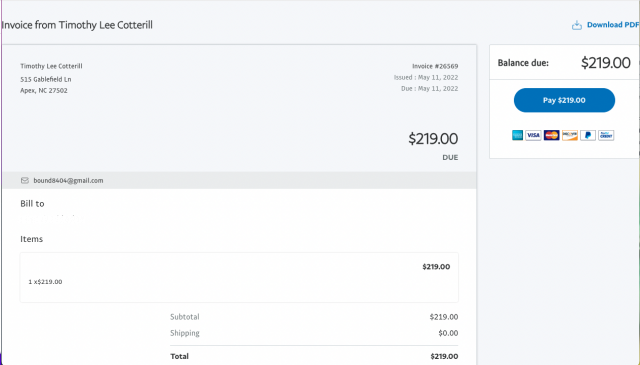
Phishing & Suspicious Email
Criminals use malicious email and websites to try to trick you into revealing your password or other sensitive information or to infect your computer with malware. They target EVERYONE 100% of the time. Phishing email often uses urgent language, asks for personal information, and has grammatical, typographical, or other obvious errors (these are designed to screen out the victims that overlook such things.)
Most email services now reduce malicious emails for you, but some phishing emails still get through. Learn how to recognize phishing and other malicious email to protect yourself.
How to Spot Phishes
Check links before clicking.
- Check the full URL to see if it goes where you expect.
- On your smartphone or tablet, press the link and hold down until a dialog box appears containing the URL.
- On your computer, hover over the link with your mouse. The URL will usually appear in the lower-left corner of your window.
- Check shortened URL destinations.
- Check to see If the sender is forged.
- Is the content suspicious?
- Also, check Google for examples of recent phishes.
Be careful where you enter your password. Learn what to look for to help spot fake login pages that many scammers use in phishing. See Look before you log in.
Pay Attention To Banners
- Google GMail flags messages that may be suspicious to help you identify potential problems. See Google Mail Banners Warn of Suspicious Email.
- Take note of an automated warning banner at the top of emails received from unknown senders that contain links or attachments. The email banner urges extra caution with such messages.
Unfamiliar Sender
You may see this yellow warning banner on emails that come from an address that you haven’t received email from before. If you are expecting the email and know the sender, you can ignore the warning or click the Looks safe link. If you think the message is a phish, click the Report phishing button.
Possible Phishing Scam
You may see this red warning banner when you receive a message that other recipients have reported as spam or phishing. Be cautious of email messages with this banner.
Other Warning Banners
You may see other warning banners. Google regularly updates its warning banners to help you identify emails that require extra caution and attention. It is a good idea to read these banners and be cautious with emails that display them.
-/ 30 /-
What do you think about this?
Please share your thoughts in a comment below!
LEAVE A COMMENT?
Recent Comments
On Other Articles
- SCARS Institute Editorial Team on Reporting Scams & Interacting With The Police – A Scam Victim’s Checklist [VIDEO]: “Yes, this is a scam. For your own sanity, just block them completely.” Feb 25, 15:37
- on Danielle Delaunay/Danielle Genevieve – Stolen Identity/Stolen Photos – Impersonation Victim UPDATED 2024: “She goes by the name of Sanrda John now” Feb 25, 10:26
- on Reporting Scams & Interacting With The Police – A Scam Victim’s Checklist [VIDEO]: “So far I have not been scam out of any money because I was aware not to give the money…” Feb 25, 07:46
- on Love Bombing And How Romance Scam Victims Are Forced To Feel: “I was love bombed to the point that I would do just about anything for the scammer(s). I was told…” Feb 11, 14:24
- on Dani Daniels (Kira Lee Orsag): Another Scammer’s Favorite: “You provide a valuable service! I wish more people knew about it!” Feb 10, 15:05
- on Danielle Delaunay/Danielle Genevieve – Stolen Identity/Stolen Photos – Impersonation Victim UPDATED 2024: “We highly recommend that you simply turn away form the scam and scammers, and focus on the development of a…” Feb 4, 19:47
- on The Art Of Deception: The Fundamental Principals Of Successful Deceptions – 2024: “I experienced many of the deceptive tactics that romance scammers use. I was told various stories of hardship and why…” Feb 4, 15:27
- on Danielle Delaunay/Danielle Genevieve – Stolen Identity/Stolen Photos – Impersonation Victim UPDATED 2024: “Yes, I’m in that exact situation also. “Danielle” has seriously scammed me for 3 years now. “She” (he) doesn’t know…” Feb 4, 14:58
- on An Essay on Justice and Money Recovery – 2026: “you are so right I accidentally clicked on online justice I signed an agreement for 12k upfront but cd only…” Feb 3, 08:16
- on The SCARS Institute Top 50 Celebrity Impersonation Scams – 2025: “Quora has had visits from scammers pretending to be Keanu Reeves and Paul McCartney in 2025 and 2026.” Jan 27, 17:45
ARTICLE META
Important Information for New Scam Victims
- Please visit www.ScamVictimsSupport.org – a SCARS Website for New Scam Victims & Sextortion Victims
- Enroll in FREE SCARS Scam Survivor’s School now at www.SCARSeducation.org
- Please visit www.ScamPsychology.org – to more fully understand the psychological concepts involved in scams and scam victim recovery
If you are looking for local trauma counselors please visit counseling.AgainstScams.org or join SCARS for our counseling/therapy benefit: membership.AgainstScams.org
If you need to speak with someone now, you can dial 988 or find phone numbers for crisis hotlines all around the world here: www.opencounseling.com/suicide-hotlines
A Note About Labeling!
We often use the term ‘scam victim’ in our articles, but this is a convenience to help those searching for information in search engines like Google. It is just a convenience and has no deeper meaning. If you have come through such an experience, YOU are a Survivor! It was not your fault. You are not alone! Axios!
A Question of Trust
At the SCARS Institute, we invite you to do your own research on the topics we speak about and publish, Our team investigates the subject being discussed, especially when it comes to understanding the scam victims-survivors experience. You can do Google searches but in many cases, you will have to wade through scientific papers and studies. However, remember that biases and perspectives matter and influence the outcome. Regardless, we encourage you to explore these topics as thoroughly as you can for your own awareness.
Statement About Victim Blaming
SCARS Institute articles examine different aspects of the scam victim experience, as well as those who may have been secondary victims. This work focuses on understanding victimization through the science of victimology, including common psychological and behavioral responses. The purpose is to help victims and survivors understand why these crimes occurred, reduce shame and self-blame, strengthen recovery programs and victim opportunities, and lower the risk of future victimization.
At times, these discussions may sound uncomfortable, overwhelming, or may be mistaken for blame. They are not. Scam victims are never blamed. Our goal is to explain the mechanisms of deception and the human responses that scammers exploit, and the processes that occur after the scam ends, so victims can better understand what happened to them and why it felt convincing at the time, and what the path looks like going forward.
Articles that address the psychology, neurology, physiology, and other characteristics of scams and the victim experience recognize that all people share cognitive and emotional traits that can be manipulated under the right conditions. These characteristics are not flaws. They are normal human functions that criminals deliberately exploit. Victims typically have little awareness of these mechanisms while a scam is unfolding and a very limited ability to control them. Awareness often comes only after the harm has occurred.
By explaining these processes, these articles help victims make sense of their experiences, understand common post-scam reactions, and identify ways to protect themselves moving forward. This knowledge supports recovery by replacing confusion and self-blame with clarity, context, and self-compassion.
Additional educational material on these topics is available at ScamPsychology.org – ScamsNOW.com and other SCARS Institute websites.
Psychology Disclaimer:
All articles about psychology and the human brain on this website are for information & education only
The information provided in this article is intended for educational and self-help purposes only and should not be construed as a substitute for professional therapy or counseling.
While any self-help techniques outlined herein may be beneficial for scam victims seeking to recover from their experience and move towards recovery, it is important to consult with a qualified mental health professional before initiating any course of action. Each individual’s experience and needs are unique, and what works for one person may not be suitable for another.
Additionally, any approach may not be appropriate for individuals with certain pre-existing mental health conditions or trauma histories. It is advisable to seek guidance from a licensed therapist or counselor who can provide personalized support, guidance, and treatment tailored to your specific needs.
If you are experiencing significant distress or emotional difficulties related to a scam or other traumatic event, please consult your doctor or mental health provider for appropriate care and support.
Also read our SCARS Institute Statement about Professional Care for Scam Victims – click here to go to our ScamsNOW.com website.
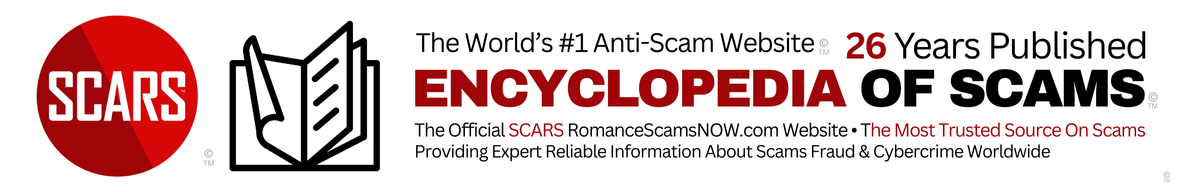
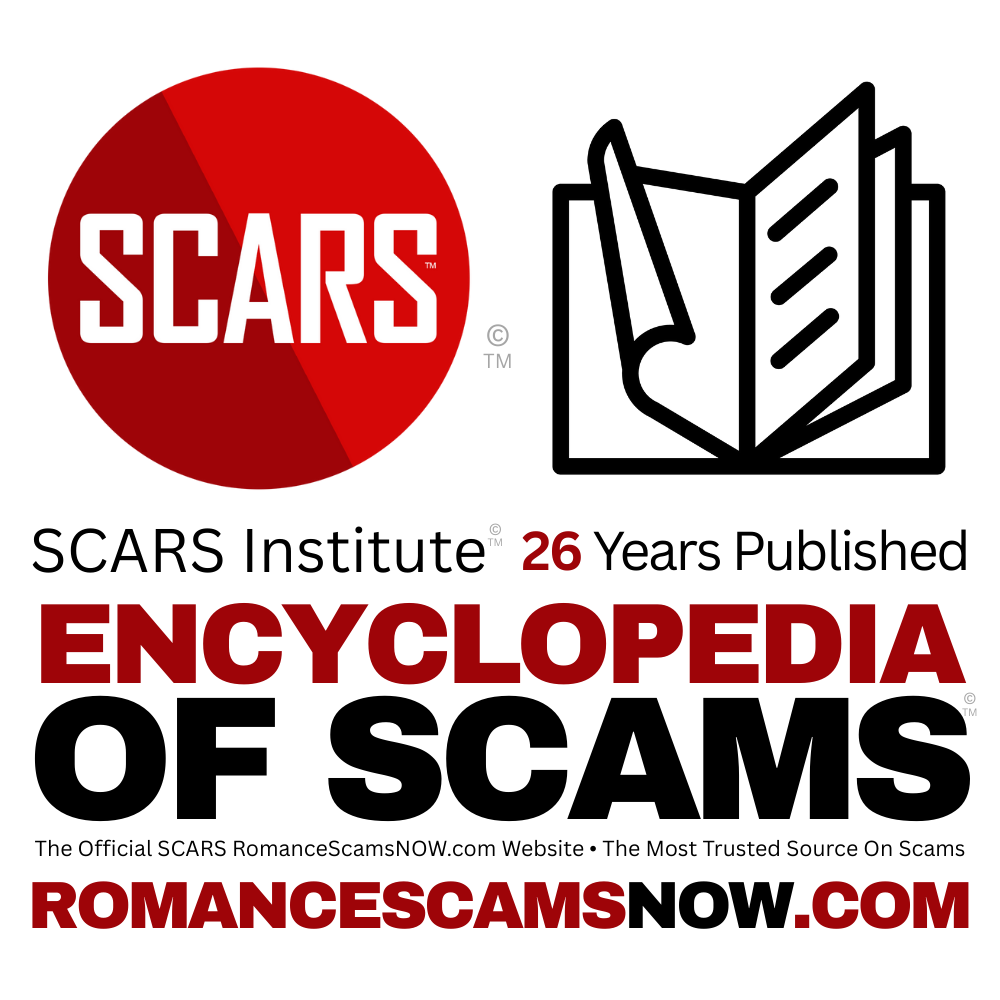
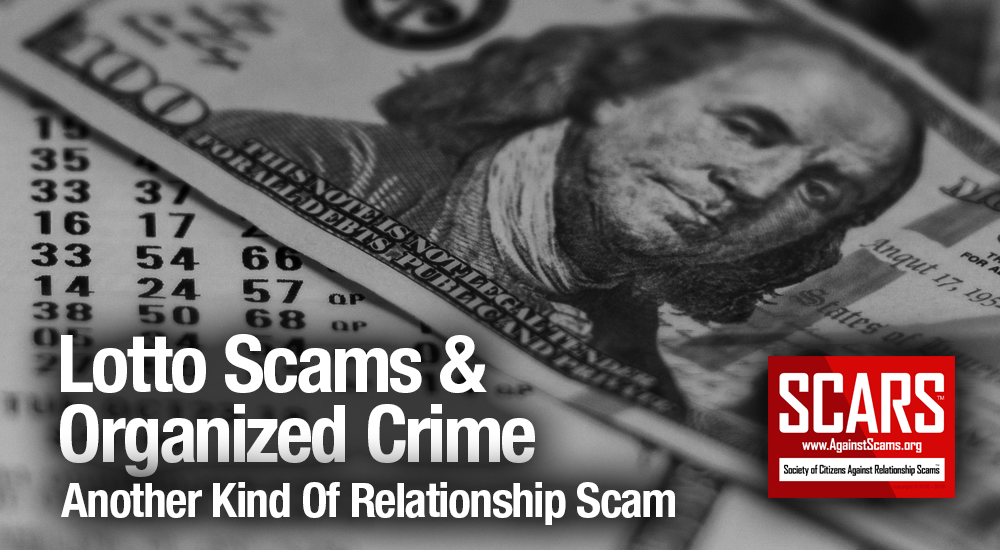

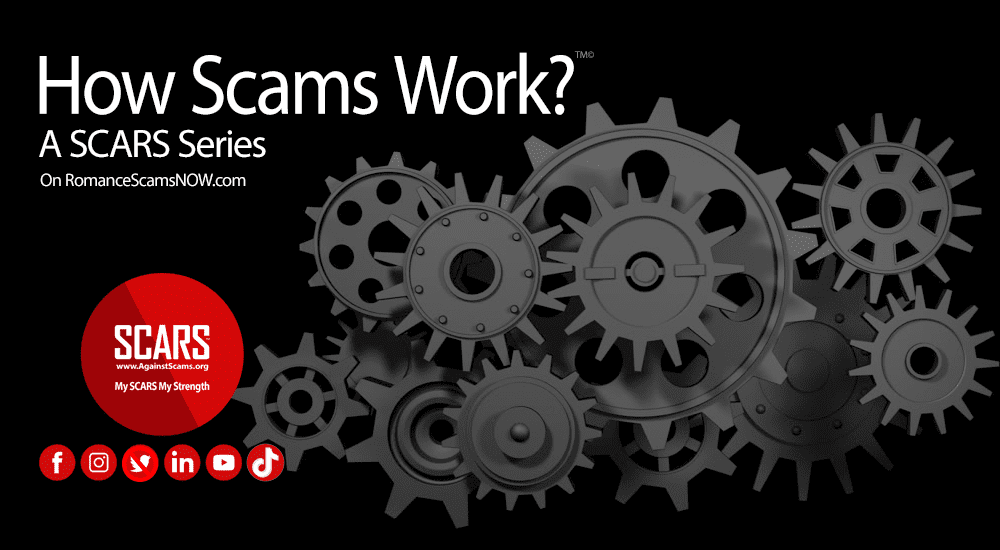

![Phishing Alert: PayPal Invoice Scam google mail yellow warning banner1 google-mail-yellow-warning-banner[1]](https://romancescamsnow.com/wp-content/uploads/2022/08/google-mail-yellow-warning-banner1-1200x118.png)
![Phishing Alert: PayPal Invoice Scam google mail red warning banner1 google-mail-red-warning-banner[1]](https://romancescamsnow.com/wp-content/uploads/2022/08/google-mail-red-warning-banner1.png)
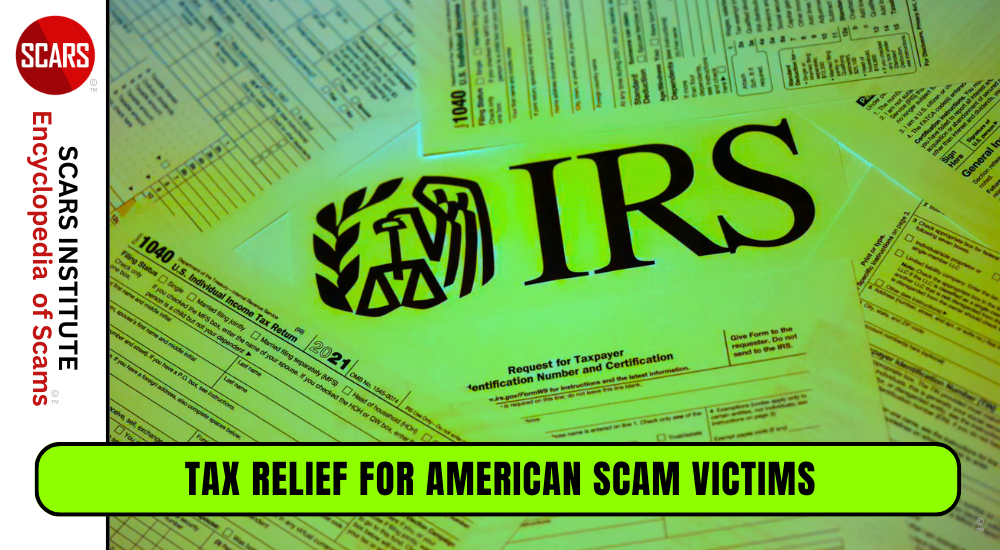


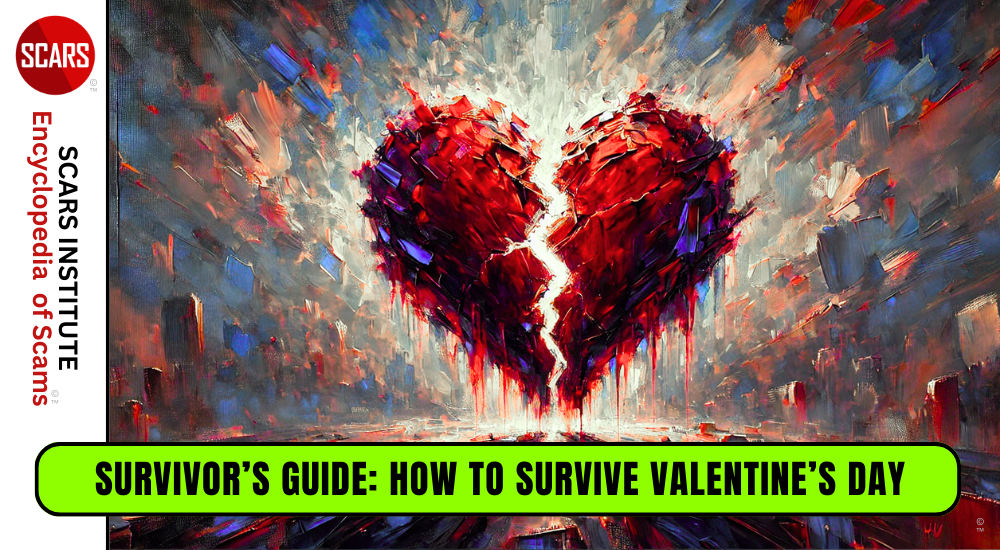



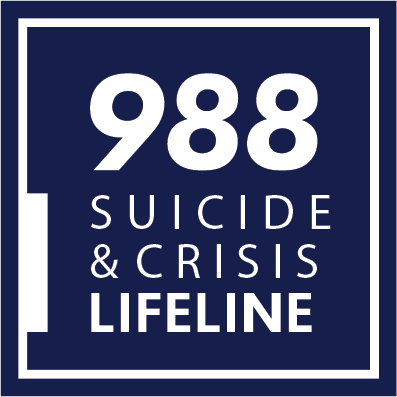


Thank you for your comment. You may receive an email to follow up. We never share your data with marketers.