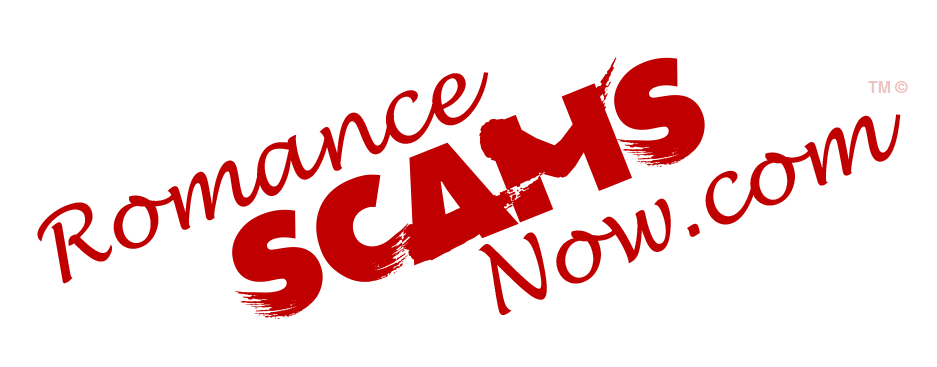
SCARS Institute’s Encyclopedia of Scams™ Published Continuously for 25 Years

Reporting Fake Profiles & Scammers to Facebook Matters – Every Time!
Facebook, or any of the Meta platforms such as Instagram, Threads, and WhatsApp are full of fake profiles and scammers. But it is essential to report these criminals or another ever gets done.
Don’t let yourself believe that Facebook never removes or deletes these fake profiles – they do, but it takes more than a single report to do it. That is for your protection, if anyone could report a profile and have it deleted, then no one would have a profile. We will explain more below.
PLEASE NOTE: We are not Facebook Support, and you may have to go into the Facebook Help system if Facebook’s process changes, but this will give you an overview of what to do and why to do it.
According to Facebook – Reporting Fake Profiles
A fake profile is a profile where someone is pretending to be something or someone that doesn’t exist. Fake profiles can include profiles for fake or made up people, pets, celebrities or organizations.
How to Report Fake Profiles from Your Laptop or Computer
- Go to the fake profile.
- If you can’t find it, try searching for the name used on the profile or asking your friends if they can send you a link to it.
- Click […] (three dots) under the cover photo and select Find Support or Report Profile. (These menu choices can change at any time, but there will be something similar.)
- Follow the on-screen instructions for fake profiles to file a report.
- If a profile is pretending to be you or someone you know, you can learn how to report it for impersonation.
How to Report Fake Profiles from Your iPhone – Facebook App
- Go to the fake profile.
- If you can’t find it, try searching for the name used on the profile or asking your friends if they can send you a link to it.
- Tap […] (three dots) below the cover photo and select Find Support or Report Profile. (These menu choices can change at any time, but there will be something similar.)
- Follow the on-screen instructions for fake profiles to file a report.
- If a profile is pretending to be you or someone you know, you can learn how to report it for impersonation.
How to Report Fake Profiles from Your Android Phone – Facebook App
- Go to the fake profile.
- If you can’t find it, try searching for the name used on the profile or asking your friends if they can send you a link to it.
- Tap […] (three dots) below the cover photo and select Find Support or Report Profile. (These menu choices can change at any time, but there will be something similar.)
- Follow the on-screen instructions for fake profiles to file a report.
- If a profile is pretending to be you or someone you know, you can learn how to report it for impersonation.
How to Report a Facebook Fake Profile/Account or Page that’s Pretending to be You or Someone Else
Profiles and Pages that impersonate other people go against our Community Standards and aren’t allowed on Facebook.
If you see a profile or Page that’s pretending to be you, someone you know, or a public figure (example: celebrity, politician), we encourage you to let us know. You can report potentially impersonating profiles or pages to us even if you don’t have a Facebook account.
Report a profile or Page:
- Go to the impersonating profile or Page.
- If you can’t find it, try searching for the name used on the profile or Page or asking your friends if they can send you a link to it.
- Click […] (three dots) below the cover photo.
- If you’re reporting a Page, select Find Support or Report Page. If you’re reporting a profile, select Find Support or Report profile. (These menu choices can change at any time, but there will be something similar.)
- Follow the on-screen instructions for impersonation to file a report.
- You can also report impersonating profiles or pages in Messenger.
What Reporting Options to Choose for Fake Profiles
Once you select to report a fake profile you will see the options:
Report
Please select a problem
- Pretending to be someone – DO NOT SELECT THIS UNLESS IT IS A CELEBRTY
- Fake Account – USE THIS
- Fake Name – if this is impersonating someone or has a clearly fake name also USE THIS
There are more options but these are the only ones that matter to you
How it All Works
You must understand that it takes several reports before Facebook will take any action. This is designed to protect everyone from haters and trolls reporting their profiles. This is a safety measure that we should all be grateful for.
Also, do not report a profile more than once. If you report a profile over and over you run the risk of being flagged by Facebook, and this can lead to Facebook restricting your ability to report or other limitations – what is often called being put in ‘Facebook Jail.’
The number of times a profile has to be reported depends on a few factors:
- The reporting reputation of the person doing the reporting. Facebook internally has something like a credit score for each user. If they find your reporting accurate over time – meaning that they did remove profiles that you reported – then you will have more power and the profiles will be removed with fewer reports.
- It typically takes between 10 to 30 reports to have a profile effectively removed. Reporting Fake Names can be more effective because, after a few reports, they will require the account to prove its identity. If they fail to provide an ID the profile will be removed automatically.
- Make sure that you also BLOCK the profile after reporting it. This is an additional clue to Facebook that something is wrong with the fake profile.
That’s really all there is to it.
Facebook is not going to take a profile down with one or two reports. But it does not mean that they do nothing! In fact, Facebook deletes approximately 2 billion profiles a year!
Did You Know?
Did you know that when you BLOCK a fake profile and that profile is also reported as FAKE, Facebook uses the number of blocks as one for the criteria to decide to remove it?
Fake profiles and abusive profiles tend to have many more blocks against them than normal profiles.
Facebook will use this and many other criteria to help them decide to take action.
This is one of the reasons why blocking scammers and fake profiles is important in the reporting and removal process.
Facebook Fake Profile Reporting Tip
If you report a profile to Facebook and the reply that it did not violate the Community Standards, remember you can try again (unless you blocked t of course!)
The main ways to report a fake or scammer profile are:
- FAKE – this does not always work since it depends on FB to recognize the obvious – something they are bad at
- FAKE NAME – this should trigger an identification request – taking the profile down until verified
- HATE SPEECH – this will only work if there are hostile or racist posts or comments on the profile
- HARASSMENT – this only works if you are a friend of the person mentioned.
Sadly Facebook does not provide enough types of reports to properly deal with these people, but we all have to do all we can. But the benefit of reporting again is that the decision was originally made by an algorithm, and if you report again it may go to a human who will also know that there have been previous reports.
How To Report An Underage Facebook Profile
Before you begin, copy the URL of the profile into your clipboard – you will need it for this process
You will also need the FULL name of the child from the profile
This is a difficult process since you will need to manually copy and paste the above information. You may want to open the profile twice on two different tabs for this.
- On the profile go to GIVER FEEDBACK / REPORT
- Select the “SOMETHING ELSE” option
- “Report an Underage Account”
- Paste in the URL or the profile, the full name of the child, and report the age – if unsure say “12” – the law requires parental permission for children under the age of 13 to have accounts online.
Learn More About Reporting
To learn more about how to report these crimes visit reporting.AgainstScams.org
More:
- Scam Victim Alert: Scam Social Media Comments (romancescamsnow.com)
- How To Report Facebook For Product Safety Violations (romancescamsnow.com)
- Scam Victim Doomscrolling (romancescamsnow.com)
- Scam Victims Should Limit Their Exposure To Scam News & Scammer Photos (romancescamsnow.com)
- How To Spot AI-Generated Profile Images (romancescamsnow.com)
- FTC Cracks Down On Fake & Scam Advertising (romancescamsnow.com)
- The Crab Mentality and Amateur Anti-Scam Support Groups (scamsnow.com)
- Talking To Kids/Youth About Online Risk [VIDEO] (scamsnow.com)
- What Really Are Vulnerabilities That Lead To Scams? (scamsnow.com)
-/ 30 /-
What do you think about this?
Please share your thoughts in a comment below!
Table of Contents
- Reporting Every Fake Profile Is Important
- Reporting Fake Profiles & Scammers to Facebook Matters – Every Time!
- According to Facebook – Reporting Fake Profiles
- What Reporting Options to Choose for Fake Profiles
- How it All Works
- Did You Know?
- Facebook Fake Profile Reporting Tip
- How To Report An Underage Facebook Profile
- Learn More About Reporting
- More:
LEAVE A COMMENT?
Recent Comments
On Other Articles
- Arwyn Lautenschlager on Love Bombing And How Romance Scam Victims Are Forced To Feel: “I was love bombed to the point that I would do just about anything for the scammer(s). I was told…” Feb 11, 14:24
- on Dani Daniels (Kira Lee Orsag): Another Scammer’s Favorite: “You provide a valuable service! I wish more people knew about it!” Feb 10, 15:05
- on Danielle Delaunay/Danielle Genevieve – Stolen Identity/Stolen Photos – Impersonation Victim UPDATED 2024: “We highly recommend that you simply turn away form the scam and scammers, and focus on the development of a…” Feb 4, 19:47
- on The Art Of Deception: The Fundamental Principals Of Successful Deceptions – 2024: “I experienced many of the deceptive tactics that romance scammers use. I was told various stories of hardship and why…” Feb 4, 15:27
- on Danielle Delaunay/Danielle Genevieve – Stolen Identity/Stolen Photos – Impersonation Victim UPDATED 2024: “Yes, I’m in that exact situation also. “Danielle” has seriously scammed me for 3 years now. “She” (he) doesn’t know…” Feb 4, 14:58
- on An Essay on Justice and Money Recovery – 2026: “you are so right I accidentally clicked on online justice I signed an agreement for 12k upfront but cd only…” Feb 3, 08:16
- on The SCARS Institute Top 50 Celebrity Impersonation Scams – 2025: “Quora has had visits from scammers pretending to be Keanu Reeves and Paul McCartney in 2025 and 2026.” Jan 27, 17:45
- on Scam Victims Should Limit Their Exposure To Scam News & Scammer Photos: “I used to look at scammers photos all the time; however, I don’t feel the need to do it anymore.…” Jan 26, 23:19
- on After A Scam, No One Can Tell You How You Will React: “This article was very informative, my scams happened 5 years ago; however, l do remember several of those emotions and/or…” Jan 23, 17:17
- on Situational Awareness and How Trauma Makes Scam Victims Less Safe – 2024: “I need to be more observant and I am practicing situational awareness. I’m saving this article to remind me of…” Jan 21, 22:55
ARTICLE META
Important Information for New Scam Victims
- Please visit www.ScamVictimsSupport.org – a SCARS Website for New Scam Victims & Sextortion Victims
- Enroll in FREE SCARS Scam Survivor’s School now at www.SCARSeducation.org
- Please visit www.ScamPsychology.org – to more fully understand the psychological concepts involved in scams and scam victim recovery
If you are looking for local trauma counselors please visit counseling.AgainstScams.org or join SCARS for our counseling/therapy benefit: membership.AgainstScams.org
If you need to speak with someone now, you can dial 988 or find phone numbers for crisis hotlines all around the world here: www.opencounseling.com/suicide-hotlines
A Note About Labeling!
We often use the term ‘scam victim’ in our articles, but this is a convenience to help those searching for information in search engines like Google. It is just a convenience and has no deeper meaning. If you have come through such an experience, YOU are a Survivor! It was not your fault. You are not alone! Axios!
A Question of Trust
At the SCARS Institute, we invite you to do your own research on the topics we speak about and publish, Our team investigates the subject being discussed, especially when it comes to understanding the scam victims-survivors experience. You can do Google searches but in many cases, you will have to wade through scientific papers and studies. However, remember that biases and perspectives matter and influence the outcome. Regardless, we encourage you to explore these topics as thoroughly as you can for your own awareness.
Statement About Victim Blaming
SCARS Institute articles examine different aspects of the scam victim experience, as well as those who may have been secondary victims. This work focuses on understanding victimization through the science of victimology, including common psychological and behavioral responses. The purpose is to help victims and survivors understand why these crimes occurred, reduce shame and self-blame, strengthen recovery programs and victim opportunities, and lower the risk of future victimization.
At times, these discussions may sound uncomfortable, overwhelming, or may be mistaken for blame. They are not. Scam victims are never blamed. Our goal is to explain the mechanisms of deception and the human responses that scammers exploit, and the processes that occur after the scam ends, so victims can better understand what happened to them and why it felt convincing at the time, and what the path looks like going forward.
Articles that address the psychology, neurology, physiology, and other characteristics of scams and the victim experience recognize that all people share cognitive and emotional traits that can be manipulated under the right conditions. These characteristics are not flaws. They are normal human functions that criminals deliberately exploit. Victims typically have little awareness of these mechanisms while a scam is unfolding and a very limited ability to control them. Awareness often comes only after the harm has occurred.
By explaining these processes, these articles help victims make sense of their experiences, understand common post-scam reactions, and identify ways to protect themselves moving forward. This knowledge supports recovery by replacing confusion and self-blame with clarity, context, and self-compassion.
Additional educational material on these topics is available at ScamPsychology.org – ScamsNOW.com and other SCARS Institute websites.
Psychology Disclaimer:
All articles about psychology and the human brain on this website are for information & education only
The information provided in this article is intended for educational and self-help purposes only and should not be construed as a substitute for professional therapy or counseling.
While any self-help techniques outlined herein may be beneficial for scam victims seeking to recover from their experience and move towards recovery, it is important to consult with a qualified mental health professional before initiating any course of action. Each individual’s experience and needs are unique, and what works for one person may not be suitable for another.
Additionally, any approach may not be appropriate for individuals with certain pre-existing mental health conditions or trauma histories. It is advisable to seek guidance from a licensed therapist or counselor who can provide personalized support, guidance, and treatment tailored to your specific needs.
If you are experiencing significant distress or emotional difficulties related to a scam or other traumatic event, please consult your doctor or mental health provider for appropriate care and support.
Also read our SCARS Institute Statement about Professional Care for Scam Victims – click here to go to our ScamsNOW.com website.
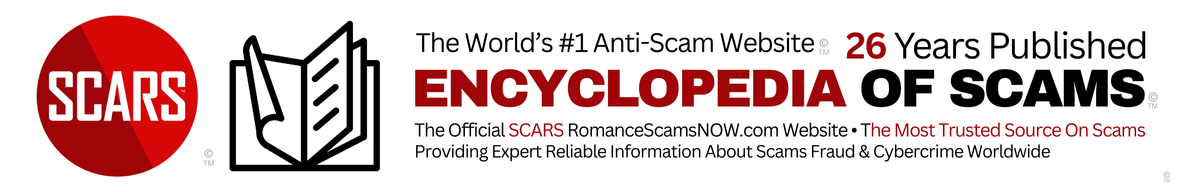
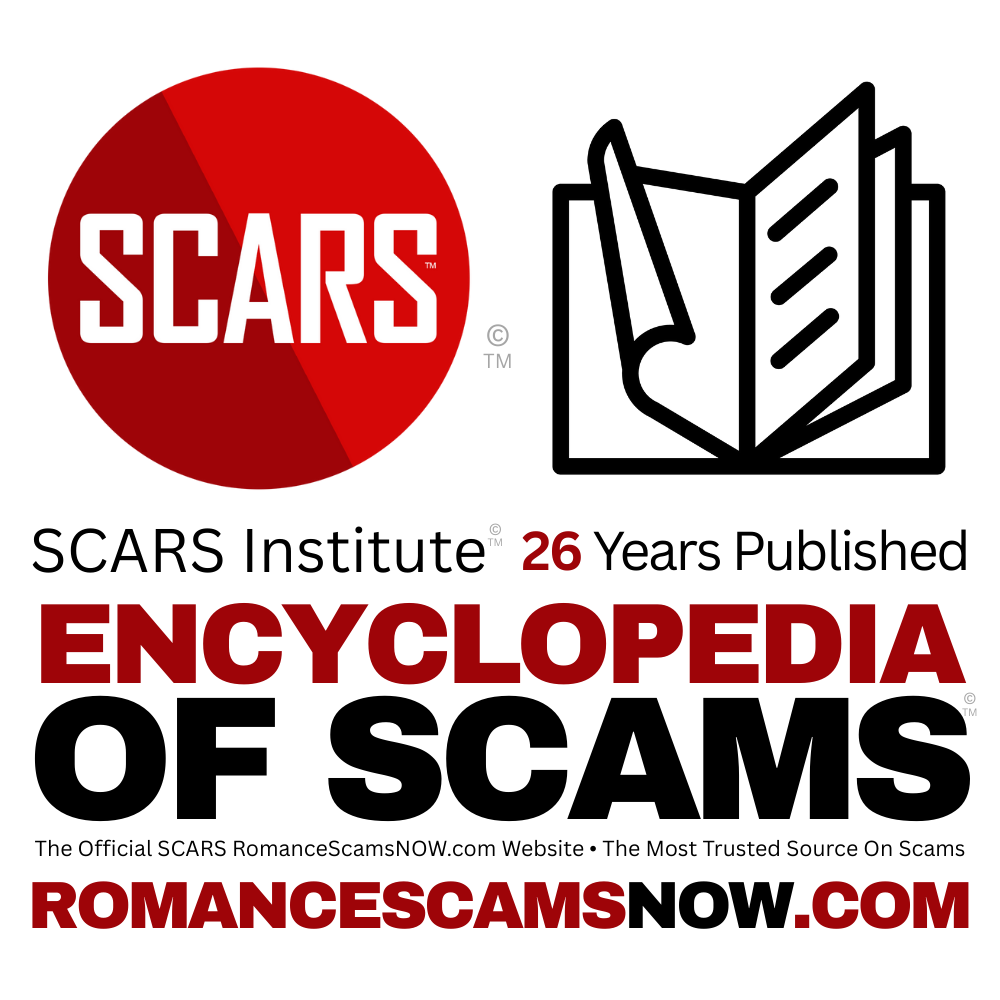






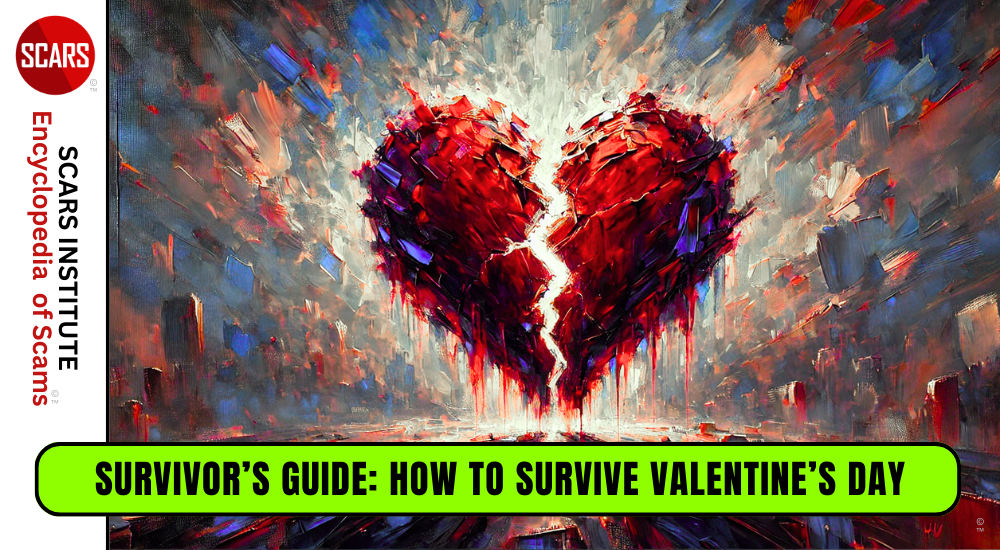


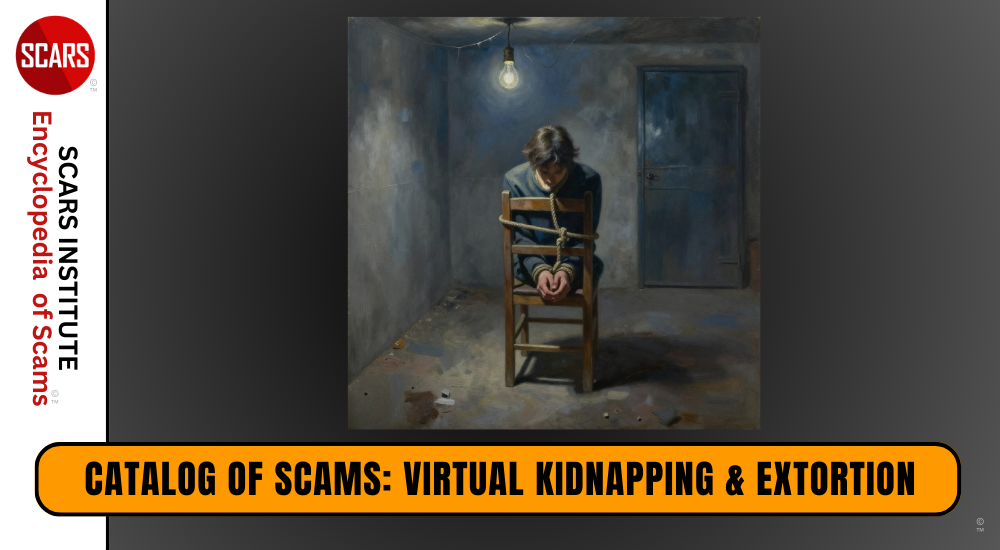

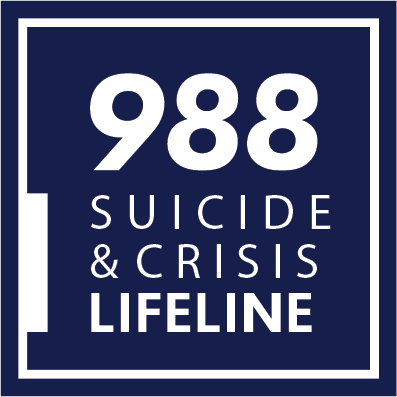


Thank you for your comment. You may receive an email to follow up. We never share your data with marketers.