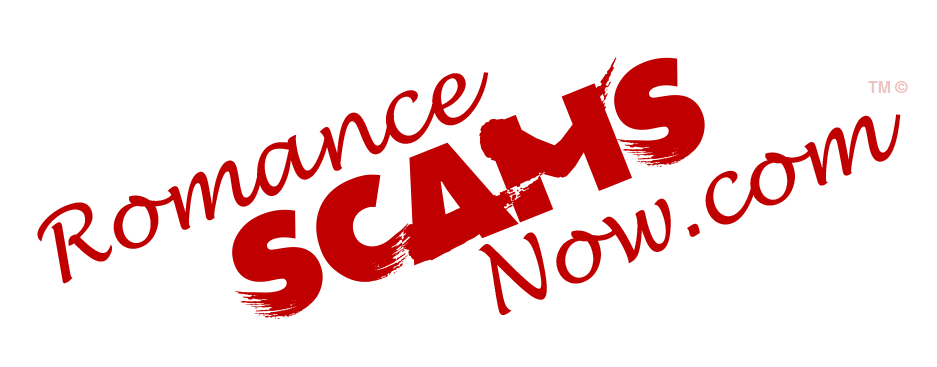
SCARS Institute’s Encyclopedia of Scams™ Published Continuously for 25 Years

What is a Man in the Middle Attack (MitM)?
This Can Be Used To Hijack Your Browser And Capture Your Sensitive Data!
A man-in-the-middle (MitM) attack is a general term for when a cybercriminal positions himself in a conversation between a user and an application or website – either to eavesdrop or to impersonate one of the entities, making it appear as if a normal exchange of information is underway, such as between the user’s browser and a website.
The goal of an attack is to steal personal information, such as login credentials, account details, or credit card numbers.
Targets are typically the users of financial applications, bank websites, SaaS business sites, e-commerce sites, or other websites where logging in is required. Banking websites are a primary target.
Information obtained during an attack could be used for many purposes, including identity theft, unapproved fund transfers, or an illicit password change (account takeover).
Additionally, it can be used to gain access for a more advanced cyber attack, such as for a data breach.
Broadly speaking, a MitM attack is an equivalent of a mailman opening your bank statement, writing down your account details, and then resealing the envelope and delivering it to your door.
How Do Man In The Middle Attacks Work?
The most common way of doing this is a passive attack where the cybercriminal sets up a free, malicious WiFi hotspot available to the public.
These are typically named to fool their victims. They may be named in a way that corresponds to their location, but they typically aren’t password protected. Once a victim connects to such a hotspot, the hacker gains full visibility to any online data exchange and may be able to include malware to install on the victim’s device.
Insecure networks remain a serious mobile device threat. Attackers can intercept traffic through man-in-the- middle (MitM) attacks, or lure anyone into using rogue Wi-Fi hotspots or access points.
Although the risks of public Wi-Fi are becoming well known, convenience trumps policy—even common sense— for many users. Some organizations are trying to prevent this by implementing Wi-Fi-specific policies, but inevitably, rules will be broken.
One of the most dangerous network threats is the interception of traffic, or MitM. This is often done through rogue access points, which take advantage of familiar and trusted public Wi-Fi names (SSIDs). Users may see the name of a legitimate company or brand and connect to it without a second thought.
While some rogue hotspot names are obviously misspelled (e.g., Starbuckz), many look perfectly legitimate. And users might have the access point already stored in their device, causing it to connect automatically.
That might sound like something out of a spy movie, but it’s more prevalent than SQL injection (SQLi)-type attacks, and almost as common as phishing—but it gets far less press; maybe it needs a better agent?
Seventy-two percent of organizations said they’re concerned about MitM attacks. Of those, 23% don’t feel prepared. Not to mention the public which has very little idea that this is a thing!
The Dangers of Wi-Fi
Rogue or insecure hotspots
Not all access points can be trusted—even those carrying the name of a trusted business or brand. The risk of insecure hotspots may be greater than companies realize. Twenty percent of organizations that suffered a mobile compromise said that a rogue/insecure Wi-Fi hotspot was involved.
According to Wandera, employees connect to an average of 24 Wi-Fi hotspots per week. It also found that 7% of devices encounter a hotspot that presents a low-to-medium severity risk, and 2% encounter one rated as a high risk—one known to be affected by MitM, or a protocol attack like SSL Strip.36
Overall, the average mobile device connects to two to three insecure Wi-Fi hotspots per day. The most common settings are retail, hospitality, and transportation hubs, including airports.
Man In The Middle Attack Prevention
Blocking these attacks requires several practical steps on the part of users, as well as a combination of encryption and verification methods for their applications.
FOR USERS, THIS MEANS:
- Avoid WiFi connections that aren’t password protected.
- Pay attention to browser notifications reporting a website as being unsecured (not HTTPS).
- Log out of a secure application when not in use.
- Not using public WiFi networks (such as coffee shops, hotels, and airports) when conducting sensitive transactions.
- Report suspicious WiFi to the local business to see if they are aware of it.
-/ 30 /-
What do you think about this?
Please share your thoughts in a comment below!
LEAVE A COMMENT?
Recent Comments
On Other Articles
- velma faile on An Essay on Justice and Money Recovery – 2026: “you are so right I accidentally clicked on online justice I signed an agreement for 12k upfront but cd only…” Feb 3, 08:16
- on The SCARS Institute Top 50 Celebrity Impersonation Scams – 2025: “Quora has had visits from scammers pretending to be Keanu Reeves and Paul McCartney in 2025 and 2026.” Jan 27, 17:45
- on Scam Victims Should Limit Their Exposure To Scam News & Scammer Photos: “I used to look at scammers photos all the time; however, I don’t feel the need to do it anymore.…” Jan 26, 23:19
- on After A Scam, No One Can Tell You How You Will React: “This article was very informative, my scams happened 5 years ago; however, l do remember several of those emotions and/or…” Jan 23, 17:17
- on Situational Awareness and How Trauma Makes Scam Victims Less Safe – 2024: “I need to be more observant and I am practicing situational awareness. I’m saving this article to remind me of…” Jan 21, 22:55
- on Scam Grooming: Finding Common Interests: “I was definitely groomed by the scammer. My Facebook profile lists me as single and if research is done on…” Jan 21, 14:23
- on KNOW YOUR ENEMY: Tessa Fowler – A Favorite Of African Scammers: “There is a very obvious catfish profile of this girl in Instagram by the name Olivia022. There’s only 2 photos…” Jan 20, 16:24
- on Subliminal Messaging: A New Scammer’s Tool Against Scam Victims – 2024: “I was scammed over the phone ..he was wanting me to go to the bank and get money .. and…” Jan 19, 02:58
- on Scam Grooming: Using Persuasion To Establish Rapport: “The scammer(s) applied several of the techniques discussed in this article. There were several “financial struggles” that the scammer told…” Jan 16, 14:56
ARTICLE META
Important Information for New Scam Victims
- Please visit www.ScamVictimsSupport.org – a SCARS Website for New Scam Victims & Sextortion Victims
- Enroll in FREE SCARS Scam Survivor’s School now at www.SCARSeducation.org
- Please visit www.ScamPsychology.org – to more fully understand the psychological concepts involved in scams and scam victim recovery
If you are looking for local trauma counselors please visit counseling.AgainstScams.org or join SCARS for our counseling/therapy benefit: membership.AgainstScams.org
If you need to speak with someone now, you can dial 988 or find phone numbers for crisis hotlines all around the world here: www.opencounseling.com/suicide-hotlines
A Note About Labeling!
We often use the term ‘scam victim’ in our articles, but this is a convenience to help those searching for information in search engines like Google. It is just a convenience and has no deeper meaning. If you have come through such an experience, YOU are a Survivor! It was not your fault. You are not alone! Axios!
A Question of Trust
At the SCARS Institute, we invite you to do your own research on the topics we speak about and publish, Our team investigates the subject being discussed, especially when it comes to understanding the scam victims-survivors experience. You can do Google searches but in many cases, you will have to wade through scientific papers and studies. However, remember that biases and perspectives matter and influence the outcome. Regardless, we encourage you to explore these topics as thoroughly as you can for your own awareness.
Statement About Victim Blaming
Some of our articles discuss various aspects of victims. This is both about better understanding victims (the science of victimology) and their behaviors and psychology. This helps us to educate victims/survivors about why these crimes happened and to not blame themselves, better develop recovery programs, and to help victims avoid scams in the future. At times this may sound like blaming the victim, but it does not blame scam victims, we are simply explaining the hows and whys of the experience victims have.
These articles, about the Psychology of Scams or Victim Psychology – meaning that all humans have psychological or cognitive characteristics in common that can either be exploited or work against us – help us all to understand the unique challenges victims face before, during, and after scams, fraud, or cybercrimes. These sometimes talk about some of the vulnerabilities the scammers exploit. Victims rarely have control of them or are even aware of them, until something like a scam happens and then they can learn how their mind works and how to overcome these mechanisms.
Articles like these help victims and others understand these processes and how to help prevent them from being exploited again or to help them recover more easily by understanding their post-scam behaviors. Learn more about the Psychology of Scams at www.ScamPsychology.org
Psychology Disclaimer:
All articles about psychology and the human brain on this website are for information & education only
The information provided in this article is intended for educational and self-help purposes only and should not be construed as a substitute for professional therapy or counseling.
While any self-help techniques outlined herein may be beneficial for scam victims seeking to recover from their experience and move towards recovery, it is important to consult with a qualified mental health professional before initiating any course of action. Each individual’s experience and needs are unique, and what works for one person may not be suitable for another.
Additionally, any approach may not be appropriate for individuals with certain pre-existing mental health conditions or trauma histories. It is advisable to seek guidance from a licensed therapist or counselor who can provide personalized support, guidance, and treatment tailored to your specific needs.
If you are experiencing significant distress or emotional difficulties related to a scam or other traumatic event, please consult your doctor or mental health provider for appropriate care and support.
Also read our SCARS Institute Statement about Professional Care for Scam Victims – click here to go to our ScamsNOW.com website.
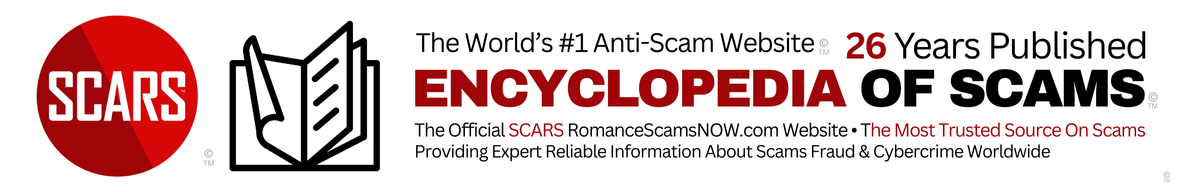
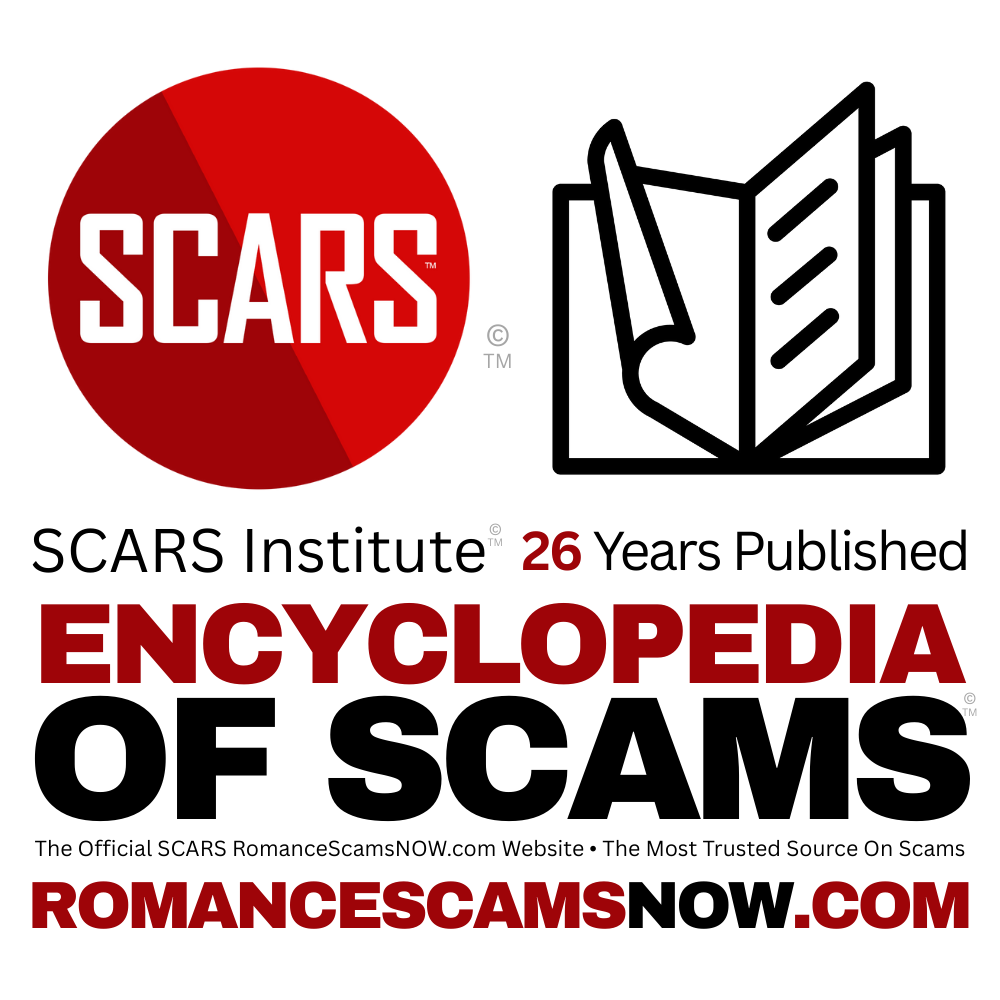

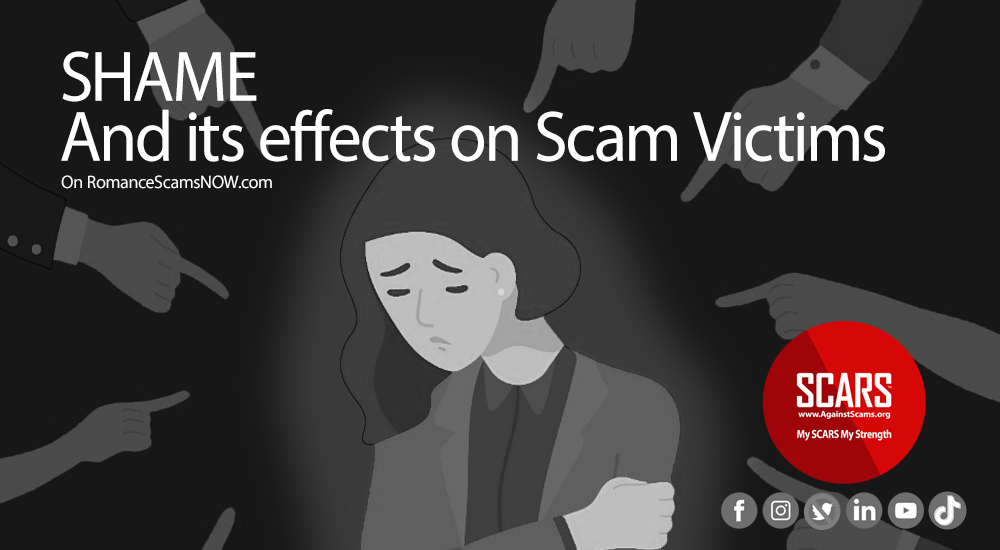
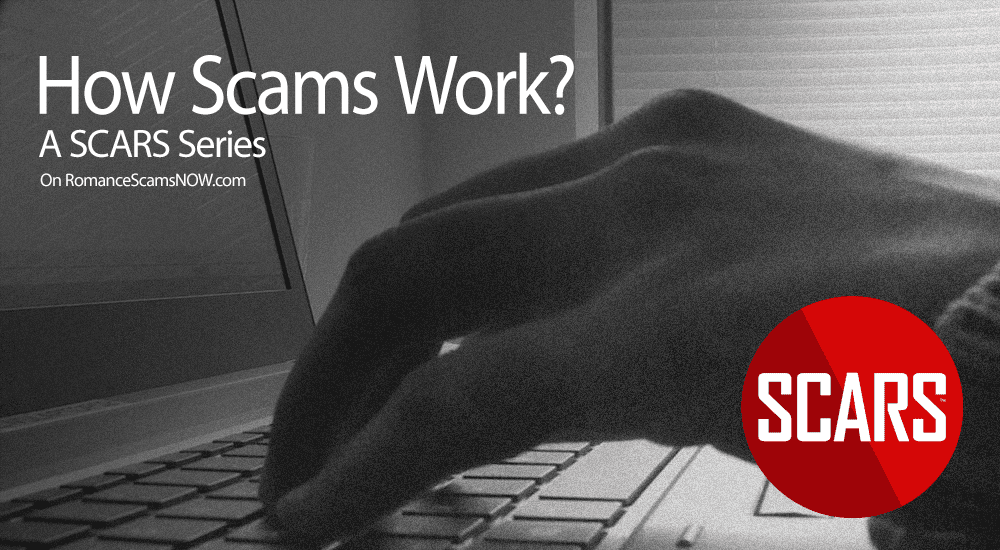

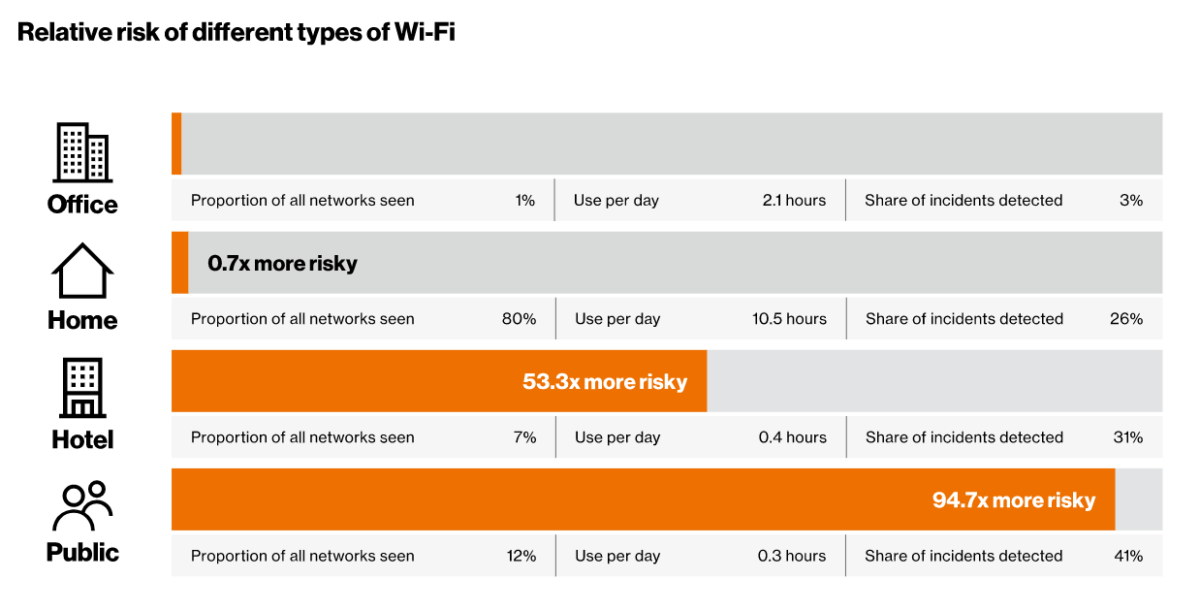

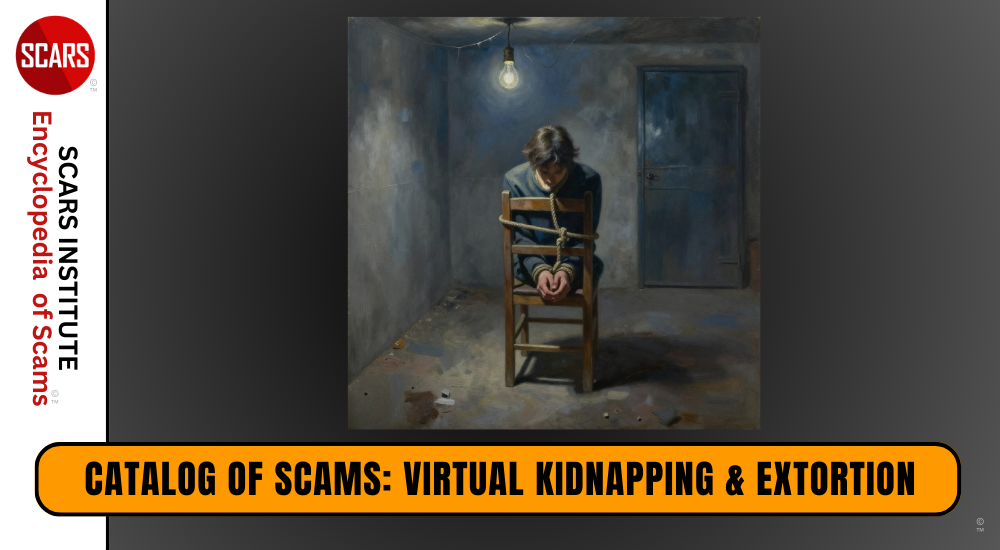
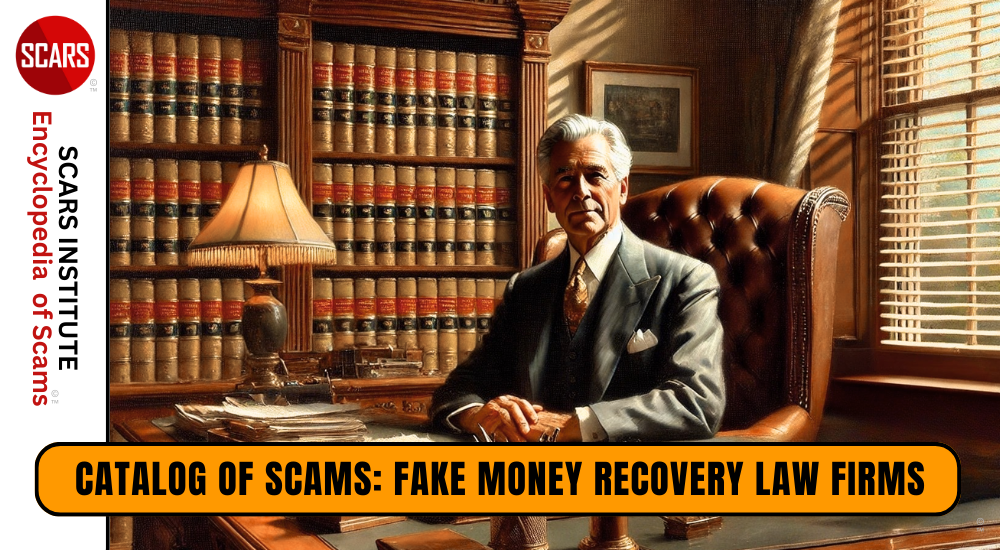

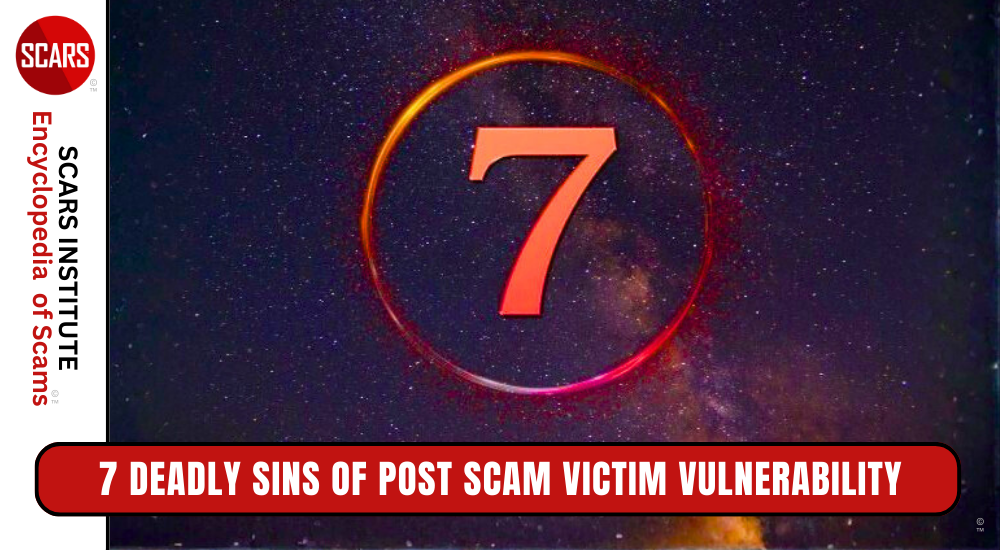


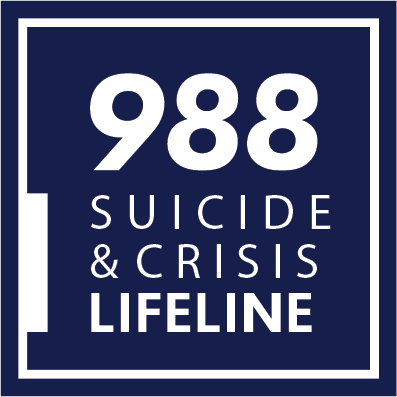


Thank you for your comment. You may receive an email to follow up. We never share your data with marketers.