SCARS™ Guide: Find Scammer Photos With Google® Reverse Image Search
Dedicated to Sarkresothavy Mean and Scam Survivors everywhere!
Find Related Images With Reverse Image Search
You can use a picture to find related images from the web.
What You’ll Find
When you search with a picture, your results may include:
- Similar images
- The websites that contain these images
- Other sizes of the picture you searched with
- How Google uses the pictures you search with
- The pictures or URLs you upload in your search are stored by Google. We’ll only use them to make our products and services better.
Using Your Computer /Laptop:
Compatible Browsers
You can do a reverse image search on most browsers, like:
- Chrome
- Firefox
- Safari
- Edge
Upload a picture
On your computer, open a web browser, like Chrome or Safari.
- Go to Google Images »
- Click Search by image
- Click Upload an image > Choose File or Browse
- Select a picture from your computer
- Click Open or Choose
Drag and drop a picture
Note: To drag and drop pictures, you’ll need to use Chrome or Firefox.
- On your computer, open a browser, like Chrome or Firefox
- Go to Google Images »
- On your computer, find the file with the picture you want to search with
- Click the picture
- Hold down the mouse, drag the picture, and then drop it into the search box
Search with a URL
On your computer, open a web browser, like Chrome or Safari.
- Go to the website with the picture you want to use.
- To copy the URL, right-click on the picture.
- Click Copy image address
- Go to Google Images »
- Click Search by image
- Click Paste image URL.
- In the text box, paste the URL
Click Search by image.
Search with a picture from a website
- On your computer, open the Chrome browser
- Go to the website with the picture you want to use
- Right-click the picture
- Click Search Google for image
- You’ll see your results in a new tab
Using Your Android Phone or Tablet:
Search for pictures:
- On your Android phone or tablet, open the Chrome app
- Go to images.google.com »
- Enter a description of the picture you want to find.
- Tap Search
- Tap the picture you want to search with.
- Touch and hold the picture.
- Tap Search Google for this image
Using Your iPhone or iPad Devices:
Search for pictures:
- On your iPhone or iPad, open the Chrome app
- Go to images.google.com »
- Enter a description of the picture you want to find
- Tap Search
- Tap the picture you want to search with
- Touch and hold the picture
- Tap Search Google for this image
You will find the Bing.com, Yandex.com, TinEye.com and other image searches are similar.
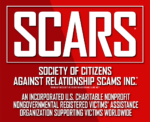
SCARS™ Team
A SCARS Division
Miami Florida U.S.A.
END
– – –
Tell us about your experiences with Romance Scammers in our Scams Discussion Forum on Facebook »
– – –
FAQ: How Do You Properly Report Scammers?
It is essential that law enforcement knows about scams & scammers, even though there is nothing (in most cases) that they can do.
Always report scams involving money lost or where you received money to:
- Local Police – ask them to take an “informational” police report – say you need it for your insurance
- Your National Police or FBI (www.IC3.gov)
- The SCARS|CDN™ Cybercriminal Data Network – Worldwide Reporting Network HERE or on www.Anyscam.com
This helps your government understand the problem, and allows law enforcement to add scammers on watch lists worldwide.
– – –
Visit our NEW Main SCARS Facebook page for much more information about scams and online crime: www.facebook.com/SCARS.News.And.Information
To learn more about SCARS visit www.AgainstScams.org
Please be sure to report all scammers HERE or on www.Anyscam.com
All original content is Copyright © 1991 – 2018 SCARS All Rights Reserved Worldwide & Webwide – RSN/Romance Scams Now & SCARS/Society of Citizens Against Relationship Scams are all trademarks of Society of Citizens Against Relationship Scams Incorporated (formerly the Society of Citizens Against Romance Scams)
Legal Notices:
All original content is Copyright © 1991 – 2018 SCARS All Rights Reserved Worldwide & Webwide. Third-party copyrights acknowledge.
SCARS, RSN, Romance Scams Now, SCARS|GLOBAL, SCARS, Society of Citizens Against Relationship Scams, Society of Citizens Against Romance Scams, SCARS|ANYSCAM, Project Anyscam, Anyscam, SCARS|GOFCH, GOFCH, SCARS|CHINA, SCARS|CDN, SCARS Cybercriminal Data Network, Cobalt Alert, Scam Victims Support Group, are all trademarks of Society of Citizens Against Relationship Scams Incorporated.
Contact the law firm for the Society of Citizens Against Relationship Scams Incorporated by email at legal@AgainstScams.org

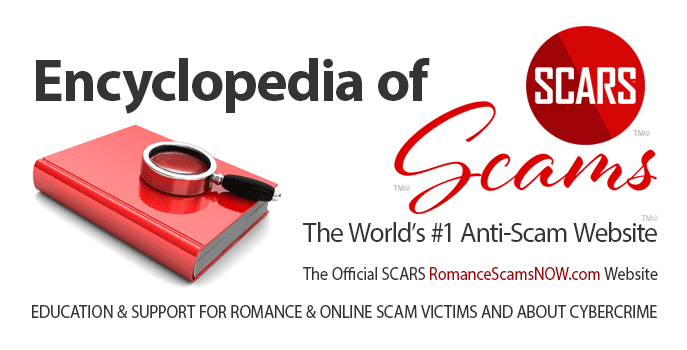



Please Leave A Comment - Tell Us What You Think About This!